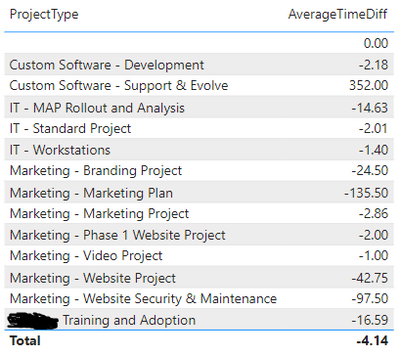Join us at FabCon Vienna from September 15-18, 2025
The ultimate Fabric, Power BI, SQL, and AI community-led learning event. Save €200 with code FABCOMM.
Get registered- Power BI forums
- Get Help with Power BI
- Desktop
- Service
- Report Server
- Power Query
- Mobile Apps
- Developer
- DAX Commands and Tips
- Custom Visuals Development Discussion
- Health and Life Sciences
- Power BI Spanish forums
- Translated Spanish Desktop
- Training and Consulting
- Instructor Led Training
- Dashboard in a Day for Women, by Women
- Galleries
- Data Stories Gallery
- Themes Gallery
- Contests Gallery
- Quick Measures Gallery
- Notebook Gallery
- Translytical Task Flow Gallery
- TMDL Gallery
- R Script Showcase
- Webinars and Video Gallery
- Ideas
- Custom Visuals Ideas (read-only)
- Issues
- Issues
- Events
- Upcoming Events
Enhance your career with this limited time 50% discount on Fabric and Power BI exams. Ends September 15. Request your voucher.
- Power BI forums
- Forums
- Get Help with Power BI
- DAX Commands and Tips
- Callout min and max of an averagex measure
- Subscribe to RSS Feed
- Mark Topic as New
- Mark Topic as Read
- Float this Topic for Current User
- Bookmark
- Subscribe
- Printer Friendly Page
- Mark as New
- Bookmark
- Subscribe
- Mute
- Subscribe to RSS Feed
- Permalink
- Report Inappropriate Content
Callout min and max of an averagex measure
I have a measure which calculates the average difference in a projects promise date and actual completion date. The goal is to have a card visual in my report that calls out the project type that has the highest average and the project with the lowest average.
With my current measure I can put it in a table with project type to get the average for all project types, and do some conditional formatting to highlight the highest and lowest, but I would like to be able to place a card with just those two values. Is there a way to write this functionality into the measure?
For reference, [Time Promised] and [Time Delivered] are measures which calculate the difference b/w start date and promise date, and start date and actual done date.
Thank you in advance.
- Mark as New
- Bookmark
- Subscribe
- Mute
- Subscribe to RSS Feed
- Permalink
- Report Inappropriate Content
I don't think this works because I want the Min/Max of the average of each project type. This gives me Min/Max of the difference for each row (each individual project.)
- Mark as New
- Bookmark
- Subscribe
- Mute
- Subscribe to RSS Feed
- Permalink
- Report Inappropriate Content
Hi @Anonymous
please tag the person you are referring to his response. Not sure if here you're referring to my response or to @amitchandak's
- Mark as New
- Bookmark
- Subscribe
- Mute
- Subscribe to RSS Feed
- Permalink
- Report Inappropriate Content
Apologies, I thought I was replying to @amitchandak's post, this comment was a reply to him. I will try your solution a little later today, thanks for the assistance.
- Mark as New
- Bookmark
- Subscribe
- Mute
- Subscribe to RSS Feed
- Permalink
- Report Inappropriate Content
Hi @Anonymous
please try
Longest Duration Project =
MAXX (
TOPN (
1,
ADDCOLUMNS ( VALUES ( Projects[Project Name] ), "@Duration", [AverageTimeDiff] ),
[@Duration]
),
Projects[Project Name]
)
- Mark as New
- Bookmark
- Subscribe
- Mute
- Subscribe to RSS Feed
- Permalink
- Report Inappropriate Content
Thanks for the response. This is not quite what I'm looking for, it returns the single project which was most over the deadline.
I want to return the Max of the average for each type. In the image below, each project type has the averagetimediff displayed, so the Max project type would be Custom Software - Support & Evolve (352) and the Min project type would be Marketing - Marketing Plan (-135).
- Mark as New
- Bookmark
- Subscribe
- Mute
- Subscribe to RSS Feed
- Permalink
- Report Inappropriate Content
Hi @Anonymous
would you please share a screenshot of the measure code and the results that you are obtaining?
- Mark as New
- Bookmark
- Subscribe
- Mute
- Subscribe to RSS Feed
- Permalink
- Report Inappropriate Content
@Anonymous , Try min/max value like
CALCULATE(
MINX(Projects, [Time Promised] - [Time Delivered]
),
Projects[PromiseDate] <> BLANK()
)
CALCULATE(
MAXX(Projects, [Time Promised] - [Time Delivered]
),
Projects[PromiseDate] <> BLANK()
)
Helpful resources
| User | Count |
|---|---|
| 14 | |
| 11 | |
| 8 | |
| 6 | |
| 5 |
| User | Count |
|---|---|
| 29 | |
| 19 | |
| 13 | |
| 8 | |
| 5 |