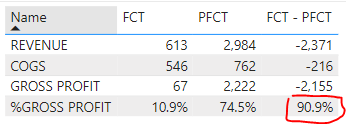FabCon is coming to Atlanta
Join us at FabCon Atlanta from March 16 - 20, 2026, for the ultimate Fabric, Power BI, AI and SQL community-led event. Save $200 with code FABCOMM.
Register now!- Power BI forums
- Get Help with Power BI
- Desktop
- Service
- Report Server
- Power Query
- Mobile Apps
- Developer
- DAX Commands and Tips
- Custom Visuals Development Discussion
- Health and Life Sciences
- Power BI Spanish forums
- Translated Spanish Desktop
- Training and Consulting
- Instructor Led Training
- Dashboard in a Day for Women, by Women
- Galleries
- Data Stories Gallery
- Themes Gallery
- Contests Gallery
- Quick Measures Gallery
- Notebook Gallery
- Translytical Task Flow Gallery
- TMDL Gallery
- R Script Showcase
- Webinars and Video Gallery
- Ideas
- Custom Visuals Ideas (read-only)
- Issues
- Issues
- Events
- Upcoming Events
To celebrate FabCon Vienna, we are offering 50% off select exams. Ends October 3rd. Request your discount now.
- Power BI forums
- Forums
- Get Help with Power BI
- DAX Commands and Tips
- Calculation groups - gap calculation
- Subscribe to RSS Feed
- Mark Topic as New
- Mark Topic as Read
- Float this Topic for Current User
- Bookmark
- Subscribe
- Printer Friendly Page
- Mark as New
- Bookmark
- Subscribe
- Mute
- Subscribe to RSS Feed
- Permalink
- Report Inappropriate Content
Calculation groups - gap calculation
Hi all,
I have an issue with calculation groups. I've created calculation groups for P&L lines and put them to Matrix. Please have look at the snapshoot.
My problem is that when I am calculating a gap between forecast and previous forecast every data looks ok, except %Gross profit.
I would like to see here is -63,6 instead 90,9%. It's looks like calculation are based on ( Gross profit(FCT-PFCT) / Revenue[FCT-PFCT] ) instead of ( %Gross profit[FCT] - %Gross profit[PFCT] ).
Does anyone able do help?
I attached also pbix file. https://www.dropbox.com/s/5fy1u1vvpt0yie6/Calculation%20Groups%20Sample.pbix?dl=0
BR,
Marcin
- Mark as New
- Bookmark
- Subscribe
- Mute
- Subscribe to RSS Feed
- Permalink
- Report Inappropriate Content
Hi @MarcinSz ,
You can try with below Dax expression which converts the percentage values (text to divisible number) into numbers, so that Power BI Dax can perform the Calculations.
Difference_Text =
VAR fctValue = IF([Name] = "%GROSS PROFIT", VALUE(SUBSTITUTE([FCT], "%", "")) / 100, [FCT])
VAR pfctValue = IF([Name] = "%GROSS PROFIT", VALUE(SUBSTITUTE([PFCT], "%", "")) / 100, [PFCT])
VAR differenceValue = fctValue - pfctValue
RETURN
IF([Name] = "%GROSS PROFIT",
FORMAT(differenceValue, "0.0%"),
FORMAT(differenceValue, "General Number")
)
Please refer to the screenshot given below,
Thanks!
An expert technical extension for your techno-functional business needs
Service: https://www.inogic.com/services/
Tips and Tricks: https://www.inogic.com/blog/