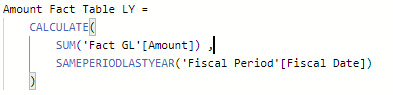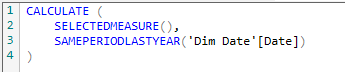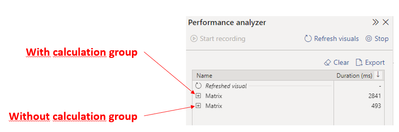- Power BI forums
- Get Help with Power BI
- Desktop
- Service
- Report Server
- Power Query
- Mobile Apps
- Developer
- DAX Commands and Tips
- Custom Visuals Development Discussion
- Health and Life Sciences
- Power BI Spanish forums
- Translated Spanish Desktop
- Training and Consulting
- Instructor Led Training
- Dashboard in a Day for Women, by Women
- Galleries
- Data Stories Gallery
- Themes Gallery
- Contests Gallery
- Quick Measures Gallery
- Notebook Gallery
- Translytical Task Flow Gallery
- TMDL Gallery
- R Script Showcase
- Webinars and Video Gallery
- Ideas
- Custom Visuals Ideas (read-only)
- Issues
- Issues
- Events
- Upcoming Events
To celebrate FabCon Vienna, we are offering 50% off select exams. Ends October 3rd. Request your discount now.
- Power BI forums
- Forums
- Get Help with Power BI
- DAX Commands and Tips
- Calculation group performance issue
- Subscribe to RSS Feed
- Mark Topic as New
- Mark Topic as Read
- Float this Topic for Current User
- Bookmark
- Subscribe
- Printer Friendly Page
- Mark as New
- Bookmark
- Subscribe
- Mute
- Subscribe to RSS Feed
- Permalink
- Report Inappropriate Content
Calculation group performance issue
Hello everyone,
I face an issue about performance when I use calculation groups in my model. To give some context items, my dataset is quite complex (around 40 tables) and is stored on a premium capacity P2. It's a composite model that is using the user defined agregation feature of Power BI so we manage a detailed fact table and an aggregated one.
To simplify my case, please consider the example below :
- I have one measure "Amount" (sum of my fact table)
- I have one measure "Amount Last Year"
- I have a calculation group with one item that calculate Last Year value for the selected KPI
- Then, I create two matrix on my report :
- One is using the measure "Amount Last Year" to display last year amount per fiscal period
- One is using the measure "Amount" on which I apply the calculation item "Last Year" to display last year amount per fiscal period
When I compare the performance of the two visuals, I face a very big gap in term of performance.
This example is a lot more simplified than the visual i'm creating for my reporting purpose. In real situation, visuals are taking to much time when I use calculation groups so it's not possible to use them.
Does someone have any idea about where this performance gap could come from ?
Thanks,
R_LB
- Mark as New
- Bookmark
- Subscribe
- Mute
- Subscribe to RSS Feed
- Permalink
- Report Inappropriate Content
Thanks for your answer @johnt75 ! Unfortunately, this not solved our issue as all our sub-queries are on the wholesale part. We are currently investigating on RI violations to see if it's could generate a performance issue on calculation groups vs. measures.
- Mark as New
- Bookmark
- Subscribe
- Mute
- Subscribe to RSS Feed
- Permalink
- Report Inappropriate Content
Helpful resources
| User | Count |
|---|---|
| 14 | |
| 11 | |
| 6 | |
| 6 | |
| 5 |
| User | Count |
|---|---|
| 29 | |
| 17 | |
| 11 | |
| 7 | |
| 5 |