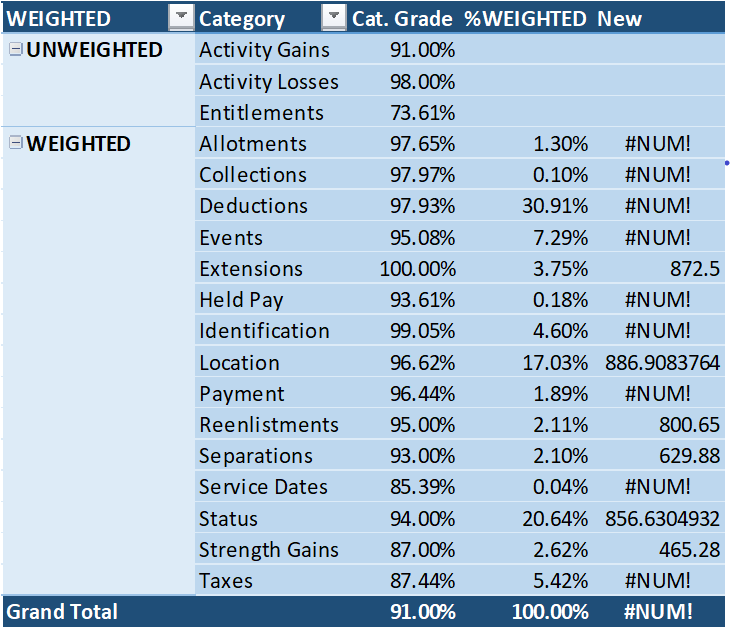FabCon is coming to Atlanta
Join us at FabCon Atlanta from March 16 - 20, 2026, for the ultimate Fabric, Power BI, AI and SQL community-led event. Save $200 with code FABCOMM.
Register now!- Power BI forums
- Get Help with Power BI
- Desktop
- Service
- Report Server
- Power Query
- Mobile Apps
- Developer
- DAX Commands and Tips
- Custom Visuals Development Discussion
- Health and Life Sciences
- Power BI Spanish forums
- Translated Spanish Desktop
- Training and Consulting
- Instructor Led Training
- Dashboard in a Day for Women, by Women
- Galleries
- Data Stories Gallery
- Themes Gallery
- Contests Gallery
- QuickViz Gallery
- Quick Measures Gallery
- Visual Calculations Gallery
- Notebook Gallery
- Translytical Task Flow Gallery
- TMDL Gallery
- R Script Showcase
- Webinars and Video Gallery
- Ideas
- Custom Visuals Ideas (read-only)
- Issues
- Issues
- Events
- Upcoming Events
The Power BI Data Visualization World Championships is back! It's time to submit your entry. Live now!
- Power BI forums
- Forums
- Get Help with Power BI
- DAX Commands and Tips
- Calculation Issue
- Subscribe to RSS Feed
- Mark Topic as New
- Mark Topic as Read
- Float this Topic for Current User
- Bookmark
- Subscribe
- Printer Friendly Page
- Mark as New
- Bookmark
- Subscribe
- Mute
- Subscribe to RSS Feed
- Permalink
- Report Inappropriate Content
Calculation Issue
This is my first time using this site, and I am rather new to DAX. What I am trying to do seems simple, but for whatever reason, I can't get it to work out. I am trying to multiple a percentage by another percentage. For exampe I have [Cat. Grade] of 99.67, I want to multiply that by [% WEIGHTED] of 2.31%. Instead of getting .023, if am getting .99675.
The formula I am using is Final Calc:=calculate([Cat. Grade]*[%WEIGHTED],filter(GRADES,[WEIGHTED]="WEIGHTED"))
| WEIGHTED | Category | Cat. Grade | %WEIGHTED | Final Calc |
| UNWEIGHTED | Activity Gains | 82.00% | ||
| UNWEIGHTED | Activity Losses | 95.00% | ||
| UNWEIGHTED | Entitlements | 90.09% | ||
| WEIGHTED | Allotments | 99.67% | 2.31% | 0.99675 |
| WEIGHTED | Collections | 99.21% | 0.10% | 0.99211 |
| WEIGHTED | Deductions | 97.97% | 29.79% | 0.97969 |
| WEIGHTED | Events | 94.43% | 9.19% | 0.94426 |
| WEIGHTED | Extensions | 100.00% | 3.25% | 1.00000 |
| WEIGHTED | Held Pay | 94.00% | 0.03% | 0.94000 |
- Mark as New
- Bookmark
- Subscribe
- Mute
- Subscribe to RSS Feed
- Permalink
- Report Inappropriate Content
Hi @wshanewood1 ,
Please create the following measure.
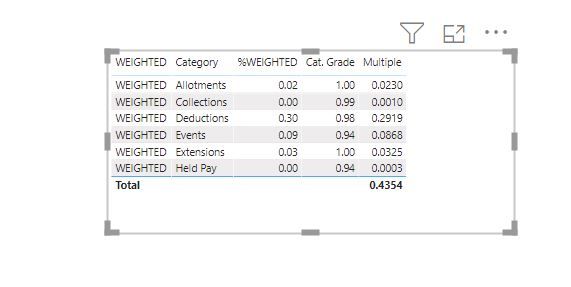
- Mark as New
- Bookmark
- Subscribe
- Mute
- Subscribe to RSS Feed
- Permalink
- Report Inappropriate Content
I appreciate the help, but for whatever reason it didn't work out for me (I pasted image below). Maybe its something wrong with the other formulas I am using.
%WEIGHTED:=([WEIGHTED TOTALN]/[TOTAL UNWEIGHTED])
WEIGHTED TOTALN:=calculate([Total Transactions],filter(GRADES,[WEIGHTED]="WEIGHTED"))
TOTAL UNWEIGHTED:=CALCULATE(SUM([WEIGHTED TOTAL]),ALL(Grades[Category]),ALL(Grades[PAY / PERS]))
Cat. Grade:=if(CONTAINS(Grades,Grades[PAY / PERS],"PERS"),[PERS CALC],[PAY CALC])
(and i have a calculation for each grade.)
- Mark as New
- Bookmark
- Subscribe
- Mute
- Subscribe to RSS Feed
- Permalink
- Report Inappropriate Content
Hi @wshanewood1 ,
TOTAL UNWEIGHTED:=CALCULATE(SUM([WEIGHTED TOTAL]),ALL(Grades[Category]),ALL(Grades[PAY / PERS])).
Not sure what do you want to calculate here.
Can you share your .pbix file or explain the measures you have calculated and what do they mean.
Regards,
Harsh Nathani
- Mark as New
- Bookmark
- Subscribe
- Mute
- Subscribe to RSS Feed
- Permalink
- Report Inappropriate Content
I am trying to weigh the weighted categories by the number of transactions. The more transactions, the more weight. So I need the overall transaction number. I use this formula to remove the filters for Category and PAY/PERS that is applied. I get % weight of each transaction, multiple that by each category grade, and then sum that up to give me a weighted grade for those categories. I hop that makes sense.
I removed the filter fo Pay/Pers because it wasnt needed anymore.
TOTAL UNWEIGHTED:=CALCULATE(SUM([WEIGHTED TOTAL]),ALL(Grades[Category]))
- Mark as New
- Bookmark
- Subscribe
- Mute
- Subscribe to RSS Feed
- Permalink
- Report Inappropriate Content
If it is a table/matrix visualization, are [Cat. Grade] and [%WEIGHTED] columns or measures. If measures, what are their formulas?
Follow on LinkedIn
@ me in replies or I'll lose your thread!!!
Instead of a Kudo, please vote for this idea
Become an expert!: Enterprise DNA
External Tools: MSHGQM
YouTube Channel!: Microsoft Hates Greg
Latest book!: DAX For Humans
DAX is easy, CALCULATE makes DAX hard...
- Mark as New
- Bookmark
- Subscribe
- Mute
- Subscribe to RSS Feed
- Permalink
- Report Inappropriate Content
Hard to be certain with the information provided. Please see this post regarding How to Get Your Question Answered Quickly: https://community.powerbi.com/t5/Community-Blog/How-to-Get-Your-Question-Answered-Quickly/ba-p/38490
The most important parts are:
1. Sample data as text, use the table tool in the editing bar
2. Expected output from sample data
3. Explanation in words of how to get from 1. to 2.
Follow on LinkedIn
@ me in replies or I'll lose your thread!!!
Instead of a Kudo, please vote for this idea
Become an expert!: Enterprise DNA
External Tools: MSHGQM
YouTube Channel!: Microsoft Hates Greg
Latest book!: DAX For Humans
DAX is easy, CALCULATE makes DAX hard...
Helpful resources
| User | Count |
|---|---|
| 7 | |
| 5 | |
| 5 | |
| 3 | |
| 3 |
| User | Count |
|---|---|
| 15 | |
| 14 | |
| 9 | |
| 8 | |
| 7 |