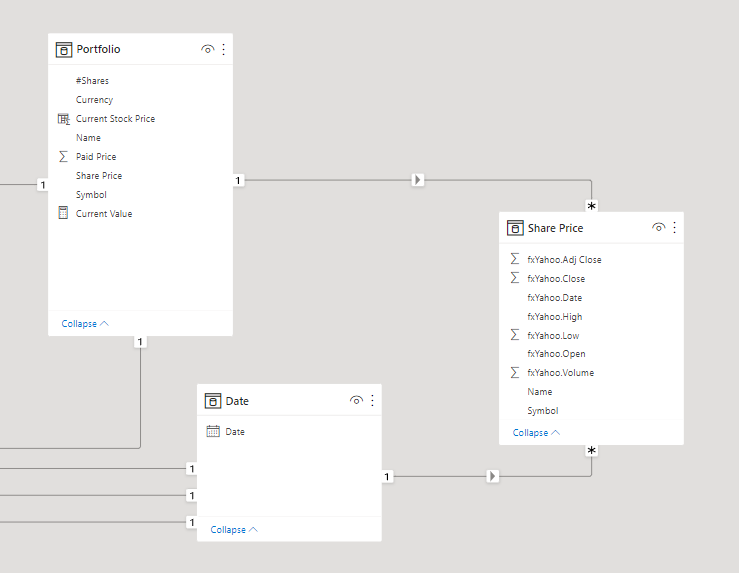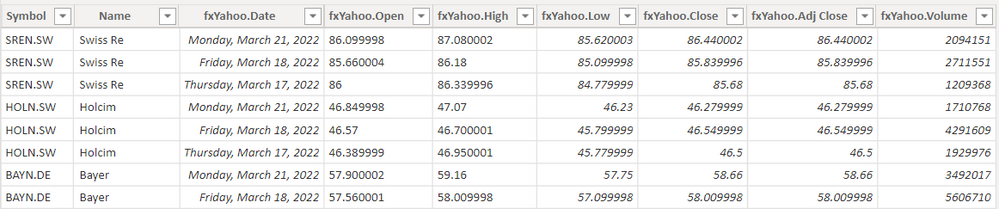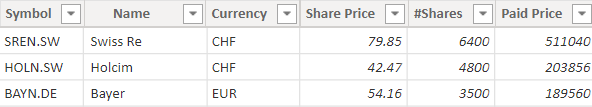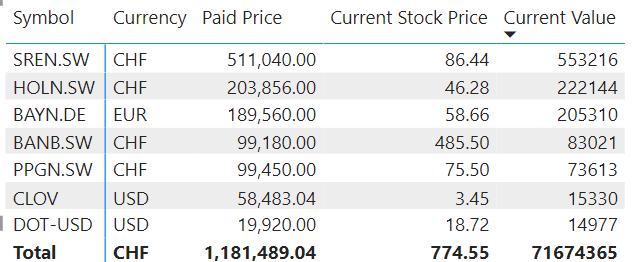Join us at FabCon Vienna from September 15-18, 2025
The ultimate Fabric, Power BI, SQL, and AI community-led learning event. Save €200 with code FABCOMM.
Get registered- Power BI forums
- Get Help with Power BI
- Desktop
- Service
- Report Server
- Power Query
- Mobile Apps
- Developer
- DAX Commands and Tips
- Custom Visuals Development Discussion
- Health and Life Sciences
- Power BI Spanish forums
- Translated Spanish Desktop
- Training and Consulting
- Instructor Led Training
- Dashboard in a Day for Women, by Women
- Galleries
- Data Stories Gallery
- Themes Gallery
- Contests Gallery
- Quick Measures Gallery
- Notebook Gallery
- Translytical Task Flow Gallery
- TMDL Gallery
- R Script Showcase
- Webinars and Video Gallery
- Ideas
- Custom Visuals Ideas (read-only)
- Issues
- Issues
- Events
- Upcoming Events
Compete to become Power BI Data Viz World Champion! First round ends August 18th. Get started.
- Power BI forums
- Forums
- Get Help with Power BI
- DAX Commands and Tips
- Calculating the Total of Current Value of Stock Po...
- Subscribe to RSS Feed
- Mark Topic as New
- Mark Topic as Read
- Float this Topic for Current User
- Bookmark
- Subscribe
- Printer Friendly Page
- Mark as New
- Bookmark
- Subscribe
- Mute
- Subscribe to RSS Feed
- Permalink
- Report Inappropriate Content
Calculating the Total of Current Value of Stock Portfolio
Hi guys,
I understand that my question has been asked 1000 times and I tried to apply some of the proposed solutions to my problem, but I guess I am just too stupid....
My basic data model:
Table "Share Price" contains share price information on a daily basis:
Table "Portfolio" contains the information of my portfolio:
My problem now is, that the column total is wrong for "Current Value" and "Current Stock Price":
I tried many different things, so far no luck. Here is my DAX for "Current Value"
Current Value =
var Stock_Price = CALCULATE (
CALCULATE (
MAX ('Share Price'[fxYahoo.Close] ),
FILTER (
'Share Price',
'Share Price'[fxYahoo.Date]
= CALCULATE (
MAX ('Share Price'[fxYahoo.Date]),
ALLEXCEPT ('Share Price','Share Price'[Symbol] )
)
)
)
)
var _value = SUM('Portfolio'[#Shares]) * Stock_Price
return
SUMX(Portfolio,if(Portfolio[Paid Price]>0,_value))
I am sure there is an easy fix to this, but I can't figure it out. Could you please lend me a hand?
Solved! Go to Solution.
- Mark as New
- Bookmark
- Subscribe
- Mute
- Subscribe to RSS Feed
- Permalink
- Report Inappropriate Content
Rename your existing Current Value measure to Current Value ( individual ) then create a new measure
Current Value = IF( ISINSCOPE( Portfolio[Symbol] ), [Current Value ( individual )],
SUMX( ADDCOLUMNS( SUMMARIZE( Portfolio, Portfolio[Symbol]),
"@value", CALCULATE( [Current Value ( individual )] ) ),
[@value]
) )Not sure what summarization you want for the current stock price, but you could replace the SUMX with AVERAGEX or whatever you need
- Mark as New
- Bookmark
- Subscribe
- Mute
- Subscribe to RSS Feed
- Permalink
- Report Inappropriate Content
Rename your existing Current Value measure to Current Value ( individual ) then create a new measure
Current Value = IF( ISINSCOPE( Portfolio[Symbol] ), [Current Value ( individual )],
SUMX( ADDCOLUMNS( SUMMARIZE( Portfolio, Portfolio[Symbol]),
"@value", CALCULATE( [Current Value ( individual )] ) ),
[@value]
) )Not sure what summarization you want for the current stock price, but you could replace the SUMX with AVERAGEX or whatever you need
- Mark as New
- Bookmark
- Subscribe
- Mute
- Subscribe to RSS Feed
- Permalink
- Report Inappropriate Content
Dear @johnt75
Great, that worked. Thank you very much!!
For the "current Stock Price" I didn't want to have a total at all...
May I ask to elaborate a bit why this is working or please point me where I can get a better understanding?
Helpful resources
| User | Count |
|---|---|
| 18 | |
| 8 | |
| 7 | |
| 6 | |
| 6 |
| User | Count |
|---|---|
| 27 | |
| 13 | |
| 12 | |
| 9 | |
| 8 |