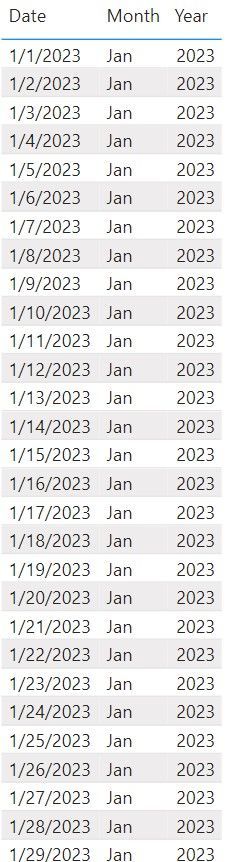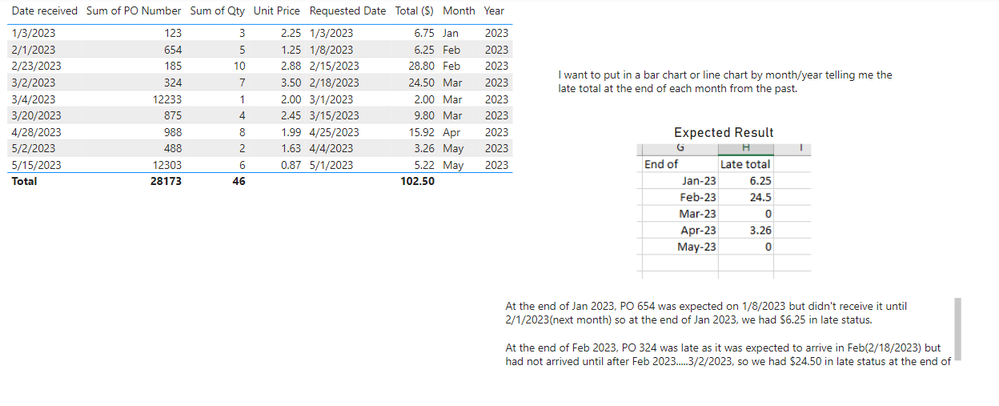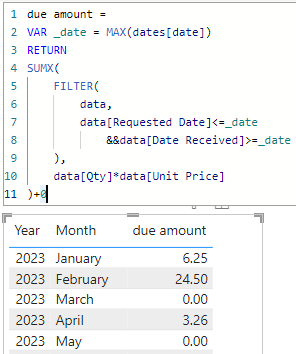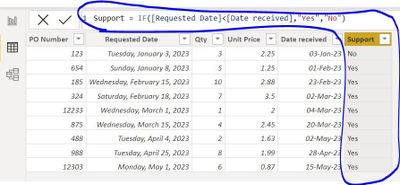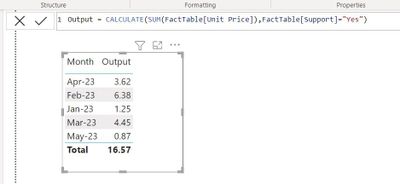Fabric Data Days starts November 4th!
Advance your Data & AI career with 50 days of live learning, dataviz contests, hands-on challenges, study groups & certifications and more!
Get registered- Power BI forums
- Get Help with Power BI
- Desktop
- Service
- Report Server
- Power Query
- Mobile Apps
- Developer
- DAX Commands and Tips
- Custom Visuals Development Discussion
- Health and Life Sciences
- Power BI Spanish forums
- Translated Spanish Desktop
- Training and Consulting
- Instructor Led Training
- Dashboard in a Day for Women, by Women
- Galleries
- Data Stories Gallery
- Themes Gallery
- Contests Gallery
- QuickViz Gallery
- Quick Measures Gallery
- Visual Calculations Gallery
- Notebook Gallery
- Translytical Task Flow Gallery
- TMDL Gallery
- R Script Showcase
- Webinars and Video Gallery
- Ideas
- Custom Visuals Ideas (read-only)
- Issues
- Issues
- Events
- Upcoming Events
Get Fabric Certified for FREE during Fabric Data Days. Don't miss your chance! Request now
- Power BI forums
- Forums
- Get Help with Power BI
- DAX Commands and Tips
- Calculating past late due amounts based on expecte...
- Subscribe to RSS Feed
- Mark Topic as New
- Mark Topic as Read
- Float this Topic for Current User
- Bookmark
- Subscribe
- Printer Friendly Page
- Mark as New
- Bookmark
- Subscribe
- Mute
- Subscribe to RSS Feed
- Permalink
- Report Inappropriate Content
Calculating past late due amounts based on expected date and received date
I have a Purchase Order table that shows the date requested and the date we received it. I want to be able to go back in time and calculate the past due amounts at the end of each month. I can't find a way to attach my test pbi file so I'll put in the data here.
| PO Number | Requested Date | Qty | Unit Price | Date received |
| 123 | 1/3/2023 | 3 | 2.25 | 1/3/2023 |
| 654 | 1/8/2023 | 5 | 1.25 | 2/1/2023 |
| 185 | 2/15/2023 | 10 | 2.88 | 2/23/2023 |
| 324 | 2/18/2023 | 7 | 3.5 | 3/2/2023 |
| 12233 | 3/1/2023 | 1 | 2 | 3/4/2023 |
| 875 | 3/15/2023 | 4 | 2.45 | 3/20/2023 |
| 488 | 4/4/2023 | 2 | 1.63 | 5/2/2023 |
| 988 | 4/25/2023 | 8 | 1.99 | 4/28/2023 |
| 12303 | 5/1/2023 | 6 | 0.87 | 5/15/2023 |
Example Date Table
Solved! Go to Solution.
- Mark as New
- Bookmark
- Subscribe
- Mute
- Subscribe to RSS Feed
- Permalink
- Report Inappropriate Content
hi @russd
Not sure if i fully get you, please try to:
1) add a calculated table lilke:
dates = CALENDARAUTO()
Note: don't join the tables.
2) plot a visual with the dates[date] column and a measure like:
due amount =
VAR _date = MAX(dates[date])
RETURN
SUMX(
FILTER(
data,
data[Requested Date]<=_date
&&data[Date Received]>=_date
),
data[Qty]*data[Unit Price]
)+0
it worked like:
- Mark as New
- Bookmark
- Subscribe
- Mute
- Subscribe to RSS Feed
- Permalink
- Report Inappropriate Content
hi @russd
Not sure if i fully get you, please try to:
1) add a calculated table lilke:
dates = CALENDARAUTO()
Note: don't join the tables.
2) plot a visual with the dates[date] column and a measure like:
due amount =
VAR _date = MAX(dates[date])
RETURN
SUMX(
FILTER(
data,
data[Requested Date]<=_date
&&data[Date Received]>=_date
),
data[Qty]*data[Unit Price]
)+0
it worked like:
- Mark as New
- Bookmark
- Subscribe
- Mute
- Subscribe to RSS Feed
- Permalink
- Report Inappropriate Content
Hey,
1) First of all add calculated column in your data.
2) Then try this measure.
- Mark as New
- Bookmark
- Subscribe
- Mute
- Subscribe to RSS Feed
- Permalink
- Report Inappropriate Content
Thank you for your reply. This does not give me the output I requested. I'm in the month of May 2023, my fact table updates daily. I want to be able to see what my late total was back in Jan 2023 based on the date I expected my Purchase Orders to arrive and the date that I received them.
Helpful resources

Fabric Data Days
Advance your Data & AI career with 50 days of live learning, contests, hands-on challenges, study groups & certifications and more!

Power BI Monthly Update - October 2025
Check out the October 2025 Power BI update to learn about new features.

| User | Count |
|---|---|
| 8 | |
| 6 | |
| 5 | |
| 5 | |
| 4 |
| User | Count |
|---|---|
| 25 | |
| 16 | |
| 8 | |
| 7 | |
| 7 |