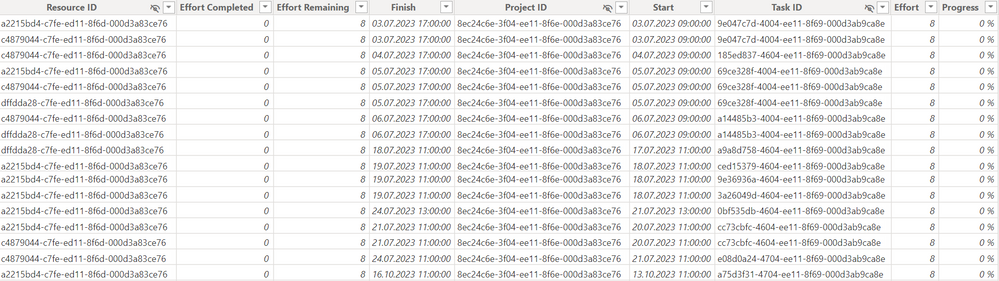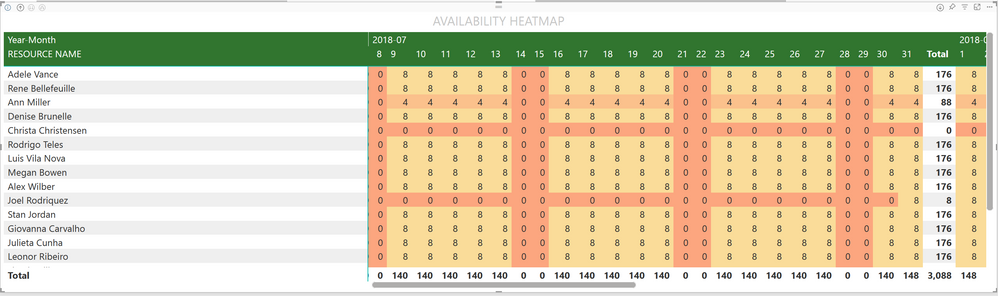FabCon is coming to Atlanta
Join us at FabCon Atlanta from March 16 - 20, 2026, for the ultimate Fabric, Power BI, AI and SQL community-led event. Save $200 with code FABCOMM.
Register now!- Power BI forums
- Get Help with Power BI
- Desktop
- Service
- Report Server
- Power Query
- Mobile Apps
- Developer
- DAX Commands and Tips
- Custom Visuals Development Discussion
- Health and Life Sciences
- Power BI Spanish forums
- Translated Spanish Desktop
- Training and Consulting
- Instructor Led Training
- Dashboard in a Day for Women, by Women
- Galleries
- Data Stories Gallery
- Themes Gallery
- Contests Gallery
- QuickViz Gallery
- Quick Measures Gallery
- Visual Calculations Gallery
- Notebook Gallery
- Translytical Task Flow Gallery
- TMDL Gallery
- R Script Showcase
- Webinars and Video Gallery
- Ideas
- Custom Visuals Ideas (read-only)
- Issues
- Issues
- Events
- Upcoming Events
The Power BI Data Visualization World Championships is back! Get ahead of the game and start preparing now! Learn more
- Power BI forums
- Forums
- Get Help with Power BI
- DAX Commands and Tips
- Calculating Summation of a Column over a Period of...
- Subscribe to RSS Feed
- Mark Topic as New
- Mark Topic as Read
- Float this Topic for Current User
- Bookmark
- Subscribe
- Printer Friendly Page
- Mark as New
- Bookmark
- Subscribe
- Mute
- Subscribe to RSS Feed
- Permalink
- Report Inappropriate Content
Calculating Summation of a Column over a Period of Time
Hello everyone.
I have a "Resource Assignment" table. This table is based on the resources and tasks. So for each resource and task, we have a unique row. Here is a picture:
Each project has some tasks and for each task we have some resources allocated to that task.
Now in this table I have a DAX calculated column, that computes the average daily work for each resource and for each task.
For example, if the effort for completing a task is 20 hours and we have 4 days to complete it, then the average hourly work is 5 hours per day.
This is the code:
Average Hours per Task =
DIVIDE(
'Resource Assignment'[Effort],
DATEDIFF('Resource Assignment'[Start], 'Resource Assignment'[Finish], DAY),
0
)
Now I want a table like this:
But instead of availability, I want to calculate sum of average hours per day.
This is the logic: imagine for the same period of 4 days, there is another task allocated to the same resource with effort of 20 hours. It means the average of 5 hours a day. Now in total for the 4 days, the resource has to work 10 hours per day to finish both tasks, but the maximum hours that a resource can work on a day is 8 hours a day. so this way the customer can see they are allocating this resource more than the max hours per day and they can know they are doing something wrong.
I want the customer to filter based on dates, so they would for example use a slicer and then this table would shrink to those dates and then I check in the Resource Assignment table, see if the finish and start dates of resources fit in the slicer dates and filter based on the resources and sum over all the averages to get a total average for each resource based on different tasks they are involved with.
Sorry it was long.
I'm fairly new to DAX an I don't exactly know how to implement this.
Thanks in advance.
- Mark as New
- Bookmark
- Subscribe
- Mute
- Subscribe to RSS Feed
- Permalink
- Report Inappropriate Content
Please provide sample data (with sensitive information removed) that covers your issue or question completely, in a usable format (not as a screenshot). Leave out anything not related to the issue.
https://community.fabric.microsoft.com/t5/Community-Blog/How-to-provide-sample-data-in-the-Power-BI-...
Please show the expected outcome based on the sample data you provided.
https://community.fabric.microsoft.com/t5/Desktop/How-to-Get-Your-Question-Answered-Quickly/m-p/1447...
Helpful resources

Power BI Dataviz World Championships
The Power BI Data Visualization World Championships is back! Get ahead of the game and start preparing now!

Power BI Monthly Update - November 2025
Check out the November 2025 Power BI update to learn about new features.

| User | Count |
|---|---|
| 20 | |
| 10 | |
| 9 | |
| 4 | |
| 4 |
| User | Count |
|---|---|
| 33 | |
| 31 | |
| 20 | |
| 12 | |
| 11 |