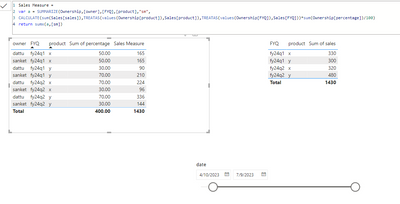Join us at the 2025 Microsoft Fabric Community Conference
Microsoft Fabric Community Conference 2025, March 31 - April 2, Las Vegas, Nevada. Use code MSCUST for a $150 discount.
Register now- Power BI forums
- Get Help with Power BI
- Desktop
- Service
- Report Server
- Power Query
- Mobile Apps
- Developer
- DAX Commands and Tips
- Custom Visuals Development Discussion
- Health and Life Sciences
- Power BI Spanish forums
- Translated Spanish Desktop
- Training and Consulting
- Instructor Led Training
- Dashboard in a Day for Women, by Women
- Galleries
- Webinars and Video Gallery
- Data Stories Gallery
- Themes Gallery
- Power BI DataViz World Championships Gallery
- Quick Measures Gallery
- R Script Showcase
- COVID-19 Data Stories Gallery
- Community Connections & How-To Videos
- 2021 MSBizAppsSummit Gallery
- 2020 MSBizAppsSummit Gallery
- 2019 MSBizAppsSummit Gallery
- Events
- Ideas
- Custom Visuals Ideas
- Issues
- Issues
- Events
- Upcoming Events
- Power BI forums
- Forums
- Get Help with Power BI
- DAX Commands and Tips
- Calculating Share by Owner in Power BI with Changi...
- Subscribe to RSS Feed
- Mark Topic as New
- Mark Topic as Read
- Float this Topic for Current User
- Bookmark
- Subscribe
- Printer Friendly Page
- Mark as New
- Bookmark
- Subscribe
- Mute
- Subscribe to RSS Feed
- Permalink
- Report Inappropriate Content
Calculating Share by Owner in Power BI with Changing Ownership Percentages
I have two tables in Power BI: "Ownership" and "Sales". The "Ownership" table contains the product-wise ownership percentages by owner, while the "Sales" table contains information about the sales, including the date and product. The ownership percentages vary each quarter, and I need to calculate the share by owner based on these changing percentages.
Table: Ownership
| product | owner | fy | fq | percentage |
| x | dattu | fy24 | q1 | 50 |
| x | dattu | fy24 | q2 | 70 |
| x | sanket | fy24 | q1 | 50 |
| x | sanket | fy24 | q2 | 30 |
| y | dattu | fy24 | q1 | 30 |
| y | dattu | fy24 | q2 | 70 |
| y | sanket | fy24 | q1 | 70 |
| y | sanket | fy24 | q2 | 30 |
Table: Sales
| date | product | sales |
| 03-04-2023 | x | 10 |
| 04-04-2023 | y | 20 |
| 05-04-2023 | x | 30 |
| 06-04-2023 | y | 40 |
| 07-04-2023 | x | 50 |
| 08-04-2023 | y | 60 |
| 09-04-2023 | x | 70 |
| 10-04-2023 | y | 80 |
| 03-05-2023 | x | 90 |
| 04-05-2023 | y | 100 |
| 05-05-2023 | x | 110 |
| 06-05-2023 | y | 120 |
| 07-05-2023 | x | 130 |
| 05-07-2023 | y | 140 |
| 06-07-2023 | x | 150 |
| 07-07-2023 | y | 160 |
| 08-07-2023 | x | 170 |
| 09-07-2023 | y | 180 |
| 10-07-2023 | x | 190 |
| 11-07-2023 | y | 200 |
| 12-07-2023 | x | 210 |
| 13-07-2023 | y | 220 |
Our financial cycle starts on April 1st and ends on March 31st. Each financial quarter consists of three months. For example, financial Q1 includes April, May, and June.
I would like to create a report with a date filter so that when the user selects a date range, the sales data is filtered accordingly. For example, if the user selects the date range from 10/4/23 to 9/7/23, the sales data should be filtered as shown below:
Table: Filtered Sales
| date | product | sales |
| 10-04-2023 | y | 80 |
| 03-05-2023 | x | 90 |
| 04-05-2023 | y | 100 |
| 05-05-2023 | x | 110 |
| 06-05-2023 | y | 120 |
| 07-05-2023 | x | 130 |
| 05-07-2023 | y | 140 |
| 06-07-2023 | x | 150 |
| 07-07-2023 | y | 160 |
| 08-07-2023 | x | 170 |
| 09-07-2023 | y | 180 |
Based on the ownership percentages and filtered sales data, I would like to create a final report as a table visual in Power BI.
Table: Final Report
| Owner | Total |
| sanket | 615 |
| dattu | 815 |
The calculation for the final report can be understood from the table below:
Table: Calculation Details
| owner | fy | fq | product | perc | total(ignore owner) | share |
| dattu | fy24 | q1 | x | 50 | 330 | 165 |
| sanket | fy24 | q1 | x | 50 | 330 | 165 |
| dattu | fy24 | q1 | y | 30 | 300 | 90 |
| sanket | fy24 | q1 | y | 70 | 300 | 210 |
| dattu | fy24 | q2 | x | 70 | 320 | 224 |
| sanket | fy24 | q2 | x | 30 | 320 | 96 |
| dattu | fy24 | q2 | y | 70 | 480 | 336 |
| sanket | fy24 | q2 | y | 30 | 480 | 144 |
In the "Calculation Details" table, I have computed the share by owner based on the ownership percentages and total sales (ignoring the owner). For each owner, financial year (FY), financial quarter (FQ), and product combination, I calculated the share using the following formula:
Share = Total (Ignore Owner) * Percentage
Hi super users, Please kindly help stuck with 15 days
@amitchandak @Greg_Deckler @tamerj1 @johnt75 @Jihwan_Kim
- Mark as New
- Bookmark
- Subscribe
- Mute
- Subscribe to RSS Feed
- Permalink
- Report Inappropriate Content
Helpful resources

Join us at the Microsoft Fabric Community Conference
March 31 - April 2, 2025, in Las Vegas, Nevada. Use code MSCUST for a $150 discount!

Power BI Monthly Update - February 2025
Check out the February 2025 Power BI update to learn about new features.

Join our Community Sticker Challenge 2025
If you love stickers, then you will definitely want to check out our Community Sticker Challenge!

| User | Count |
|---|---|
| 24 | |
| 15 | |
| 13 | |
| 12 | |
| 8 |
| User | Count |
|---|---|
| 30 | |
| 22 | |
| 15 | |
| 14 | |
| 14 |