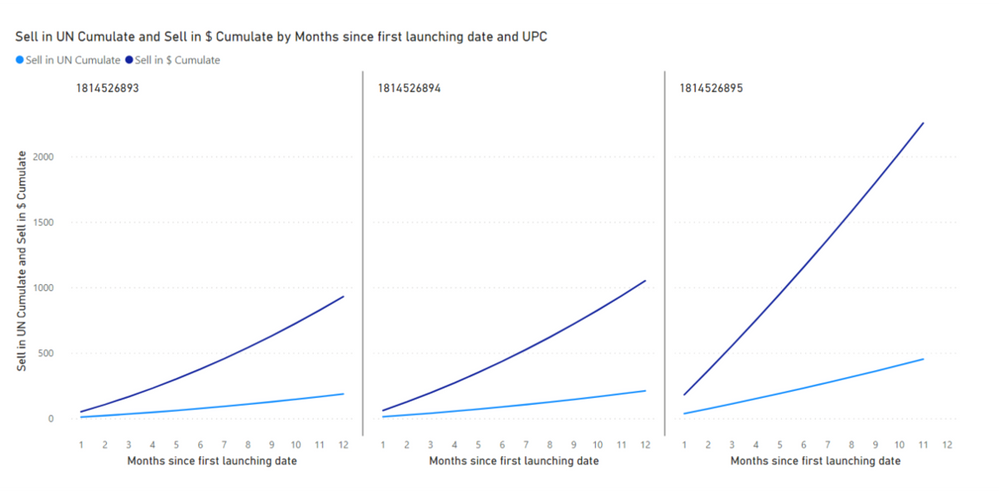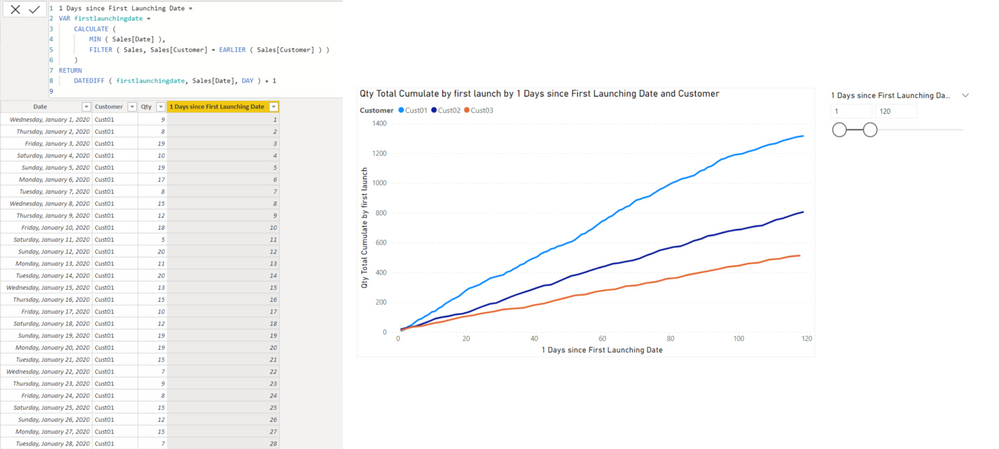Fabric Data Days starts November 4th!
Advance your Data & AI career with 50 days of live learning, dataviz contests, hands-on challenges, study groups & certifications and more!
Get registered- Power BI forums
- Get Help with Power BI
- Desktop
- Service
- Report Server
- Power Query
- Mobile Apps
- Developer
- DAX Commands and Tips
- Custom Visuals Development Discussion
- Health and Life Sciences
- Power BI Spanish forums
- Translated Spanish Desktop
- Training and Consulting
- Instructor Led Training
- Dashboard in a Day for Women, by Women
- Galleries
- Data Stories Gallery
- Themes Gallery
- Contests Gallery
- QuickViz Gallery
- Quick Measures Gallery
- Visual Calculations Gallery
- Notebook Gallery
- Translytical Task Flow Gallery
- TMDL Gallery
- R Script Showcase
- Webinars and Video Gallery
- Ideas
- Custom Visuals Ideas (read-only)
- Issues
- Issues
- Events
- Upcoming Events
Get Fabric Certified for FREE during Fabric Data Days. Don't miss your chance! Request now
- Power BI forums
- Forums
- Get Help with Power BI
- DAX Commands and Tips
- Calculating Sell-In since a specific launch date -...
- Subscribe to RSS Feed
- Mark Topic as New
- Mark Topic as Read
- Float this Topic for Current User
- Bookmark
- Subscribe
- Printer Friendly Page
- Mark as New
- Bookmark
- Subscribe
- Mute
- Subscribe to RSS Feed
- Permalink
- Report Inappropriate Content
Calculating Sell-In since a specific launch date - NEED PRECIOUS HELP
Hi the community !
I need your help to solve this problem where I'm stuck in my company :
- I tried to calculate how many units (sell-in) has been sold by UPC since their launch date for the first 12 months
- Each UPC may been launch in a different month (Jan, Feb..) et a different year (2020, 2019, 2018...)
So far I came with this formula but it still doesn't work :
SI by LT =
CALCULATE(
SUMX(BOOST_Sell_In,BOOST_Sell_In[Sell In (UN)]),
DATESINPERIOD(Dates[Date],
MIN('Launch Timing'[Date of Launch]),
12,MONTH))
For your info :
Tab boost_Sell_in = Sell In
Tab Launch Timing = It's the tab with the launch date by UPC.
Your help will be really appreciate on this !
Many thannnks !
Solved! Go to Solution.
- Mark as New
- Bookmark
- Subscribe
- Mute
- Subscribe to RSS Feed
- Permalink
- Report Inappropriate Content
Hi @amitchandak !
Thanks for your help !
You could find below a sample data of what we use with no sensitive data...
Thank you so much for providing your help we have lot of stuggle in this task...
- Mark as New
- Bookmark
- Subscribe
- Mute
- Subscribe to RSS Feed
- Permalink
- Report Inappropriate Content
Hi, @floppy_fish
Please check the below picture and the link down below.
One additional calculated column has been created in BoostSellIn table.
I think this column is the critical column in this case, because this column is used as X-Axis in the line chart.
https://www.dropbox.com/s/brwqn5m9mkjdv8m/floppyv2.pbix?dl=0
Hi, My name is Jihwan Kim.
If this post helps, then please consider accept it as the solution to help other members find it faster, and give a big thumbs up.
Linkedin: linkedin.com/in/jihwankim1975/
Twitter: twitter.com/Jihwan_JHKIM
If this post helps, then please consider accepting it as the solution to help other members find it faster, and give a big thumbs up.
Click here to visit my LinkedIn page
Click here to schedule a short Teams meeting to discuss your question.
- Mark as New
- Bookmark
- Subscribe
- Mute
- Subscribe to RSS Feed
- Permalink
- Report Inappropriate Content
Hi, @floppy_fish
Please check the below picture and the sample pbix file's link down below.
My sample is to find the first 120 days sales qty after the first launching date.
I hope you can apply a similar logic to your case.
If you can share your sample pbix file's link, I can try to have a look and come up with more relevant measures.
In my fact table, you can see that I created a new column, which is the most important step in this case. Once this new column is created, then the next steps will become quite easy to move forward.
https://www.dropbox.com/s/arlbl9ymvs3qr5r/floppy.pbix?dl=0
Hi, My name is Jihwan Kim.
If this post helps, then please consider accept it as the solution to help other members find it faster, and give a big thumbs up.
Linkedin: linkedin.com/in/jihwankim1975/
Twitter: twitter.com/Jihwan_JHKIM
If this post helps, then please consider accepting it as the solution to help other members find it faster, and give a big thumbs up.
Click here to visit my LinkedIn page
Click here to schedule a short Teams meeting to discuss your question.
- Mark as New
- Bookmark
- Subscribe
- Mute
- Subscribe to RSS Feed
- Permalink
- Report Inappropriate Content
Hi @Jihwan_Kim
First of all, thank you so much for your help and the pbi exemple provide ! All my team are happy to feel support by you ! It's really appreciated..
Unfortunaly it doesn't work with our dataset... To avoid sharing sensible data, i provide you via this link below an exemple of the two main table where I'm working with (we have also a calendar table).
If the link doesnt work let me know if i can send you info by email ?
Tge goal is to have by month how much Sell-In we cumulated since the first date of launch...
The date of launch is on a other table...
But maybe if it takes into account the first date of sell-in in the boost tab it could works ?
Thanks again for your help !
- Mark as New
- Bookmark
- Subscribe
- Mute
- Subscribe to RSS Feed
- Permalink
- Report Inappropriate Content
Hi, @floppy_fish
Thank you for sharing the data.
I am not sure if I understood your question correctly. The first question was comparing the first 12 months' cumulative values of each item that has a different starting date.
I think your sample has the same starting date, and I am not sure if I needed to write measures to consider the different starting dates.
I just created a cumulate sum line chart, and please have a look whether it is what you are looking for.
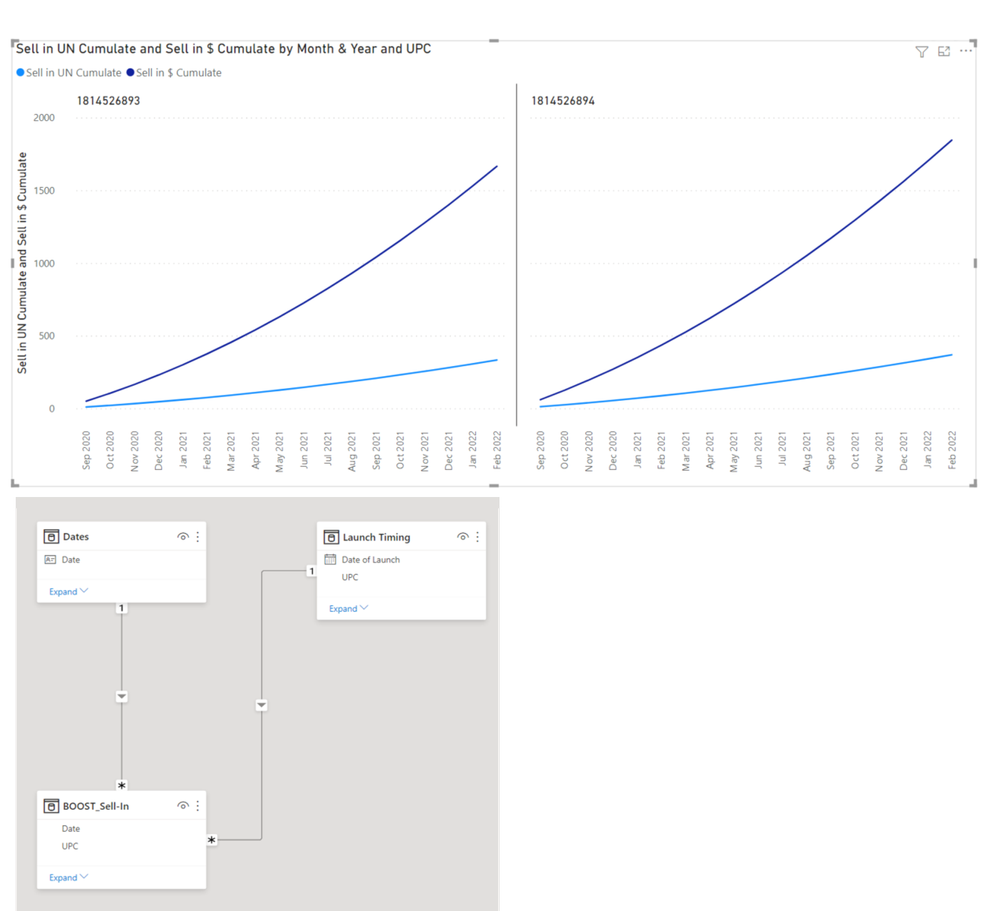
https://www.dropbox.com/s/brwqn5m9mkjdv8m/floppyv2.pbix?dl=0
Hi, My name is Jihwan Kim.
If this post helps, then please consider accept it as the solution to help other members find it faster, and give a big thumbs up.
Linkedin: linkedin.com/in/jihwankim1975/
Twitter: twitter.com/Jihwan_JHKIM
If this post helps, then please consider accepting it as the solution to help other members find it faster, and give a big thumbs up.
Click here to visit my LinkedIn page
Click here to schedule a short Teams meeting to discuss your question.
- Mark as New
- Bookmark
- Subscribe
- Mute
- Subscribe to RSS Feed
- Permalink
- Report Inappropriate Content
Hey @Jihwan_Kim
Thanks for replying so fast !
Yes it's my mistake... Please find below an update of the file with correcting value :
What I need is :
- Look All Sell-In by UPC since their date of launch for the next 12 Months.
- All UPC have a different launch date.
- I need to take the launch date in an other tab to do it !
Sorry if it was not clear...
I guess I need a formula with a MIN or EARLIER (but this one I don't know how to use it correctly)...
Thanks again for your help !!!
- Mark as New
- Bookmark
- Subscribe
- Mute
- Subscribe to RSS Feed
- Permalink
- Report Inappropriate Content
Hi, @floppy_fish
Please check the below picture and the link down below.
One additional calculated column has been created in BoostSellIn table.
I think this column is the critical column in this case, because this column is used as X-Axis in the line chart.
https://www.dropbox.com/s/brwqn5m9mkjdv8m/floppyv2.pbix?dl=0
Hi, My name is Jihwan Kim.
If this post helps, then please consider accept it as the solution to help other members find it faster, and give a big thumbs up.
Linkedin: linkedin.com/in/jihwankim1975/
Twitter: twitter.com/Jihwan_JHKIM
If this post helps, then please consider accepting it as the solution to help other members find it faster, and give a big thumbs up.
Click here to visit my LinkedIn page
Click here to schedule a short Teams meeting to discuss your question.
- Mark as New
- Bookmark
- Subscribe
- Mute
- Subscribe to RSS Feed
- Permalink
- Report Inappropriate Content
Hi @Jihwan_Kim !
I don't know how to thank you, but it's finaly working !!
You can't imagine how many happiest person you made with your precious help !
In the same time you learn me a lot... I never use "EARLIER" and "DATEDIFF", and try to understand their specific use, compare to MIN by exemple...
Again, thank you so much for offering your help !
I wish you all the best 🙂
Rafael
- Mark as New
- Bookmark
- Subscribe
- Mute
- Subscribe to RSS Feed
- Permalink
- Report Inappropriate Content
@floppy_fish , this seems correct. Hope your displaying data by UPC and dates has been marked as date tbale
CALCULATE(
SUM(BOOST_Sell_In[Sell In (UN)]),
DATESINPERIOD(Dates[Date],MIN('Launch Timing'[Date of Launch]),12,MONTH))
Can you share sample data and sample output in table format? Or a sample pbix after removing sensitive data.
- Mark as New
- Bookmark
- Subscribe
- Mute
- Subscribe to RSS Feed
- Permalink
- Report Inappropriate Content
Hi @amitchandak !
Thanks for your help !
You could find below a sample data of what we use with no sensitive data...
Thank you so much for providing your help we have lot of stuggle in this task...
Helpful resources

Power BI Monthly Update - November 2025
Check out the November 2025 Power BI update to learn about new features.

Fabric Data Days
Advance your Data & AI career with 50 days of live learning, contests, hands-on challenges, study groups & certifications and more!

| User | Count |
|---|---|
| 6 | |
| 6 | |
| 4 | |
| 4 | |
| 4 |
| User | Count |
|---|---|
| 25 | |
| 21 | |
| 10 | |
| 8 | |
| 8 |