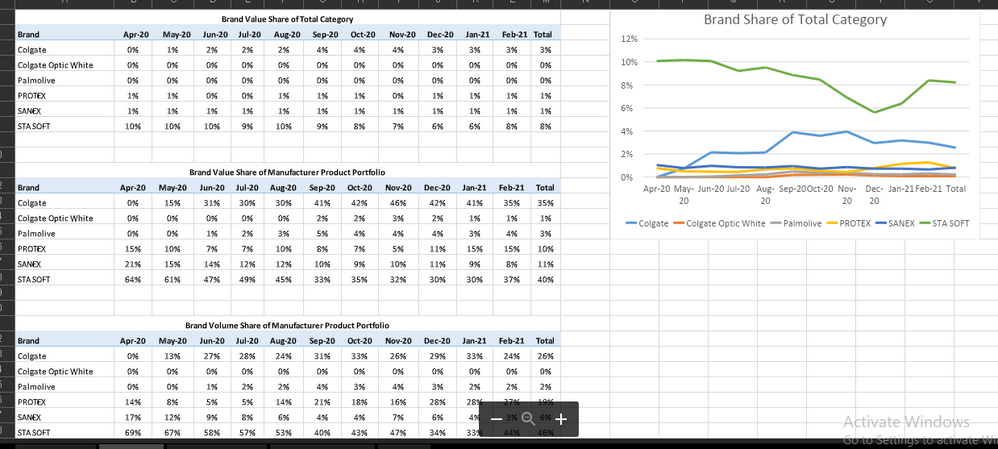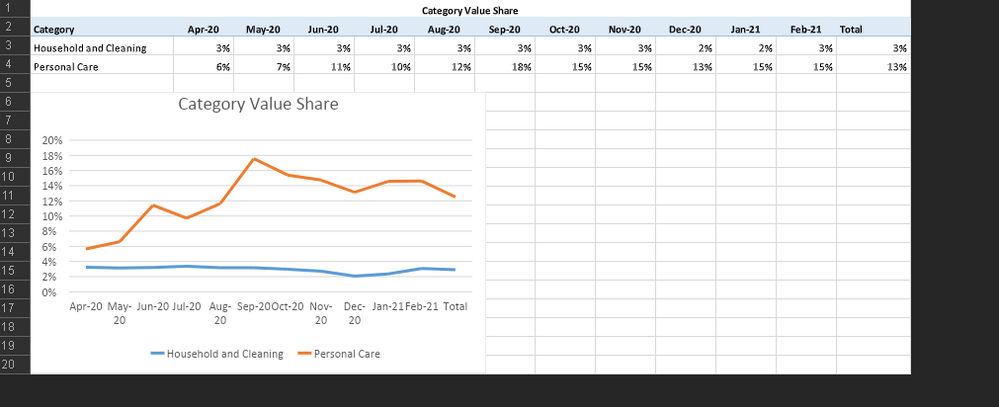Huge last-minute discounts for FabCon Vienna from September 15-18, 2025
Supplies are limited. Contact info@espc.tech right away to save your spot before the conference sells out.
Get your discount- Power BI forums
- Get Help with Power BI
- Desktop
- Service
- Report Server
- Power Query
- Mobile Apps
- Developer
- DAX Commands and Tips
- Custom Visuals Development Discussion
- Health and Life Sciences
- Power BI Spanish forums
- Translated Spanish Desktop
- Training and Consulting
- Instructor Led Training
- Dashboard in a Day for Women, by Women
- Galleries
- Data Stories Gallery
- Themes Gallery
- Contests Gallery
- Quick Measures Gallery
- Notebook Gallery
- Translytical Task Flow Gallery
- TMDL Gallery
- R Script Showcase
- Webinars and Video Gallery
- Ideas
- Custom Visuals Ideas (read-only)
- Issues
- Issues
- Events
- Upcoming Events
Score big with last-minute savings on the final tickets to FabCon Vienna. Secure your discount
- Power BI forums
- Forums
- Get Help with Power BI
- DAX Commands and Tips
- Calculating Category/Brand Value Share
- Subscribe to RSS Feed
- Mark Topic as New
- Mark Topic as Read
- Float this Topic for Current User
- Bookmark
- Subscribe
- Printer Friendly Page
- Mark as New
- Bookmark
- Subscribe
- Mute
- Subscribe to RSS Feed
- Permalink
- Report Inappropriate Content
Calculating Category/Brand Value Share
I create the attached excel reports by doing tedious and repetative excercise everytime i want similar reports(export from powerbi dashboard).
I want to automate or make the process easier. Anybody have an idea how to replicate these reports in powerbi, please?
See data: https://drive.google.com/file/d/1HCoYlPrhBQKuvWb-TpOBbDBEnv0BV0Sj/view?usp=sharing
- Mark as New
- Bookmark
- Subscribe
- Mute
- Subscribe to RSS Feed
- Permalink
- Report Inappropriate Content
Data in excel and ddl https://drive.google.com/drive/folders/1jUFHVlGZsHNdE6H0TuB2FI6c19Up52eR?usp=sharing
- Mark as New
- Bookmark
- Subscribe
- Mute
- Subscribe to RSS Feed
- Permalink
- Report Inappropriate Content
This should be dead easy in PBI 🙂 But to do such things you have to have the raw data (from which such reps are created) in the correct format (database table format). I'm at work at the moment but I'll have a look later if nobody else takes care of this. Can you please post the raw data from which the above are derived? If it's too much, then you can post a link to a file with the data... Or maybe the raw data is in the spreadsheet already?
- Mark as New
- Bookmark
- Subscribe
- Mute
- Subscribe to RSS Feed
- Permalink
- Report Inappropriate Content
@Anonymous Have you had a chance to look at the data, any feedback?
@AntrikshSharma @stevedep Any insight guys?
- Mark as New
- Bookmark
- Subscribe
- Mute
- Subscribe to RSS Feed
- Permalink
- Report Inappropriate Content
Thank you for assisting. Yes, it should be easy. But it's not.
See data: https://drive.google.com/file/d/1zqSbAvESHf5WUw4U-OKXjL_9E8NbJTfd/view?usp=sharing
I want to asnwer these questions: https://drive.google.com/file/d/1plg9Ocy2kJdM3sR2WpXY_uSiXRQbhUFN/view?usp=sharing
Helpful resources
| User | Count |
|---|---|
| 11 | |
| 11 | |
| 8 | |
| 6 | |
| 5 |
| User | Count |
|---|---|
| 25 | |
| 19 | |
| 16 | |
| 10 | |
| 7 |