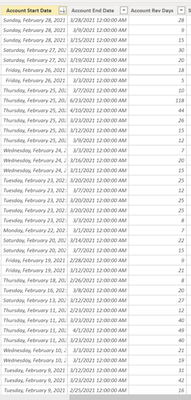Join us at FabCon Vienna from September 15-18, 2025
The ultimate Fabric, Power BI, SQL, and AI community-led learning event. Save €200 with code FABCOMM.
Get registered- Power BI forums
- Get Help with Power BI
- Desktop
- Service
- Report Server
- Power Query
- Mobile Apps
- Developer
- DAX Commands and Tips
- Custom Visuals Development Discussion
- Health and Life Sciences
- Power BI Spanish forums
- Translated Spanish Desktop
- Training and Consulting
- Instructor Led Training
- Dashboard in a Day for Women, by Women
- Galleries
- Data Stories Gallery
- Themes Gallery
- Contests Gallery
- Quick Measures Gallery
- Notebook Gallery
- Translytical Task Flow Gallery
- TMDL Gallery
- R Script Showcase
- Webinars and Video Gallery
- Ideas
- Custom Visuals Ideas (read-only)
- Issues
- Issues
- Events
- Upcoming Events
Enhance your career with this limited time 50% discount on Fabric and Power BI exams. Ends September 15. Request your voucher.
- Power BI forums
- Forums
- Get Help with Power BI
- DAX Commands and Tips
- Calculating Between 2 dates over 2 months
- Subscribe to RSS Feed
- Mark Topic as New
- Mark Topic as Read
- Float this Topic for Current User
- Bookmark
- Subscribe
- Printer Friendly Page
- Mark as New
- Bookmark
- Subscribe
- Mute
- Subscribe to RSS Feed
- Permalink
- Report Inappropriate Content
Calculating Between 2 dates over 2 months
Hello All!
I am trying to calculate days in each month from a start date and End date that spans over 2 or 3 months. I can get the dates correct for each project just by calculating the difference between dates but i am not able to look at how many days are in each month graphically. Is there a way to add a colum or measure to show how many days are in each month or is there a way to graph how many days are in each month when it is 2 or 3 different months?
Thank you All!
Pbreslin
Solved! Go to Solution.
- Mark as New
- Bookmark
- Subscribe
- Mute
- Subscribe to RSS Feed
- Permalink
- Report Inappropriate Content
@pbreslin24 , I made a similar attempt in past, see if the attached pbix can help
or this blog
How to divide/distribute values between start date or end date or count days across months/days: https://community.powerbi.com/t5/Community-Blog/How-to-divide-distribute-values-between-start-date-o...
- Mark as New
- Bookmark
- Subscribe
- Mute
- Subscribe to RSS Feed
- Permalink
- Report Inappropriate Content
@pbreslin24 , I made a similar attempt in past, see if the attached pbix can help
or this blog
How to divide/distribute values between start date or end date or count days across months/days: https://community.powerbi.com/t5/Community-Blog/How-to-divide-distribute-values-between-start-date-o...
- Mark as New
- Bookmark
- Subscribe
- Mute
- Subscribe to RSS Feed
- Permalink
- Report Inappropriate Content
This saved my day, thank you amitchandak!
I have a followup question to this. How would one using your soulution:
Day by Month = CALCULATE(countx(SUMMARIZE(filter(CROSSJOIN('Data','Date'),'Date'[Date] >= 'Data'[StartDate] && 'Date'[Date]<= 'Data'[EndDate]),'Data'[id],'Date'[Date]),'Date'[Date]))Calculate the value accumulated?
It works perfect specifying the number of days in each month but I need to vizualise the values accumulated over a year and I can't get it to work.
- Mark as New
- Bookmark
- Subscribe
- Mute
- Subscribe to RSS Feed
- Permalink
- Report Inappropriate Content
Edited: I believe i have it working now. My mistake was trying to use my own date selection to look at a table with the new measure. I needed to use the new table created and its working. Checked Manually for a few months and its good. Thank you for the help!!
Previous:
(Thank you for the reply. When i use this method it still adds the total value into whatever month the Data(startdate) is in. It did not divide the dates into each month. Below is my typed out measure. It is calculating the value correctly for total days between 2 dates. Am i missing part?
Helpful resources
| User | Count |
|---|---|
| 15 | |
| 12 | |
| 8 | |
| 7 | |
| 7 |
| User | Count |
|---|---|
| 24 | |
| 20 | |
| 12 | |
| 10 | |
| 7 |