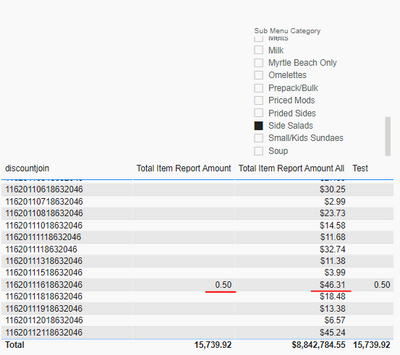Fabric Data Days starts November 4th!
Advance your Data & AI career with 50 days of live learning, dataviz contests, hands-on challenges, study groups & certifications and more!
Get registered- Power BI forums
- Get Help with Power BI
- Desktop
- Service
- Report Server
- Power Query
- Mobile Apps
- Developer
- DAX Commands and Tips
- Custom Visuals Development Discussion
- Health and Life Sciences
- Power BI Spanish forums
- Translated Spanish Desktop
- Training and Consulting
- Instructor Led Training
- Dashboard in a Day for Women, by Women
- Galleries
- Data Stories Gallery
- Themes Gallery
- Contests Gallery
- Quick Measures Gallery
- Visual Calculations Gallery
- Notebook Gallery
- Translytical Task Flow Gallery
- TMDL Gallery
- R Script Showcase
- Webinars and Video Gallery
- Ideas
- Custom Visuals Ideas (read-only)
- Issues
- Issues
- Events
- Upcoming Events
Join us at FabCon Atlanta from March 16 - 20, 2026, for the ultimate Fabric, Power BI, AI and SQL community-led event. Save $200 with code FABCOMM. Register now.
- Power BI forums
- Forums
- Get Help with Power BI
- DAX Commands and Tips
- Calculate total with filters in place
- Subscribe to RSS Feed
- Mark Topic as New
- Mark Topic as Read
- Float this Topic for Current User
- Bookmark
- Subscribe
- Printer Friendly Page
- Mark as New
- Bookmark
- Subscribe
- Mute
- Subscribe to RSS Feed
- Permalink
- Report Inappropriate Content
Calculate total with filters in place
This should be super simple but I can't get it to work. I need to calculate the total check amount where if I filter for Ice Cream, I should get all of the item total for the checks that Ice Cream appeared on.
Here is an example of my data:
So if I have ice cream selected in a slicer, I need the total of checks 1 and 2, and not check 3.
Ideal output: 23 (totals of checks 1 and 2)
More details:
I pretty much need that second column to equal the third column when the second column is populated. The third column is calculate(sum(amount), all(item)) . The second column is just a sum of the amount.
As always all help is appreciated!
Solved! Go to Solution.
- Mark as New
- Bookmark
- Subscribe
- Mute
- Subscribe to RSS Feed
- Permalink
- Report Inappropriate Content
This measure gives you the expected output of 23.
I'm not clear that it'll work on your actual data though. Your screenshot has an additional field, discountjoin, that isn't explained where it fits in the model.
- Mark as New
- Bookmark
- Subscribe
- Mute
- Subscribe to RSS Feed
- Permalink
- Report Inappropriate Content
This measure gives you the expected output of 23.
I'm not clear that it'll work on your actual data though. Your screenshot has an additional field, discountjoin, that isn't explained where it fits in the model.
- Mark as New
- Bookmark
- Subscribe
- Mute
- Subscribe to RSS Feed
- Permalink
- Report Inappropriate Content
This is what the function ALLSELECTED is generally used for.
Your total with slicer filtering might look like this (or not depending on exactly what filters you want to include/exclude):
CALCULATE ( SUM ( Data[Amount] ), ALLSELECTED () )
- Mark as New
- Bookmark
- Subscribe
- Mute
- Subscribe to RSS Feed
- Permalink
- Report Inappropriate Content
Thanks for the input. I don't think this is what I need. I added allselected(item) to the sum and it returns the exact same thing as just a regular sum. I added some more details in the description. Maybe that clears things up
- Mark as New
- Bookmark
- Subscribe
- Mute
- Subscribe to RSS Feed
- Permalink
- Report Inappropriate Content
You didn't try quite what I suggested then. If you write ALLSELECTED ( Data[Item] ), then only the filter context on the [Item] column is reset to the slicer selection but the local filter context from e.g. [discountjoin] is still in place. Since I don't know what tables you have in your model, I suggested the broadest use of ALLSELECTED (without any table or column arguments). If this is too broad, you can modify it accordingly but I suspect applying on that single column may be too narrow.
Helpful resources
| User | Count |
|---|---|
| 8 | |
| 6 | |
| 3 | |
| 3 | |
| 3 |
| User | Count |
|---|---|
| 11 | |
| 9 | |
| 8 | |
| 7 | |
| 6 |