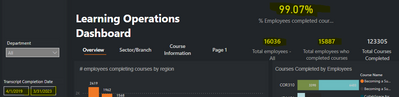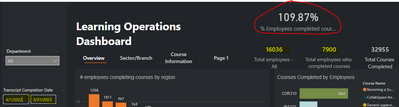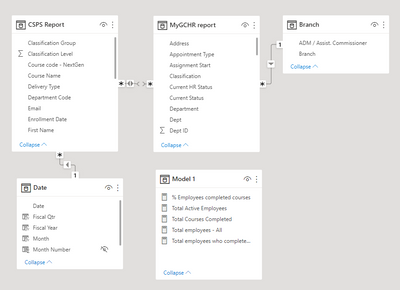- Power BI forums
- Updates
- News & Announcements
- Get Help with Power BI
- Desktop
- Service
- Report Server
- Power Query
- Mobile Apps
- Developer
- DAX Commands and Tips
- Custom Visuals Development Discussion
- Health and Life Sciences
- Power BI Spanish forums
- Translated Spanish Desktop
- Power Platform Integration - Better Together!
- Power Platform Integrations (Read-only)
- Power Platform and Dynamics 365 Integrations (Read-only)
- Training and Consulting
- Instructor Led Training
- Dashboard in a Day for Women, by Women
- Galleries
- Community Connections & How-To Videos
- COVID-19 Data Stories Gallery
- Themes Gallery
- Data Stories Gallery
- R Script Showcase
- Webinars and Video Gallery
- Quick Measures Gallery
- 2021 MSBizAppsSummit Gallery
- 2020 MSBizAppsSummit Gallery
- 2019 MSBizAppsSummit Gallery
- Events
- Ideas
- Custom Visuals Ideas
- Issues
- Issues
- Events
- Upcoming Events
- Community Blog
- Power BI Community Blog
- Custom Visuals Community Blog
- Community Support
- Community Accounts & Registration
- Using the Community
- Community Feedback
Earn a 50% discount on the DP-600 certification exam by completing the Fabric 30 Days to Learn It challenge.
- Power BI forums
- Forums
- Get Help with Power BI
- DAX Commands and Tips
- Re: Calculate the percentage of employees in a spe...
- Subscribe to RSS Feed
- Mark Topic as New
- Mark Topic as Read
- Float this Topic for Current User
- Bookmark
- Subscribe
- Printer Friendly Page
- Mark as New
- Bookmark
- Subscribe
- Mute
- Subscribe to RSS Feed
- Permalink
- Report Inappropriate Content
Calculate the percentage of employees in a specific branch who have completed courses
Hello,
HELP!!
I am fairly new to Power BI and I am having trouble figuring out how to create the correct measure for what I need to show.
I need to show the percentage of employees in the region & branch who have completed courses and then show who those people are.
I have:
CSPS School table - shows all completed courses and which employees have completed them
MyGCHR HR Table - shows all employees in the department by region and branch
What I have done is created 3 measures:
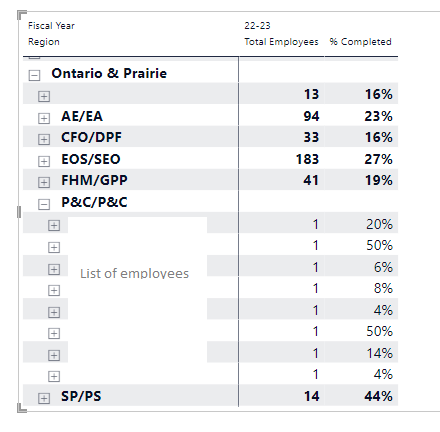
Solved! Go to Solution.
- Mark as New
- Bookmark
- Subscribe
- Mute
- Subscribe to RSS Feed
- Permalink
- Report Inappropriate Content
Can you change the relationship between CSPS and MyGCHR Report to single direction, so that CSPS filters MyGCHR Report and not the other way around ?
- Mark as New
- Bookmark
- Subscribe
- Mute
- Subscribe to RSS Feed
- Permalink
- Report Inappropriate Content
Thank you for the reply. However, I seem to be getting a weird result and I can't figure out why.
When I have no date filter applied, the percentage comes out correctly (Total employees who have completed courses / Total employees). Figures marked in yellow.
However, when I apply the date filter to reflect our fiscal year of April 1/22 - Mar 31/23, the percentage isn't correct.
7900 / 16036 doesn't add up to 109.87%
The measures I am using are:
I'm sure it's something silly that I'm missing. If anyone has any suggestions, I would love to hear them as I am stuck on this one thing.
Thank you!
- Mark as New
- Bookmark
- Subscribe
- Mute
- Subscribe to RSS Feed
- Permalink
- Report Inappropriate Content
Is there a relationship between your date table and 'MyGCHR report' ? If there is, check for blank values in the 'MyGCHR report' column.
- Mark as New
- Bookmark
- Subscribe
- Mute
- Subscribe to RSS Feed
- Permalink
- Report Inappropriate Content
No there isn't a relationship between the date table and the MyGCHR report. I also made sure there were no blanks in the CSPS report. It seems to work fine until I change the date.
- Mark as New
- Bookmark
- Subscribe
- Mute
- Subscribe to RSS Feed
- Permalink
- Report Inappropriate Content
Can you change the relationship between CSPS and MyGCHR Report to single direction, so that CSPS filters MyGCHR Report and not the other way around ?
- Mark as New
- Bookmark
- Subscribe
- Mute
- Subscribe to RSS Feed
- Permalink
- Report Inappropriate Content
Woohoo! This worked. Turns out there were duplicates in the MyGCHR report that shouldn't have been there and once I removed them and changed the cardinality, it all worked great! Thank you so much for all your help with this😁
- Mark as New
- Bookmark
- Subscribe
- Mute
- Subscribe to RSS Feed
- Permalink
- Report Inappropriate Content
Assuming that employees can complete more than one course, I think the measure for the number of employees who have completed a course should be
Employees completed courses =
DISTINCTCOUNT ( 'CSPS Report'[Employee ID] )
You can then use that measure in your calculation of the %
Helpful resources
| User | Count |
|---|---|
| 57 | |
| 21 | |
| 19 | |
| 17 | |
| 16 |
| User | Count |
|---|---|
| 85 | |
| 80 | |
| 52 | |
| 37 | |
| 22 |