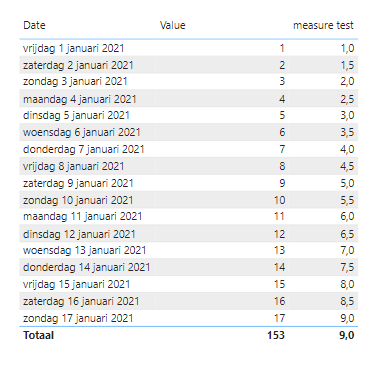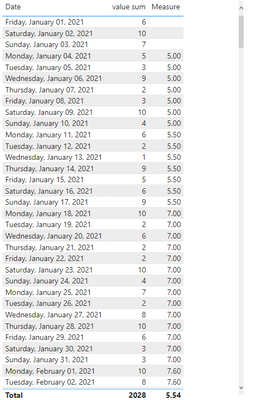FabCon is coming to Atlanta
Join us at FabCon Atlanta from March 16 - 20, 2026, for the ultimate Fabric, Power BI, AI and SQL community-led event. Save $200 with code FABCOMM.
Register now!- Power BI forums
- Get Help with Power BI
- Desktop
- Service
- Report Server
- Power Query
- Mobile Apps
- Developer
- DAX Commands and Tips
- Custom Visuals Development Discussion
- Health and Life Sciences
- Power BI Spanish forums
- Translated Spanish Desktop
- Training and Consulting
- Instructor Led Training
- Dashboard in a Day for Women, by Women
- Galleries
- Data Stories Gallery
- Themes Gallery
- Contests Gallery
- QuickViz Gallery
- Quick Measures Gallery
- Visual Calculations Gallery
- Notebook Gallery
- Translytical Task Flow Gallery
- TMDL Gallery
- R Script Showcase
- Webinars and Video Gallery
- Ideas
- Custom Visuals Ideas (read-only)
- Issues
- Issues
- Events
- Upcoming Events
The Power BI Data Visualization World Championships is back! Get ahead of the game and start preparing now! Learn more
- Power BI forums
- Forums
- Get Help with Power BI
- DAX Commands and Tips
- Calculate the average of a rolling fixed day
- Subscribe to RSS Feed
- Mark Topic as New
- Mark Topic as Read
- Float this Topic for Current User
- Bookmark
- Subscribe
- Printer Friendly Page
- Mark as New
- Bookmark
- Subscribe
- Mute
- Subscribe to RSS Feed
- Permalink
- Report Inappropriate Content
Calculate the average of a rolling fixed day
How can you calculate the average of a fixed day? For example, only the average of the Mondays of the year. Below I have already made a calculation in which he takes the average of the course of days. I want to get this same rhythm from only fixed days.
Solved! Go to Solution.
- Mark as New
- Bookmark
- Subscribe
- Mute
- Subscribe to RSS Feed
- Permalink
- Report Inappropriate Content
[Measure for Mondays] =
// This variable can be made dynamic and can be harvested
// from an independent slicer. Here, I've hard-coded the
// day name but you get the gist, I hope.
var DayName = "monday"
var CurrentlyVisibleMaxDate = MAX( 'DimDate'[Date] )
var Output =
CALCULATE(
AVERAGEX(
FILTER(
ALLSELECTED( 'DimDate' ),
'DimDate'[Date] <= CurrentlyVisibleMaxDate,
// Also to test, wrap this line in KEEPFILTERS to see
// what's gonna happen, like so:
// KEEPFILTERS( 'DimDate'[Day Name] = DayName )
'DimDate'[Day Name] = DayName
),
[value sum]
)
)
return
Outputor this one (should be faster):
[Measure for Mondays] =
// This variable can be made dynamic and can be harvested
// from an independent slicer. Here, I've hard-coded the
// day name but you get the gist, I hope.
// By the way, DAX is case-insensitive.
var DayName = "monday"
var CurrentlyVisibleMaxDate = MAX( 'DimDate'[Date] )
var Output =
CALCULATE(
AVERAGEX(
VALUES( DimDate[Date] ),
[value sum]
),
'DimDate'[Date] <= CurrentlyVisibleMaxDate,
// Also to test, wrap this line in KEEPFILTERS to see
// what's gonna happen, like so:
// KEEPFILTERS( 'DimDate'[Day Name] = DayName )
'DimDate'[Day Name] = DayName,
ALLSELECTED( 'DimDate' )
)
return
OutputThe second example is how it should be really written. First, the simple expression, then all the filters and directives to CALCULATE. This structure ensures not only clarity but also the fastest execution.
- Mark as New
- Bookmark
- Subscribe
- Mute
- Subscribe to RSS Feed
- Permalink
- Report Inappropriate Content
Hi @Anonymous ,
Approve with @daXtreme , if you want make it variable, you can change the value of
var DayNameHere is my solution:
Based on your description, I have created a simple sample:
Measure = AVERAGEX(FILTER(ALL(DimDate),WEEKDAY([Date],2)=1&&[Date]<=MAX('DimDate'[Date])),[value sum])You can change the fix day by changing WEEKDAY([Date],2)=1 .
Final output:
Best Regards,
Jianbo Li
If this post helps, then please consider Accept it as the solution to help the other members find it more quickly.
- Mark as New
- Bookmark
- Subscribe
- Mute
- Subscribe to RSS Feed
- Permalink
- Report Inappropriate Content
Thank you! I've already made it variable
var DayName = MAX('DimDate week'[WeekDay])
- Mark as New
- Bookmark
- Subscribe
- Mute
- Subscribe to RSS Feed
- Permalink
- Report Inappropriate Content
[Measure for Mondays] =
// This variable can be made dynamic and can be harvested
// from an independent slicer. Here, I've hard-coded the
// day name but you get the gist, I hope.
var DayName = "monday"
var CurrentlyVisibleMaxDate = MAX( 'DimDate'[Date] )
var Output =
CALCULATE(
AVERAGEX(
FILTER(
ALLSELECTED( 'DimDate' ),
'DimDate'[Date] <= CurrentlyVisibleMaxDate,
// Also to test, wrap this line in KEEPFILTERS to see
// what's gonna happen, like so:
// KEEPFILTERS( 'DimDate'[Day Name] = DayName )
'DimDate'[Day Name] = DayName
),
[value sum]
)
)
return
Outputor this one (should be faster):
[Measure for Mondays] =
// This variable can be made dynamic and can be harvested
// from an independent slicer. Here, I've hard-coded the
// day name but you get the gist, I hope.
// By the way, DAX is case-insensitive.
var DayName = "monday"
var CurrentlyVisibleMaxDate = MAX( 'DimDate'[Date] )
var Output =
CALCULATE(
AVERAGEX(
VALUES( DimDate[Date] ),
[value sum]
),
'DimDate'[Date] <= CurrentlyVisibleMaxDate,
// Also to test, wrap this line in KEEPFILTERS to see
// what's gonna happen, like so:
// KEEPFILTERS( 'DimDate'[Day Name] = DayName )
'DimDate'[Day Name] = DayName,
ALLSELECTED( 'DimDate' )
)
return
OutputThe second example is how it should be really written. First, the simple expression, then all the filters and directives to CALCULATE. This structure ensures not only clarity but also the fastest execution.
- Mark as New
- Bookmark
- Subscribe
- Mute
- Subscribe to RSS Feed
- Permalink
- Report Inappropriate Content
Hi Daxtreme,
I made the [measure for monday] variable.
var DayName = MAX('DimDate week'[WeekDay]
How can you add up the outcome of the measure [measure for mondays]? So the figures from Monday to Sunday added together. To use it in a matrix.
Thank you
- Mark as New
- Bookmark
- Subscribe
- Mute
- Subscribe to RSS Feed
- Permalink
- Report Inappropriate Content
@Anonymous , You need have weekday and year column in date table with a measure value sum in model
try measure like
CALCULATE(
AVERAGEX(ALLSELECTED('DimDate'),[value sum])
Filter( 'DimDate' , ('DimDate'[weekday]) = (MAX('DimDate'[weekday])) && ('DimDate'[year]) = (MAX('DimDate'[year])),
))
or
CALCULATE(
AVERAGEX(ALLSELECTED('DimDate'),[value sum])
Filter( 'DimDate' , weekday('DimDate'[Date]) = weekday(MAX('DimDate'[Date])) && year('DimDate'[Date]) = year(MAX('DimDate'[Date])),
))
- Mark as New
- Bookmark
- Subscribe
- Mute
- Subscribe to RSS Feed
- Permalink
- Report Inappropriate Content
Thank you for your answer. The total correct of the answer only the measure does not apply to the records. In the rightmost column is how it should be.
Helpful resources

Power BI Dataviz World Championships
The Power BI Data Visualization World Championships is back! Get ahead of the game and start preparing now!

Power BI Monthly Update - November 2025
Check out the November 2025 Power BI update to learn about new features.

| User | Count |
|---|---|
| 19 | |
| 11 | |
| 9 | |
| 4 | |
| 4 |
| User | Count |
|---|---|
| 35 | |
| 32 | |
| 20 | |
| 12 | |
| 10 |