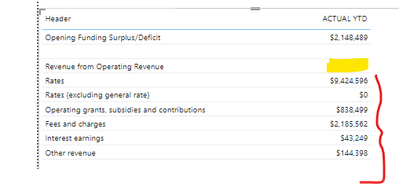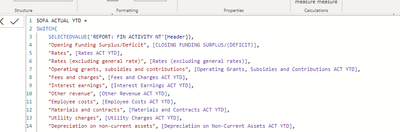Huge last-minute discounts for FabCon Vienna from September 15-18, 2025
Supplies are limited. Contact info@espc.tech right away to save your spot before the conference sells out.
Get your discount- Power BI forums
- Get Help with Power BI
- Desktop
- Service
- Report Server
- Power Query
- Mobile Apps
- Developer
- DAX Commands and Tips
- Custom Visuals Development Discussion
- Health and Life Sciences
- Power BI Spanish forums
- Translated Spanish Desktop
- Training and Consulting
- Instructor Led Training
- Dashboard in a Day for Women, by Women
- Galleries
- Data Stories Gallery
- Themes Gallery
- Contests Gallery
- Quick Measures Gallery
- Notebook Gallery
- Translytical Task Flow Gallery
- TMDL Gallery
- R Script Showcase
- Webinars and Video Gallery
- Ideas
- Custom Visuals Ideas (read-only)
- Issues
- Issues
- Events
- Upcoming Events
Score big with last-minute savings on the final tickets to FabCon Vienna. Secure your discount
- Power BI forums
- Forums
- Get Help with Power BI
- DAX Commands and Tips
- Calculate (sub) totals in switch statement
- Subscribe to RSS Feed
- Mark Topic as New
- Mark Topic as Read
- Float this Topic for Current User
- Bookmark
- Subscribe
- Printer Friendly Page
- Mark as New
- Bookmark
- Subscribe
- Mute
- Subscribe to RSS Feed
- Permalink
- Report Inappropriate Content
Calculate (sub) totals in switch statement
Hi all,
I have created a financial statement in Power BI based on this method:
https://www.youtube.com/watch?v=J4317R5BvsA
I have thus created many CALCULATE measures and have used the SWITCH measure to insert these in the required order.
However, I would really like to have the subtotals and gran total calculated "inside" this table, and not calculating it separately and inserting it with SWITCH, primarily to make sure there are no mistakes in the many measures that have been created manually.
In excel, the totals are shown with a simple SUM formula. Is it possible to do something in DAX?
Screenshots for reference:
Part of my financial statement/table below. Yellow is where I would like the subtotal, red is what should be included in this subtotal.
Snippet of my SWITCH measure:
Thanks in advance!
- Mark as New
- Bookmark
- Subscribe
- Mute
- Subscribe to RSS Feed
- Permalink
- Report Inappropriate Content
provide a parent hierarchy according to the groupings you want, and then use HASONEVALUE and ISINSCOPE to figure out where in the hierarchy you are.
Note: Including subtotals without clear visual separation is a UX red flag.
Helpful resources
| User | Count |
|---|---|
| 13 | |
| 8 | |
| 8 | |
| 7 | |
| 5 |
| User | Count |
|---|---|
| 21 | |
| 15 | |
| 15 | |
| 10 | |
| 7 |