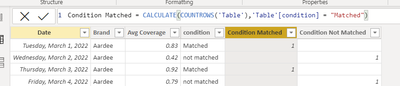Party with Power BI’s own Guy in a Cube
Power BI is turning 10! Tune in for a special live episode on July 24 with behind-the-scenes stories, product evolution highlights, and a sneak peek at what’s in store for the future.
Save the date- Power BI forums
- Get Help with Power BI
- Desktop
- Service
- Report Server
- Power Query
- Mobile Apps
- Developer
- DAX Commands and Tips
- Custom Visuals Development Discussion
- Health and Life Sciences
- Power BI Spanish forums
- Translated Spanish Desktop
- Training and Consulting
- Instructor Led Training
- Dashboard in a Day for Women, by Women
- Galleries
- Data Stories Gallery
- Themes Gallery
- Contests Gallery
- Quick Measures Gallery
- Notebook Gallery
- Translytical Task Flow Gallery
- TMDL Gallery
- R Script Showcase
- Webinars and Video Gallery
- Ideas
- Custom Visuals Ideas (read-only)
- Issues
- Issues
- Events
- Upcoming Events
Enhance your career with this limited time 50% discount on Fabric and Power BI exams. Ends August 31st. Request your voucher.
- Power BI forums
- Forums
- Get Help with Power BI
- DAX Commands and Tips
- Calculate number of days if condition is matched
- Subscribe to RSS Feed
- Mark Topic as New
- Mark Topic as Read
- Float this Topic for Current User
- Bookmark
- Subscribe
- Printer Friendly Page
- Mark as New
- Bookmark
- Subscribe
- Mute
- Subscribe to RSS Feed
- Permalink
- Report Inappropriate Content
Calculate number of days if condition is matched
Hi All,
I have to calculate number of days if condition is matched. Please find the below table:
1. Columns name are : Date , brand, Average coverage
2. Average coverage is a calculated metrics and the used formula as (metrics = AVERAGE('Promoter article'[Coverage]) )
3. Now if I select any brand like "Aardee" then for 1st march 2022 to 31st march 2022 - matched and not matched value will count.
Aardee = Matched = 10, not matched = 17
| Date | Brand | Avg Coverage | condition |
| 3/1/2022 | Aardee | 83% | Matched |
| 3/2/2022 | Aardee | 42% | not matched |
| 3/3/2022 | Aardee | 92% | Matched |
| 3/4/2022 | Aardee | 79% | not matched |
| 3/5/2022 | Aardee | 71% | not matched |
| 3/6/2022 | Aardee | 71% | not matched |
| 3/7/2022 | Aardee | 92% | Matched |
| 3/8/2022 | Aardee | 58% | not matched |
| 3/10/2022 | Aardee | 92% | Matched |
| 3/11/2022 | Aardee | 79% | not matched |
| 3/12/2022 | Aardee | 79% | not matched |
| 3/13/2022 | Aardee | 29% | not matched |
| 3/14/2022 | Aardee | 58% | not matched |
| 3/15/2022 | Aardee | 58% | not matched |
| 3/17/2022 | Aardee | 58% | not matched |
| 3/18/2022 | Aardee | 0% | not matched |
| 3/19/2022 | Aardee | 57% | not matched |
| 3/20/2022 | Aardee | 50% | not matched |
| 3/21/2022 | Aardee | 92% | Matched |
| 3/22/2022 | Aardee | 92% | Matched |
| 3/24/2022 | Aardee | 92% | Matched |
| 3/25/2022 | Aardee | 79% | not matched |
| 3/26/2022 | Aardee | 57% | not matched |
| 3/27/2022 | Aardee | 71% | not matched |
| 3/28/2022 | Aardee | 92% | Matched |
| 3/29/2022 | Aardee | 83% | Matched |
| 3/31/2022 | Aardee | 92% | Matched |
Thanks
Shipra
Solved! Go to Solution.
- Mark as New
- Bookmark
- Subscribe
- Mute
- Subscribe to RSS Feed
- Permalink
- Report Inappropriate Content
Hi @Anonymous ,
Please refer to my pbix file to see if it helps you.
Create a measure.
Measure =
VAR _month =
MONTH ( MAX ( 'Table'[Date] ) )
VAR _year =
YEAR ( MAX ( 'Table'[Date] ) )
RETURN
CALCULATE (
COUNT ( 'Table'[condition] ),
FILTER (
ALL ( 'Table' ),
MONTH ( MAX ( 'Table'[Date] ) ) = _month
&& YEAR ( MAX ( 'Table'[Date] ) ) = _year
&& 'Table'[Brand] = SELECTEDVALUE ( 'Table'[Brand] )
&& 'Table'[condition] = SELECTEDVALUE ( 'Table'[condition] )
)
)
If I have misunderstood your meaning, please provide more details with your desired output and your pbix file without privacy information.
Best Regards
Community Support Team _ Polly
If this post helps, then please consider Accept it as the solution to help the other members find it more quickly.
- Mark as New
- Bookmark
- Subscribe
- Mute
- Subscribe to RSS Feed
- Permalink
- Report Inappropriate Content
Hi @Anonymous ,
Please refer to my pbix file to see if it helps you.
Create a measure.
Measure =
VAR _month =
MONTH ( MAX ( 'Table'[Date] ) )
VAR _year =
YEAR ( MAX ( 'Table'[Date] ) )
RETURN
CALCULATE (
COUNT ( 'Table'[condition] ),
FILTER (
ALL ( 'Table' ),
MONTH ( MAX ( 'Table'[Date] ) ) = _month
&& YEAR ( MAX ( 'Table'[Date] ) ) = _year
&& 'Table'[Brand] = SELECTEDVALUE ( 'Table'[Brand] )
&& 'Table'[condition] = SELECTEDVALUE ( 'Table'[condition] )
)
)
If I have misunderstood your meaning, please provide more details with your desired output and your pbix file without privacy information.
Best Regards
Community Support Team _ Polly
If this post helps, then please consider Accept it as the solution to help the other members find it more quickly.
- Mark as New
- Bookmark
- Subscribe
- Mute
- Subscribe to RSS Feed
- Permalink
- Report Inappropriate Content
Hi:
Please see attached file for hopeful solution. Good luck..
https://drive.google.com/file/d/1O3t8cwNOd2tcM07IZ-oKE2K57setUZdj/view?usp=sharing
Then I used measures to sum the hits under each result.
- Mark as New
- Bookmark
- Subscribe
- Mute
- Subscribe to RSS Feed
- Permalink
- Report Inappropriate Content
Perhaps something like...
[Matched Days] =
CALCULATE(
DISTINCTCOUNT( T[Date] ),
KEEPFILTERS(
T[Condition] = "matched"
)
)Helpful resources

Power BI Monthly Update - July 2025
Check out the July 2025 Power BI update to learn about new features.

| User | Count |
|---|---|
| 25 | |
| 10 | |
| 7 | |
| 6 | |
| 6 |
| User | Count |
|---|---|
| 30 | |
| 11 | |
| 11 | |
| 10 | |
| 6 |