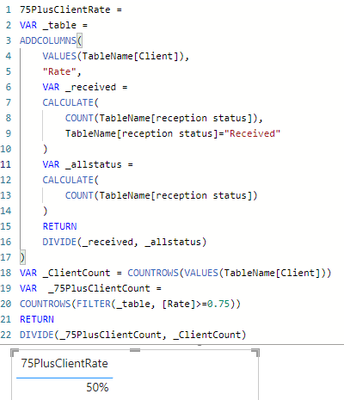FabCon is coming to Atlanta
Join us at FabCon Atlanta from March 16 - 20, 2026, for the ultimate Fabric, Power BI, AI and SQL community-led event. Save $200 with code FABCOMM.
Register now!- Power BI forums
- Get Help with Power BI
- Desktop
- Service
- Report Server
- Power Query
- Mobile Apps
- Developer
- DAX Commands and Tips
- Custom Visuals Development Discussion
- Health and Life Sciences
- Power BI Spanish forums
- Translated Spanish Desktop
- Training and Consulting
- Instructor Led Training
- Dashboard in a Day for Women, by Women
- Galleries
- Data Stories Gallery
- Themes Gallery
- Contests Gallery
- Quick Measures Gallery
- Notebook Gallery
- Translytical Task Flow Gallery
- TMDL Gallery
- R Script Showcase
- Webinars and Video Gallery
- Ideas
- Custom Visuals Ideas (read-only)
- Issues
- Issues
- Events
- Upcoming Events
To celebrate FabCon Vienna, we are offering 50% off select exams. Ends October 3rd. Request your discount now.
- Power BI forums
- Forums
- Get Help with Power BI
- DAX Commands and Tips
- Re: Calculate number of clients above a certain va...
- Subscribe to RSS Feed
- Mark Topic as New
- Mark Topic as Read
- Float this Topic for Current User
- Bookmark
- Subscribe
- Printer Friendly Page
- Mark as New
- Bookmark
- Subscribe
- Mute
- Subscribe to RSS Feed
- Permalink
- Report Inappropriate Content
Calculate number of clients above a certain value
Hello everyone,
I'm having trouble with this measure. I would like to calculate the number of clients with a reception rate above 75%. Here's a simplified version of my dataset :
| Client | Month of package | reception Status |
| BFA | 01/22 | Received |
| COL | 01/22 | Not received |
| BFA | 02/22 | Received |
| COL | 02/22 | Received |
So basically, I would like to show with a measure how many clients have a received more than 75% of all packages (one package a month). In this simple example, the measure would have "1" as a result, as only one client is above the 75% reception mark.
It would be even better if the result would be in % of all clients. So the final result would be 50%, as in 50% of clients have a received more than 75% of all their packages.
Thank you very much in advance for your help. I hope this is clear 🙂
Antonio Trigo da Roza
Solved! Go to Solution.
- Mark as New
- Bookmark
- Subscribe
- Mute
- Subscribe to RSS Feed
- Permalink
- Report Inappropriate Content
try to write a measure like this:
75PlusClientRate =
VAR _table =
ADDCOLUMNS(
VALUES(TableName[Client]),
"Rate",
VAR _received =
CALCULATE(
COUNT(TableName[reception status]),
TableName[reception status]="Received"
)
VAR _allstatus =
CALCULATE(
COUNT(TableName[reception status])
)
RETURN
DIVIDE(_received, _allstatus)
)
VAR _ClientCount = COUNTROWS(VALUES(TableName[Client]))
VAR _75PlusClientCount =
COUNTROWS(FILTER(_table, [Rate]>=0.75))
RETURN
DIVIDE(_75PlusClientCount, _ClientCount)
With your data sample, it worked like this:
- Mark as New
- Bookmark
- Subscribe
- Mute
- Subscribe to RSS Feed
- Permalink
- Report Inappropriate Content
the intermediate count measure is like:
75PlusClientCount =
VAR _table =
ADDCOLUMNS(
VALUES(TableName[Client]),
"Rate",
VAR _received =
CALCULATE(
COUNT(TableName[reception status]),
TableName[reception status]="Received"
)
VAR _allstatus =
CALCULATE(
COUNT(TableName[reception status])
)
RETURN
DIVIDE(_received, _allstatus)
)
VAR _ClientCount = COUNTROWS(VALUES(TableName[Client]))
VAR _75PlusClientCount =
COUNTROWS(FILTER(_table, [Rate]>=0.75))
RETURN
_75PlusClientCount
- Mark as New
- Bookmark
- Subscribe
- Mute
- Subscribe to RSS Feed
- Permalink
- Report Inappropriate Content
try to write a measure like this:
75PlusClientRate =
VAR _table =
ADDCOLUMNS(
VALUES(TableName[Client]),
"Rate",
VAR _received =
CALCULATE(
COUNT(TableName[reception status]),
TableName[reception status]="Received"
)
VAR _allstatus =
CALCULATE(
COUNT(TableName[reception status])
)
RETURN
DIVIDE(_received, _allstatus)
)
VAR _ClientCount = COUNTROWS(VALUES(TableName[Client]))
VAR _75PlusClientCount =
COUNTROWS(FILTER(_table, [Rate]>=0.75))
RETURN
DIVIDE(_75PlusClientCount, _ClientCount)
With your data sample, it worked like this:
- Mark as New
- Bookmark
- Subscribe
- Mute
- Subscribe to RSS Feed
- Permalink
- Report Inappropriate Content
Wow! Thank you so much, this worked perfectly.
Only added a "+0" at the end so the result is never null.
Thanks again @FreemanZ !
Antonio
- Mark as New
- Bookmark
- Subscribe
- Mute
- Subscribe to RSS Feed
- Permalink
- Report Inappropriate Content
the intermediate count measure is like:
75PlusClientCount =
VAR _table =
ADDCOLUMNS(
VALUES(TableName[Client]),
"Rate",
VAR _received =
CALCULATE(
COUNT(TableName[reception status]),
TableName[reception status]="Received"
)
VAR _allstatus =
CALCULATE(
COUNT(TableName[reception status])
)
RETURN
DIVIDE(_received, _allstatus)
)
VAR _ClientCount = COUNTROWS(VALUES(TableName[Client]))
VAR _75PlusClientCount =
COUNTROWS(FILTER(_table, [Rate]>=0.75))
RETURN
_75PlusClientCount
- Mark as New
- Bookmark
- Subscribe
- Mute
- Subscribe to RSS Feed
- Permalink
- Report Inappropriate Content
@atrigodaroza , If you displaying at the client level
Divide( Countrows(filter(Table, Table[reception Status] = "Received")), Countrows(Table) )