Huge last-minute discounts for FabCon Vienna from September 15-18, 2025
Supplies are limited. Contact info@espc.tech right away to save your spot before the conference sells out.
Get your discount- Power BI forums
- Get Help with Power BI
- Desktop
- Service
- Report Server
- Power Query
- Mobile Apps
- Developer
- DAX Commands and Tips
- Custom Visuals Development Discussion
- Health and Life Sciences
- Power BI Spanish forums
- Translated Spanish Desktop
- Training and Consulting
- Instructor Led Training
- Dashboard in a Day for Women, by Women
- Galleries
- Data Stories Gallery
- Themes Gallery
- Contests Gallery
- Quick Measures Gallery
- Notebook Gallery
- Translytical Task Flow Gallery
- TMDL Gallery
- R Script Showcase
- Webinars and Video Gallery
- Ideas
- Custom Visuals Ideas (read-only)
- Issues
- Issues
- Events
- Upcoming Events
Score big with last-minute savings on the final tickets to FabCon Vienna. Secure your discount
- Power BI forums
- Forums
- Get Help with Power BI
- DAX Commands and Tips
- Calculate function does not seem to lift the filte...
- Subscribe to RSS Feed
- Mark Topic as New
- Mark Topic as Read
- Float this Topic for Current User
- Bookmark
- Subscribe
- Printer Friendly Page
- Mark as New
- Bookmark
- Subscribe
- Mute
- Subscribe to RSS Feed
- Permalink
- Report Inappropriate Content
Calculate function does not seem to lift the filter it is supposed to lift
Hello Everyone,
I don't understand why the result of this "calculate" formula only shows when the filter is applied. I thought it was supposed to repeat the same constant on all the rows from the table. Has someone an idea?
I would like to repeat the "GRP" from the North next to the "GRP" results of all the other targets.
I've build this formula :
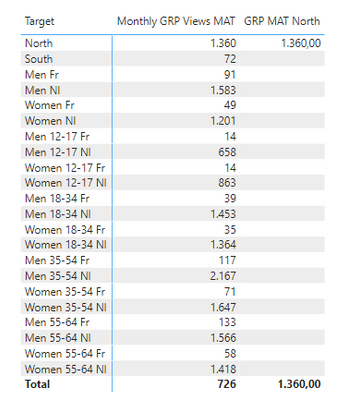
thanks a lot for helping
Solved! Go to Solution.
- Mark as New
- Bookmark
- Subscribe
- Mute
- Subscribe to RSS Feed
- Permalink
- Report Inappropriate Content
I found a solution : it works if I use "allselected", like suggested in this other post:
Solved: calculate function - Microsoft Power BI Community
Thank you for making me think of "all" anyway!
- Mark as New
- Bookmark
- Subscribe
- Mute
- Subscribe to RSS Feed
- Permalink
- Report Inappropriate Content
I found a solution : it works if I use "allselected", like suggested in this other post:
Solved: calculate function - Microsoft Power BI Community
Thank you for making me think of "all" anyway!
- Mark as New
- Bookmark
- Subscribe
- Mute
- Subscribe to RSS Feed
- Permalink
- Report Inappropriate Content
It does for me using the data you provided, though perhaps you could confirm the definition for your Monthly GRP Views MAT measure? Failing that, you can either upload your workbook or, if that's not possible (e.g. due to confidentiality reasons), it should be fairly easy for you to create a small, mocked-up version which uses dummy data and upload that.
Regards
- Mark as New
- Bookmark
- Subscribe
- Mute
- Subscribe to RSS Feed
- Permalink
- Report Inappropriate Content
Hi,
GRP MAT North =
CALCULATE ( [Monthly GRP Views MAT], Targetlist[Target] = "North" )which is equivalent to:
GRP MAT North =
CALCULATE (
[Monthly GRP Views MAT],
FILTER ( ALL ( Targetlist[Target] ), Targetlist[Target] = "North" )
)Regards
- Mark as New
- Bookmark
- Subscribe
- Mute
- Subscribe to RSS Feed
- Permalink
- Report Inappropriate Content
Thanks but unfortunately it does not change the result I get ...
Helpful resources
| User | Count |
|---|---|
| 12 | |
| 11 | |
| 8 | |
| 6 | |
| 6 |
| User | Count |
|---|---|
| 24 | |
| 19 | |
| 14 | |
| 10 | |
| 7 |


