FabCon is coming to Atlanta
Join us at FabCon Atlanta from March 16 - 20, 2026, for the ultimate Fabric, Power BI, AI and SQL community-led event. Save $200 with code FABCOMM.
Register now!- Power BI forums
- Get Help with Power BI
- Desktop
- Service
- Report Server
- Power Query
- Mobile Apps
- Developer
- DAX Commands and Tips
- Custom Visuals Development Discussion
- Health and Life Sciences
- Power BI Spanish forums
- Translated Spanish Desktop
- Training and Consulting
- Instructor Led Training
- Dashboard in a Day for Women, by Women
- Galleries
- Data Stories Gallery
- Themes Gallery
- Contests Gallery
- QuickViz Gallery
- Quick Measures Gallery
- Visual Calculations Gallery
- Notebook Gallery
- Translytical Task Flow Gallery
- TMDL Gallery
- R Script Showcase
- Webinars and Video Gallery
- Ideas
- Custom Visuals Ideas (read-only)
- Issues
- Issues
- Events
- Upcoming Events
The Power BI Data Visualization World Championships is back! Get ahead of the game and start preparing now! Learn more
- Power BI forums
- Forums
- Get Help with Power BI
- DAX Commands and Tips
- Calculate difference in Qty according to date and ...
- Subscribe to RSS Feed
- Mark Topic as New
- Mark Topic as Read
- Float this Topic for Current User
- Bookmark
- Subscribe
- Printer Friendly Page
- Mark as New
- Bookmark
- Subscribe
- Mute
- Subscribe to RSS Feed
- Permalink
- Report Inappropriate Content
Calculate difference in Qty according to date and hierarchy
Hello! I am new to Power BI and trying to wrap my head around different visualizations types and calculations for those. I am right now stuck with Hierarchy level calulations in a Matrix Viz.. If anyone can help me, that'd be great!!
So I have a SQL table with Projects, Group, Unit, Code, Date, Quantity fields. I created a Hierarchy Project -> Group -> Unit -> Code. That is on my rows, Date is on Columns(I am right now only showing 2 weeks as columns- Prev Week, Current Week) and Quantity in Values. Everything works okay. The totals is shown correctly in each Hierarchy.
But now the request from Client is that they only want to see the "Type" where there is difference of Quantity values in the current and prev weeks. I am just flunking at it.. I don't know if I am going at it the right way or not. I tried to use ISINSCOPE() but could not get it right.
I created a sample of the dataset in excel to show. 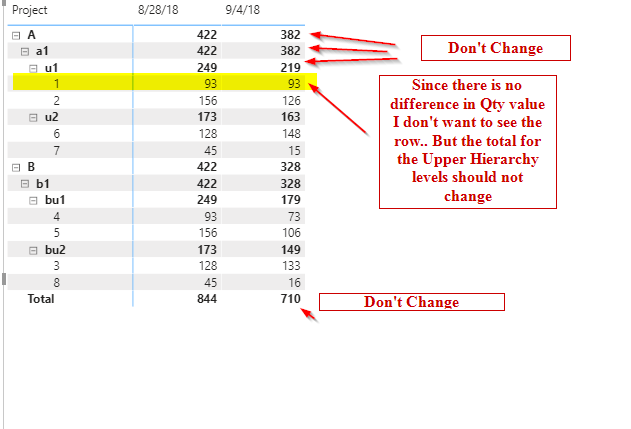
Any help is appreciated! Thank you. I am still trying to figuure out how to add the .pbix file..
EDIT : This is the link to the sample pbix : https://www.dropbox.com/s/xdq2bwsxabx50rk/ChangeOverWeeks.pbix?dl=0
- Mark as New
- Bookmark
- Subscribe
- Mute
- Subscribe to RSS Feed
- Permalink
- Report Inappropriate Content
@Zuzu ,Can you share sample data and sample output in table format? Or a sample pbix after removing sensitive data. You can load to onedrive or dropbox and share.
In between refer one of the two can offer any help
https://www.sqlbi.com/articles/clever-hierarchy-handling-in-dax/
https://www.kasperonbi.com/use-isinscope-to-get-the-right-hierarchy-level-in-dax/
- Mark as New
- Bookmark
- Subscribe
- Mute
- Subscribe to RSS Feed
- Permalink
- Report Inappropriate Content
Also @amitchandak I went through the blogs you shared. The using ISFILTERED gives me the same values as that I have currently. The only thing I'm looking for is to eliminate(not show) the rows where the Hierarchy level(1,2,6,7 etc...) are the same for both the dates
- Mark as New
- Bookmark
- Subscribe
- Mute
- Subscribe to RSS Feed
- Permalink
- Report Inappropriate Content
@Zuzu write a measure, when prensentation is in the Unit level and the result for the week to compare is the same, say, set a fixed amount, like 1
and use the conditional formating, when the measure is 1, the font is white, then you could realize what you want
- Mark as New
- Bookmark
- Subscribe
- Mute
- Subscribe to RSS Feed
- Permalink
- Report Inappropriate Content
Hi @amitchandak I created a sample pbix with dummy data but it has the same structure as my dataset. Let me know if you need it in a more detailed manner. Thank you for your help!
Link : https://www.dropbox.com/s/xdq2bwsxabx50rk/ChangeOverWeeks.pbix?dl=0
- Mark as New
- Bookmark
- Subscribe
- Mute
- Subscribe to RSS Feed
- Permalink
- Report Inappropriate Content
@Zuzu - OK, found my difference between columns in a matrix formula. See Table (19) and Page 19 of attached PBIX.
Note, you will probably not be able to attach a PBIX, you will need to share the PBIX via OneDrive or Box and share a link to it.
Follow on LinkedIn
@ me in replies or I'll lose your thread!!!
Instead of a Kudo, please vote for this idea
Become an expert!: Enterprise DNA
External Tools: MSHGQM
YouTube Channel!: Microsoft Hates Greg
Latest book!: DAX For Humans
DAX is easy, CALCULATE makes DAX hard...
- Mark as New
- Bookmark
- Subscribe
- Mute
- Subscribe to RSS Feed
- Permalink
- Report Inappropriate Content
Hi! Thank you for your quick reply! I tried recreating using what you suggested (Working67 file with Table19).. Unfortunately, that is not working in my case as it's getting the Max of the Code value in a hierarchy and the totals is also changing.. I don't know if I putting it the right way or not..
I have added the file in Dropbox. Link - https://www.dropbox.com/s/xdq2bwsxabx50rk/ChangeOverWeeks.pbix?dl=0
ChangeOverWeeks is what I have currently and Table19 is what I recreated using your example.
- Mark as New
- Bookmark
- Subscribe
- Mute
- Subscribe to RSS Feed
- Permalink
- Report Inappropriate Content
@Zuzu - Man, I just wrote a difference between two date columns in a matrix like just recently, let me see if I can find it. But, you will most definitely need MM3TR&R - https://community.powerbi.com/t5/Quick-Measures-Gallery/Matrix-Measure-Total-Triple-Threat-Rock-amp-...
Follow on LinkedIn
@ me in replies or I'll lose your thread!!!
Instead of a Kudo, please vote for this idea
Become an expert!: Enterprise DNA
External Tools: MSHGQM
YouTube Channel!: Microsoft Hates Greg
Latest book!: DAX For Humans
DAX is easy, CALCULATE makes DAX hard...
Helpful resources

Power BI Monthly Update - November 2025
Check out the November 2025 Power BI update to learn about new features.

Fabric Data Days
Advance your Data & AI career with 50 days of live learning, contests, hands-on challenges, study groups & certifications and more!

| User | Count |
|---|---|
| 20 | |
| 10 | |
| 9 | |
| 4 | |
| 4 |
| User | Count |
|---|---|
| 33 | |
| 31 | |
| 19 | |
| 12 | |
| 10 |
