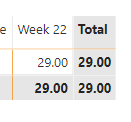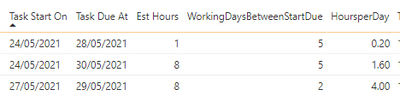Fabric Data Days starts November 4th!
Advance your Data & AI career with 50 days of live learning, dataviz contests, hands-on challenges, study groups & certifications and more!
Get registered- Power BI forums
- Get Help with Power BI
- Desktop
- Service
- Report Server
- Power Query
- Mobile Apps
- Developer
- DAX Commands and Tips
- Custom Visuals Development Discussion
- Health and Life Sciences
- Power BI Spanish forums
- Translated Spanish Desktop
- Training and Consulting
- Instructor Led Training
- Dashboard in a Day for Women, by Women
- Galleries
- Data Stories Gallery
- Themes Gallery
- Contests Gallery
- Quick Measures Gallery
- Visual Calculations Gallery
- Notebook Gallery
- Translytical Task Flow Gallery
- TMDL Gallery
- R Script Showcase
- Webinars and Video Gallery
- Ideas
- Custom Visuals Ideas (read-only)
- Issues
- Issues
- Events
- Upcoming Events
Join us at FabCon Atlanta from March 16 - 20, 2026, for the ultimate Fabric, Power BI, AI and SQL community-led event. Save $200 with code FABCOMM. Register now.
- Power BI forums
- Forums
- Get Help with Power BI
- DAX Commands and Tips
- Calculate days between in week context
- Subscribe to RSS Feed
- Mark Topic as New
- Mark Topic as Read
- Float this Topic for Current User
- Bookmark
- Subscribe
- Printer Friendly Page
- Mark as New
- Bookmark
- Subscribe
- Mute
- Subscribe to RSS Feed
- Permalink
- Report Inappropriate Content
Calculate days between in week context
Hi Everyone!
I'm trying to spread the Est Hours of a task between two dates however show it in a week context. Got this far with the DAX measure where it calculates the HoursperDay required for said task but soon as it's put into a week context, it chooses the first and last day of the date table rather than picking up the task start or due at, respectively.
SUMX(
Screenshots below of what it looks like. Basically need the "Week 22" to come out as 17 because the start dates are mid-week.
Day 1 = 1.6 + 0.2 = 1.8
Day 2 = 1.6 + 0.2 = 1.8
Day 3 = 1.6 + 0.2 = 1.8
Day 4 = 1.6 + 0.2 + 4 = 5.8
Day 5 = 1.6 + 0.2 + 4 = 5.8
Which totals 17. However it's taking the 5.8 x 5 days in the week
For context, we're using Asana's workload feature and want to replicate it in Power BI.
Any help is greatly appreciated!
- Mark as New
- Bookmark
- Subscribe
- Mute
- Subscribe to RSS Feed
- Permalink
- Report Inappropriate Content
The easiest solution is to expand the temporal ranges of tasks (Task Start On and Task Due At) into individual days and pre-calculate everything in Power Query. Then all your troubles will go away as if by magic and the DAX will be as simple as SUM( T[Hours] ), where the table T stores an entry for each day of each task between the start and end date and the Hours column is the calculation you're describing. And, what's even more important, the DAX will never be faster than what it will be in this model.
Just create the right model as outlined above.
Helpful resources

FabCon Global Hackathon
Join the Fabric FabCon Global Hackathon—running virtually through Nov 3. Open to all skill levels. $10,000 in prizes!

Power BI Monthly Update - October 2025
Check out the October 2025 Power BI update to learn about new features.

| User | Count |
|---|---|
| 10 | |
| 6 | |
| 4 | |
| 3 | |
| 3 |
| User | Count |
|---|---|
| 13 | |
| 11 | |
| 8 | |
| 8 | |
| 8 |