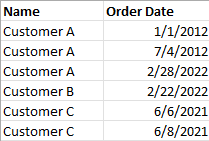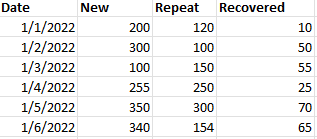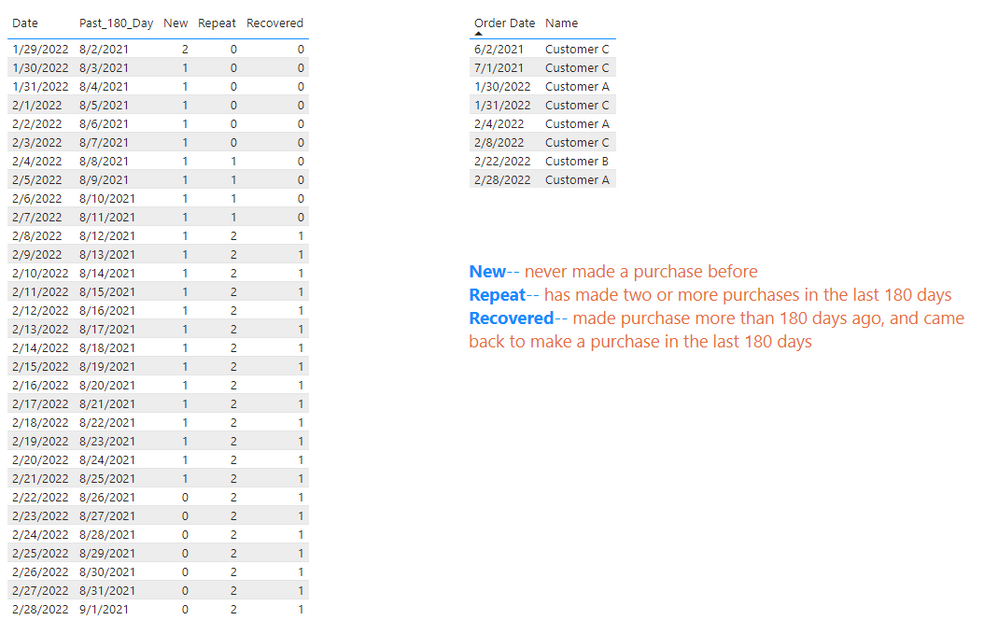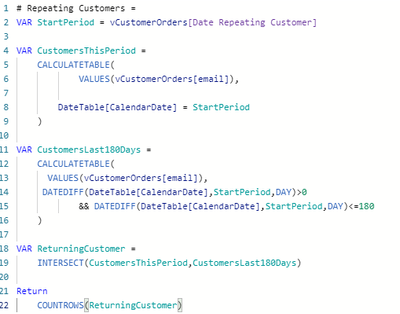Join us at FabCon Vienna from September 15-18, 2025
The ultimate Fabric, Power BI, SQL, and AI community-led learning event. Save €200 with code FABCOMM.
Get registered- Power BI forums
- Get Help with Power BI
- Desktop
- Service
- Report Server
- Power Query
- Mobile Apps
- Developer
- DAX Commands and Tips
- Custom Visuals Development Discussion
- Health and Life Sciences
- Power BI Spanish forums
- Translated Spanish Desktop
- Training and Consulting
- Instructor Led Training
- Dashboard in a Day for Women, by Women
- Galleries
- Data Stories Gallery
- Themes Gallery
- Contests Gallery
- Quick Measures Gallery
- Notebook Gallery
- Translytical Task Flow Gallery
- TMDL Gallery
- R Script Showcase
- Webinars and Video Gallery
- Ideas
- Custom Visuals Ideas (read-only)
- Issues
- Issues
- Events
- Upcoming Events
Enhance your career with this limited time 50% discount on Fabric and Power BI exams. Ends September 15. Request your voucher.
- Power BI forums
- Forums
- Get Help with Power BI
- DAX Commands and Tips
- Calculate daily number of new, repeat and recovere...
- Subscribe to RSS Feed
- Mark Topic as New
- Mark Topic as Read
- Float this Topic for Current User
- Bookmark
- Subscribe
- Printer Friendly Page
- Mark as New
- Bookmark
- Subscribe
- Mute
- Subscribe to RSS Feed
- Permalink
- Report Inappropriate Content
Calculate daily number of new, repeat and recovered customers
Hello,
I am working on building a report to show number of new, repeat and recovered customers on any given day. I just started using Power BI about a month ago. I'm learning something new everyday, so some asistance woul be greatly appreciated. There are the requirements:
New: never made a purchase before
Repeat: has made two or more purchases in the last 180 days
Recovered: made purchase more than 180 days ago, and came back to make a purchase in the last 180 days.
I have a date table and customer order history table that looks like the one below. I'm open to any suggestion and willing to change structure of the order history table if it's neccessary.
What I am hoping to get:
- Mark as New
- Bookmark
- Subscribe
- Mute
- Subscribe to RSS Feed
- Permalink
- Report Inappropriate Content
Hi @Anonymous ,
You may try these Measures.
New =
VAR PurchasedCx =
CALCULATE (
DISTINCTCOUNT ( 'Table'[Name] ),
FILTER ( 'Table', 'Table'[Order Date] <= MAX ( 'date table'[Date] ) )
)
VAR AllCx =
CALCULATE ( DISTINCTCOUNT ( 'Table'[Name] ), ALL ( 'Table' ) )
RETURN
AllCx - purchasedCx
Repeat =
VAR PurchsedTable =
SUMMARIZE (
VALUES ( 'Table'[Name] ),
'Table'[Name],
"OrderNum",
CALCULATE (
COUNT ( 'Table'[Order Date] ),
FILTER (
'Table',
'Table'[Order Date]
>= ( MAX ( 'date table'[Date] ) - 180 )
&& 'Table'[Order Date] <= MAX ( 'date table'[Date] )
)
)
)
VAR CountCx =
COUNTX ( FILTER ( PurchsedTable, [OrderNum] >= 2 ), [Name] )
RETURN
IF ( ISBLANK ( CountCx ), 0, CountCx )
Recovered =
VAR purchasedCx =
SUMMARIZE (
VALUES ( 'Table'[Name] ),
'Table'[Name],
"OrderNum",
CALCULATE (
COUNT ( 'Table'[Order Date] ),
FILTER (
'Table',
'Table'[Order Date]
>= ( MAX ( 'date table'[Date] ) - 180 )
&& 'Table'[Order Date] <= MAX ( 'date table'[Date] )
)
),
"OrderMoreThan180Days",
CALCULATE (
COUNT ( 'Table'[Order Date] ),
FILTER ( 'Table', 'Table'[Order Date] < ( MAX ( 'date table'[Date] ) - 180 ) )
)
)
VAR CountCX=
COUNTX (
FILTER ( purchasedCx, [OrderNum] >= 2 && [OrderMoreThan180Days] >= 1 ),
[Name]
)
RETURN IF(ISBLANK(CountCX),0,CountCX)
Then, the result should look like this.
Also, attached the pbix file as reference.
If there is any post helps, then please consider Accept it as the solution to help the other members find it more quickly. If I misunderstand your needs or you still have problems on it, please feel free to let me know. Thanks a lot!
Best Regards,
Community Support Team _ Caiyun
- Mark as New
- Bookmark
- Subscribe
- Mute
- Subscribe to RSS Feed
- Permalink
- Report Inappropriate Content
@v-cazheng-msft, thanks for your suggestions.
Sorry I didn't explaining clearly on the definition of repeating customers. It's someone who made a purchase this period (for example, today), and also made two more purchases in the last 180 days. I kinda have it figured out, but running into some performance issue. It runs fine if date range is set to last one year, but anything above that will throw an error about consumed memory exceeding 1024MB limit. Do you mind take a quick check on my code to see if it can be optimized? Greatly appreciated! The vCustomerOrders table has about 1.8 million rows.
The [Date Repeating Customer] measure is just:
CALCULATE(min(DateTable[CalendarDate]) )
And here is the Repeating Customers measure:
- Mark as New
- Bookmark
- Subscribe
- Mute
- Subscribe to RSS Feed
- Permalink
- Report Inappropriate Content
@amitchandak, thanks for the links.
For new customer who never made purchase before regarless of period, how would I do that?
I created the following measure, but getting an error saying the resultset of a query to extenal data source has exceeded the maximum allowed sized of 1M rows.
- Mark as New
- Bookmark
- Subscribe
- Mute
- Subscribe to RSS Feed
- Permalink
- Report Inappropriate Content
@Anonymous , check these approaches, in case you need daily, change formula to this day vs last day
Customer Retention Part 1:
https://community.powerbi.com/t5/Community-Blog/Customer-Retention-Part-1-Month-on-Month-Retention/ba-p/1361529
Customer Retention Part 2: Period over Period Retention :https://community.powerbi.com/t5/Community-Blog/Customer-Retention-Part-2-Period-over-Period-Retention/ba-p/1377458
for Day Intelligence - Last day, last non continous day
https://medium.com/@amitchandak.1978/power-bi-day-intelligence-questions-time-intelligence-5-5-5c3243d1f9
Customer Retention Part 5: LTD Vs Period Retention
https://community.powerbi.com/t5/Community-Blog/Customer-Retention-Part-5-LTD-and-PeriodYoY-Retention-is-only/ba-p/2114497
Helpful resources
| User | Count |
|---|---|
| 15 | |
| 12 | |
| 8 | |
| 6 | |
| 6 |
| User | Count |
|---|---|
| 24 | |
| 20 | |
| 12 | |
| 9 | |
| 7 |