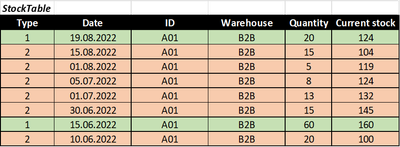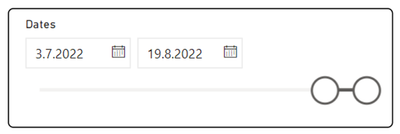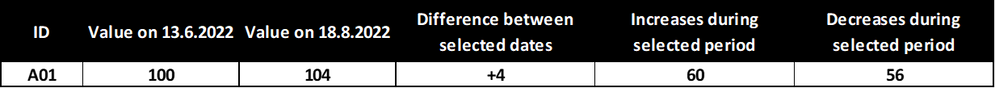FabCon is coming to Atlanta
Join us at FabCon Atlanta from March 16 - 20, 2026, for the ultimate Fabric, Power BI, AI and SQL community-led event. Save $200 with code FABCOMM.
Register now!- Power BI forums
- Get Help with Power BI
- Desktop
- Service
- Report Server
- Power Query
- Mobile Apps
- Developer
- DAX Commands and Tips
- Custom Visuals Development Discussion
- Health and Life Sciences
- Power BI Spanish forums
- Translated Spanish Desktop
- Training and Consulting
- Instructor Led Training
- Dashboard in a Day for Women, by Women
- Galleries
- Data Stories Gallery
- Themes Gallery
- Contests Gallery
- QuickViz Gallery
- Quick Measures Gallery
- Visual Calculations Gallery
- Notebook Gallery
- Translytical Task Flow Gallery
- TMDL Gallery
- R Script Showcase
- Webinars and Video Gallery
- Ideas
- Custom Visuals Ideas (read-only)
- Issues
- Issues
- Events
- Upcoming Events
The Power BI Data Visualization World Championships is back! Get ahead of the game and start preparing now! Learn more
- Power BI forums
- Forums
- Get Help with Power BI
- DAX Commands and Tips
- Calculate changes between dates for various data c...
- Subscribe to RSS Feed
- Mark Topic as New
- Mark Topic as Read
- Float this Topic for Current User
- Bookmark
- Subscribe
- Printer Friendly Page
- Mark as New
- Bookmark
- Subscribe
- Mute
- Subscribe to RSS Feed
- Permalink
- Report Inappropriate Content
Calculate changes between dates for various data categories
Hi,
I have a table like this.
and a date slicer 'Calendar'[Dates]
There is data about stock movement in the table StockTable.
Column "Type" is for distinguishing between increase (1) and decrease (2) of stock.
I have several IDs and Warehouses (those are two data categories I want to analyze).
Column "Quantity" represents the amount of stock that has increased or decreased.
Finally column "Current stock" represents the value of stock after the change.
I am struggling with the DAX expressions for the following views: (I suppose more than one DAX formula will be necessary)
With this slicer selection...
...I want to see this (obviously the the column names don't have to include the selected dates)
There are some key points:
- the formula has to find the nearest earlier date in order to get a stock value for that date (for both starting and ending date)
- it has to distinguish between decrease and increase by the "Type" column as there are absolute values (or should I use the calculated column instead?)
...and of course the same for the Warehouse as there are several ID-Warehouse combinations.
Can you help me with the DAX expression please?
- Mark as New
- Bookmark
- Subscribe
- Mute
- Subscribe to RSS Feed
- Permalink
- Report Inappropriate Content
Hi @Petanek333 - I would like to suggest simplifying the DAX by changing the way you import the data. This would involve removing the "Type" (increase / decrease) and changing the Quantity to +/-. Now the DAX would simply add the quantity movements between the required dates.
- Mark as New
- Bookmark
- Subscribe
- Mute
- Subscribe to RSS Feed
- Permalink
- Report Inappropriate Content
Hi @Daryl-Lynch-Bzy and thank you for your suggestion. I will do it. Will be still struggling with the DAX though 🙂
Helpful resources

Power BI Dataviz World Championships
The Power BI Data Visualization World Championships is back! Get ahead of the game and start preparing now!

| User | Count |
|---|---|
| 19 | |
| 13 | |
| 9 | |
| 4 | |
| 4 |
| User | Count |
|---|---|
| 30 | |
| 26 | |
| 17 | |
| 11 | |
| 10 |