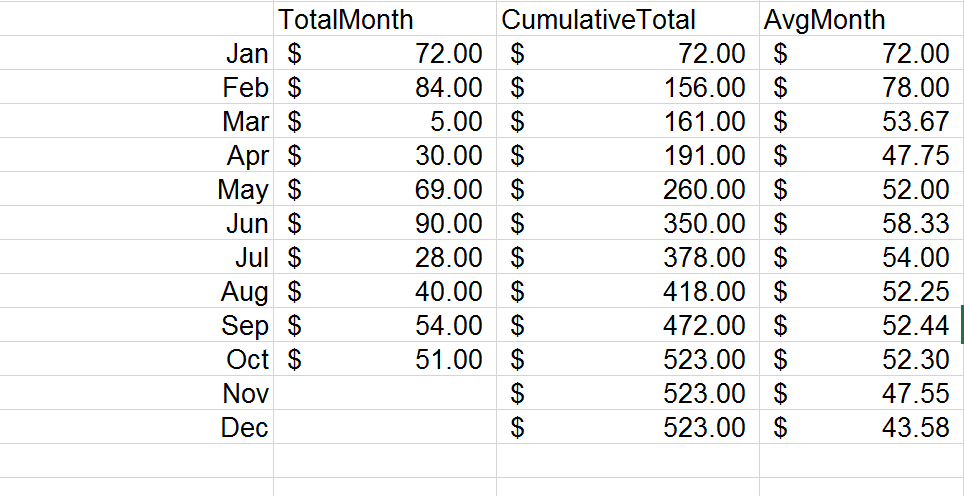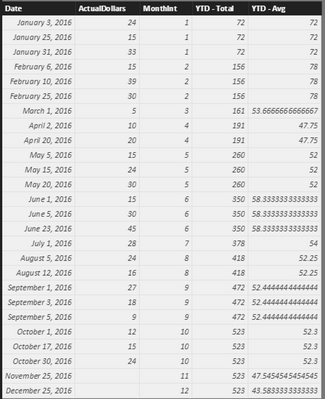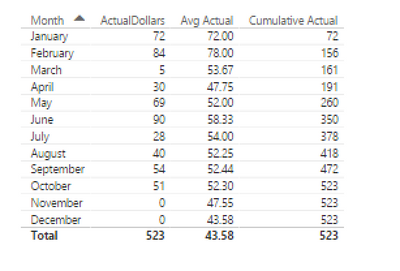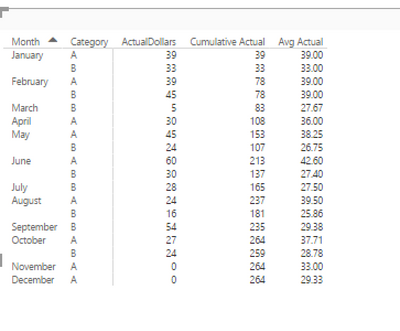FabCon is coming to Atlanta
Join us at FabCon Atlanta from March 16 - 20, 2026, for the ultimate Fabric, Power BI, AI and SQL community-led event. Save $200 with code FABCOMM.
Register now!- Power BI forums
- Get Help with Power BI
- Desktop
- Service
- Report Server
- Power Query
- Mobile Apps
- Developer
- DAX Commands and Tips
- Custom Visuals Development Discussion
- Health and Life Sciences
- Power BI Spanish forums
- Translated Spanish Desktop
- Training and Consulting
- Instructor Led Training
- Dashboard in a Day for Women, by Women
- Galleries
- Data Stories Gallery
- Themes Gallery
- Contests Gallery
- Quick Measures Gallery
- Notebook Gallery
- Translytical Task Flow Gallery
- TMDL Gallery
- R Script Showcase
- Webinars and Video Gallery
- Ideas
- Custom Visuals Ideas (read-only)
- Issues
- Issues
- Events
- Upcoming Events
Join the Fabric FabCon Global Hackathon—running virtually through Nov 3. Open to all skill levels. $10,000 in prizes! Register now.
- Power BI forums
- Forums
- Get Help with Power BI
- DAX Commands and Tips
- Calculate a cumulative year to date and a avg mont...
- Subscribe to RSS Feed
- Mark Topic as New
- Mark Topic as Read
- Float this Topic for Current User
- Bookmark
- Subscribe
- Printer Friendly Page
- Mark as New
- Bookmark
- Subscribe
- Mute
- Subscribe to RSS Feed
- Permalink
- Report Inappropriate Content
Calculate a cumulative year to date and a avg month for year to date
I am trying to get to the following output:
based on a list of amounts througout the month
Table 'Ledger'
Date ActualDollars
1/3/2016 24
1/25/2016 15
1/31/2016 33
2/6/2016 15
2/10/2016 39
2/25/2016 30
3/1/2016 5
4/2/2016 10
4/20/2016 20
5/5/2016 15
5/15/2016 24
5/20/2016 30
6/1/2016 15
6/5/2016 30
6/23/2016 45
7/1/2016 28
8/5/2016 24
8/12/2016 16
9/1/2016 27
9/3/2016 18
9/5/2016 9
10/1/2016 12
10/17/2016 15
10/30/2016 24
I have a related date table with a full date like 'Ledger_GLDJ'[full_date]. The first column is easy as its just a sum of the individual charges in that month. I got the cumulative actual to work, even though I not sure that is the correct way to do it
Cumulative Actual = TOTALYTD(SUM(Ledger[ActualDollars]),Ledger[GLDGJ],FILTER(ALL(Ledger_GLDJ[full_date]),Ledger_GLDJ[full_date] <= MAX(Ledger_GLDJ[full_date])))
But I cannot figure out how to get the last column, average month (based only in the current year). In principle, this would be the Cumulative Actual for a given month / the month count. So in the first month, I would be dividing cumulative total by 1, in the second month I would be dividing the new cumulative total by 2, etc.
any one able to help on this?
Solved! Go to Solution.
- Mark as New
- Bookmark
- Subscribe
- Mute
- Subscribe to RSS Feed
- Permalink
- Report Inappropriate Content
Create MonthInt: MonthInt = month(Ledger[Date].[Date])
Create Calculated Column:
YTD - Total = Calculate(sum('Ledger'[ActualDollars]),FILTER(Ledger, Ledger[MonthInt]<=EARLIER(Ledger[MonthInt]) ) )
As my observation, the DAX above will generate same accumulative total result in each month
so you need to choose Maximum or Minimum or Average in the Fields properties to visualize:
(i will choose maximum)
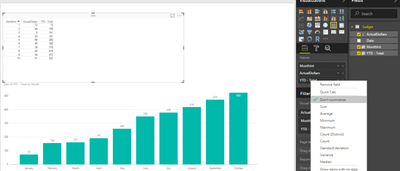

Create Calculated Column by divided for distinctcount of month :
YTD - Avg = Calculate(SUM(Ledger[ActualDollars])/DISTINCTCOUNT(Ledger[MonthInt]),FILTER(Ledger, Ledger[MonthInt]<=EARLIER(Ledger[MonthInt]) ) )
And choose Don't summarize for that YTD - AVG value:
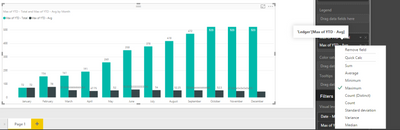
Please notice that if you add filter/slicer by Date level, when you select filters the result could be wrong in this scenario.
Or you could summarize(groupby) your data to another calculated table to ensure month is the lowest level of group by, then use the first expression.
- Mark as New
- Bookmark
- Subscribe
- Mute
- Subscribe to RSS Feed
- Permalink
- Report Inappropriate Content
Create MonthInt: MonthInt = month(Ledger[Date].[Date])
Create Calculated Column:
YTD - Total = Calculate(sum('Ledger'[ActualDollars]),FILTER(Ledger, Ledger[MonthInt]<=EARLIER(Ledger[MonthInt]) ) )
As my observation, the DAX above will generate same accumulative total result in each month
so you need to choose Maximum or Minimum or Average in the Fields properties to visualize:
(i will choose maximum)
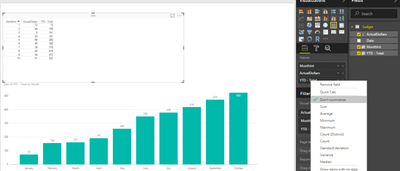

Create Calculated Column by divided for distinctcount of month :
YTD - Avg = Calculate(SUM(Ledger[ActualDollars])/DISTINCTCOUNT(Ledger[MonthInt]),FILTER(Ledger, Ledger[MonthInt]<=EARLIER(Ledger[MonthInt]) ) )
And choose Don't summarize for that YTD - AVG value:
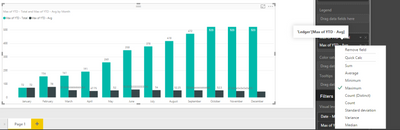
Please notice that if you add filter/slicer by Date level, when you select filters the result could be wrong in this scenario.
Or you could summarize(groupby) your data to another calculated table to ensure month is the lowest level of group by, then use the first expression.
- Mark as New
- Bookmark
- Subscribe
- Mute
- Subscribe to RSS Feed
- Permalink
- Report Inappropriate Content
- Mark as New
- Bookmark
- Subscribe
- Mute
- Subscribe to RSS Feed
- Permalink
- Report Inappropriate Content
@rwhitworth Hope this approach help to solve your problem. please kindly mark this as solution if it's working for your case.
- Mark as New
- Bookmark
- Subscribe
- Mute
- Subscribe to RSS Feed
- Permalink
- Report Inappropriate Content
i will mark it correct. you answered the question I asked. However, I have determined I have a new problem, I simplified the data set too much for the example. I actually need cumulative and monthly average by month AND by category. not sure how to do this.
- Mark as New
- Bookmark
- Subscribe
- Mute
- Subscribe to RSS Feed
- Permalink
- Report Inappropriate Content
@rwhitworth In that case, you need to use Calculated Measure in another approach (sorry for above solution cause it's my favorite solution)
- Create a date table -> Go to Modelling click New Table -> enter Dates = CALENDARAUTO()
- Create Relantionship between your Ledger[Date] and Dates[Date] ( the calculated table)
- Ensure your data has all 12 months (Nov and Dec should have 0 instead of no data)
Create measure:
Cumulative Actual = CALCULATE(sum(Ledger[ActualDollars]),FILTER(ALL(Dates[Date]),Dates[Date]<=MAX(Dates[Date]) ))
Avg Actual = CALCULATE(sum(Ledger[ActualDollars])/DISTINCTCOUNT(Ledger[Month]),FILTER(ALL(Dates[Date]),Dates[Date]<=MAX(Dates[Date]) ))
Helpful resources
| User | Count |
|---|---|
| 11 | |
| 9 | |
| 6 | |
| 5 | |
| 4 |