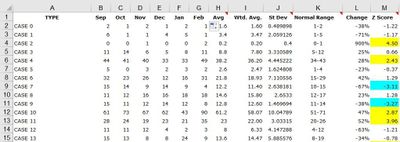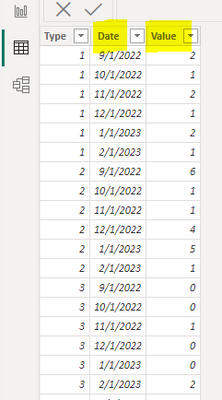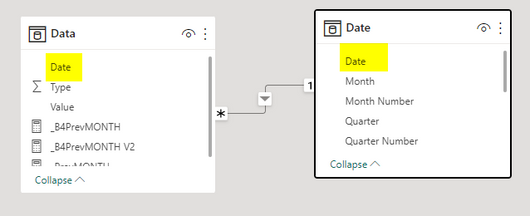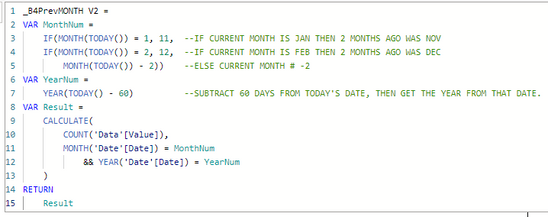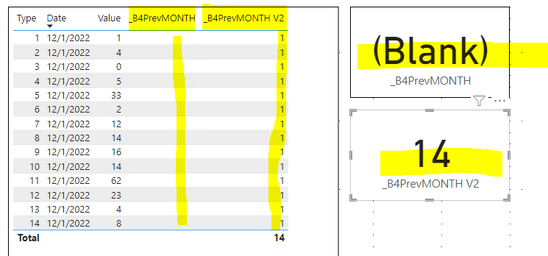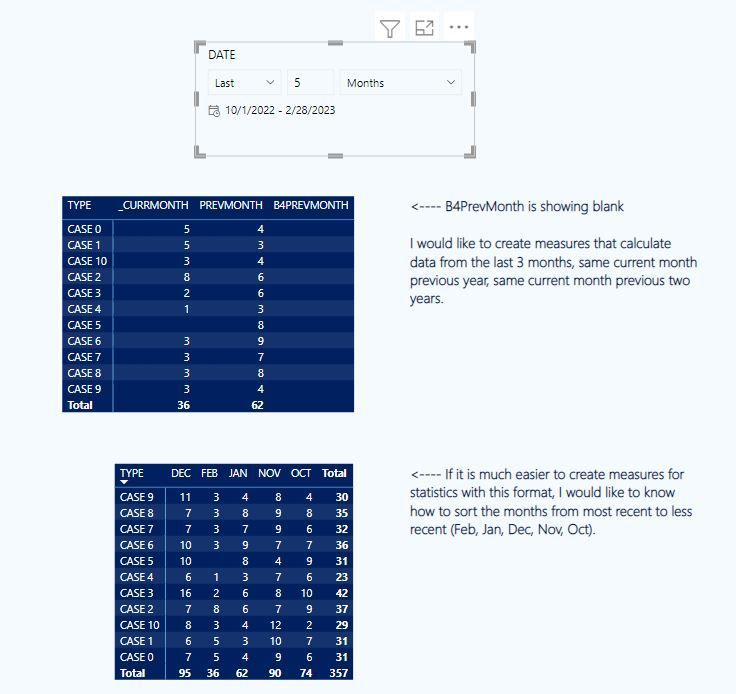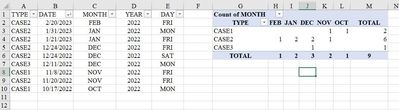Join us at the 2025 Microsoft Fabric Community Conference
Microsoft Fabric Community Conference 2025, March 31 - April 2, Las Vegas, Nevada. Use code FABINSIDER for a $400 discount.
Register now- Power BI forums
- Get Help with Power BI
- Desktop
- Service
- Report Server
- Power Query
- Mobile Apps
- Developer
- DAX Commands and Tips
- Custom Visuals Development Discussion
- Health and Life Sciences
- Power BI Spanish forums
- Translated Spanish Desktop
- Training and Consulting
- Instructor Led Training
- Dashboard in a Day for Women, by Women
- Galleries
- Webinars and Video Gallery
- Data Stories Gallery
- Themes Gallery
- Power BI DataViz World Championships Gallery
- Quick Measures Gallery
- R Script Showcase
- COVID-19 Data Stories Gallery
- Community Connections & How-To Videos
- 2021 MSBizAppsSummit Gallery
- 2020 MSBizAppsSummit Gallery
- 2019 MSBizAppsSummit Gallery
- Events
- Ideas
- Custom Visuals Ideas
- Issues
- Issues
- Events
- Upcoming Events
The Power BI DataViz World Championships are on! With four chances to enter, you could win a spot in the LIVE Grand Finale in Las Vegas. Show off your skills.
- Power BI forums
- Forums
- Get Help with Power BI
- DAX Commands and Tips
- Re: Calculate Threshold Analysis
- Subscribe to RSS Feed
- Mark Topic as New
- Mark Topic as Read
- Float this Topic for Current User
- Bookmark
- Subscribe
- Printer Friendly Page
- Mark as New
- Bookmark
- Subscribe
- Mute
- Subscribe to RSS Feed
- Permalink
- Report Inappropriate Content
Calculate Threshold Analysis
This is what I want to do:
But I have two issues that I have been stuck with:
1. When calculating my month fields, I can only go back to the previous month using this formula, else, it's blank.
Solved! Go to Solution.
- Mark as New
- Bookmark
- Subscribe
- Mute
- Subscribe to RSS Feed
- Permalink
- Report Inappropriate Content
Step 1 - Transform your Month only column to a full date.
- Sep 2022 becomes 9/1/2022.
- Feb 2023 becomes 2/1/2023
This is easily done in Power Query Editor.
Step 2 - Also in Power Query Editor, select all the month columns & unpivot them so that instead of a separate column for each month-year, you now only have 1 column for "Date" & 1 column for "Value" (or whatever you want to rename it).
Step 3 - In the model, create the 1:* relationship between 'Date'[Date] & 'Data'[Date]
Step 4 Create a new measure called _B4PrevMONTH V2 .
This resolves the issue of (2 - 2 = 0) the invalid month number.
You can upload a PBIX to Google Drive, make it public & then share the link here on forums.
This should resolve the issue with your blank values for the "2 months ago" measure.
Regards,
Nathan
- Mark as New
- Bookmark
- Subscribe
- Mute
- Subscribe to RSS Feed
- Permalink
- Report Inappropriate Content
Step 1 - Transform your Month only column to a full date.
- Sep 2022 becomes 9/1/2022.
- Feb 2023 becomes 2/1/2023
This is easily done in Power Query Editor.
Step 2 - Also in Power Query Editor, select all the month columns & unpivot them so that instead of a separate column for each month-year, you now only have 1 column for "Date" & 1 column for "Value" (or whatever you want to rename it).
Step 3 - In the model, create the 1:* relationship between 'Date'[Date] & 'Data'[Date]
Step 4 Create a new measure called _B4PrevMONTH V2 .
This resolves the issue of (2 - 2 = 0) the invalid month number.
You can upload a PBIX to Google Drive, make it public & then share the link here on forums.
This should resolve the issue with your blank values for the "2 months ago" measure.
Regards,
Nathan
- Mark as New
- Bookmark
- Subscribe
- Mute
- Subscribe to RSS Feed
- Permalink
- Report Inappropriate Content
@WinterMist Thanks so much for being such a great help! Do you mind sharing recommendations for becoming better at PowerBI?
You are AWESOME!
- Mark as New
- Bookmark
- Subscribe
- Mute
- Subscribe to RSS Feed
- Permalink
- Report Inappropriate Content
You are welcome. Thanks for the kind words.
For improving in DAX, check the following thread:
| https://community.powerbi.com/t5/DAX-Commands-and-Tips/How-to-learn-DAX-from-beginning-to-Advance/m-... |
Regards,
Nathan
- Mark as New
- Bookmark
- Subscribe
- Mute
- Subscribe to RSS Feed
- Permalink
- Report Inappropriate Content
I'm not sure I completely understand.
1) Are the numbers in the rows of the month columns actual data? Or are they calculations? Do you have a test data set sample so that we could look at an isolated example of the problem?
2) If I understand correctly:
- The [_PrevMONTH] measure works no problem.
- The [_B4PrevMONTH] measure does NOT work, & returns only BLANKS.
Is it possible for you to include a screenshot of the visual where you are including this measure & getting blanks so we can get an idea of the filter context?
3) How did you create your calendar table? If by DAX, can you share the DAX used? What is the start date & end date?
NOTE: It will not be sufficient to only have month. For example, if the current month is Feb (month #2) & you try to subtract 2, you'll get 0, which is not a valid month.
Regards,
Nathan
- Mark as New
- Bookmark
- Subscribe
- Mute
- Subscribe to RSS Feed
- Permalink
- Report Inappropriate Content
1. It's actual data aggregated for each month
2. I added a few things in the calendar by DAX, but imported most.
Feb #2 - 2 months = 0 totally makes sense! Can you help with the work around?
How can I upload the powerbi file?
| TYPE | DATE | MONTH | YEAR | DAY |
| CASE2 | 2/20/2023 | FEB | 2022 | FRI |
| CASE2 | 1/31/2023 | JAN | 2022 | MON |
| CASE2 | 1/21/2023 | JAN | 2022 | FRI |
| CASE2 | 12/24/2022 | DEC | 2022 | FRI |
| CASE2 | 12/24/2022 | DEC | 2022 | SAT |
| CASE3 | 12/11/2022 | DEC | 2022 | MON |
| CASE1 | 11/8/2022 | NOV | 2022 | FRI |
| CASE2 | 11/20/2022 | NOV | 2022 | FRI |
| CASE1 | 10/17/2022 | OCT | 2022 | MON |
Here's what the sample look like
Helpful resources

Join us at the Microsoft Fabric Community Conference
March 31 - April 2, 2025, in Las Vegas, Nevada. Use code MSCUST for a $150 discount!

Power BI Monthly Update - February 2025
Check out the February 2025 Power BI update to learn about new features.

Join our Community Sticker Challenge 2025
If you love stickers, then you will definitely want to check out our Community Sticker Challenge!

| User | Count |
|---|---|
| 22 | |
| 15 | |
| 14 | |
| 11 | |
| 8 |
| User | Count |
|---|---|
| 31 | |
| 20 | |
| 15 | |
| 15 | |
| 14 |