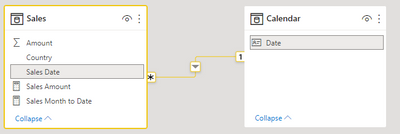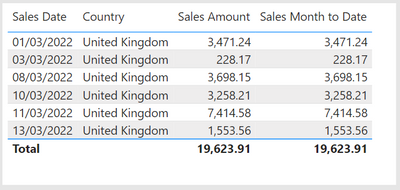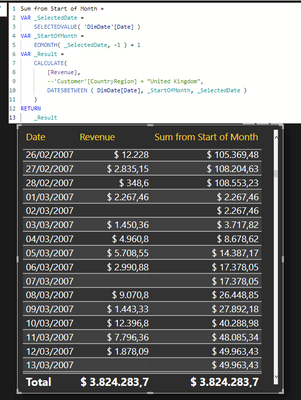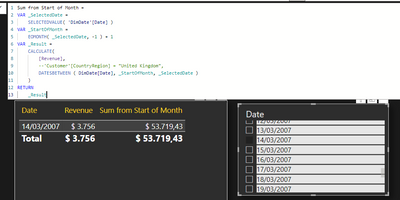FabCon is coming to Atlanta
Join us at FabCon Atlanta from March 16 - 20, 2026, for the ultimate Fabric, Power BI, AI and SQL community-led event. Save $200 with code FABCOMM.
Register now!- Power BI forums
- Get Help with Power BI
- Desktop
- Service
- Report Server
- Power Query
- Mobile Apps
- Developer
- DAX Commands and Tips
- Custom Visuals Development Discussion
- Health and Life Sciences
- Power BI Spanish forums
- Translated Spanish Desktop
- Training and Consulting
- Instructor Led Training
- Dashboard in a Day for Women, by Women
- Galleries
- Data Stories Gallery
- Themes Gallery
- Contests Gallery
- QuickViz Gallery
- Quick Measures Gallery
- Visual Calculations Gallery
- Notebook Gallery
- Translytical Task Flow Gallery
- TMDL Gallery
- R Script Showcase
- Webinars and Video Gallery
- Ideas
- Custom Visuals Ideas (read-only)
- Issues
- Issues
- Events
- Upcoming Events
The Power BI Data Visualization World Championships is back! Get ahead of the game and start preparing now! Learn more
- Power BI forums
- Forums
- Get Help with Power BI
- DAX Commands and Tips
- Calculate SUM of Sales from Start of Month to Sele...
- Subscribe to RSS Feed
- Mark Topic as New
- Mark Topic as Read
- Float this Topic for Current User
- Bookmark
- Subscribe
- Printer Friendly Page
- Mark as New
- Bookmark
- Subscribe
- Mute
- Subscribe to RSS Feed
- Permalink
- Report Inappropriate Content
Calculate SUM of Sales from Start of Month to Selected Date in Slicer
Hi All!
I am trying to implement a Measure that will dynamically SUM a column based on the Datesbetween from the start of the month to the selected date.
So for example if I selected 14/03/2021 as a random date in my slicer from my Calendar Table I want the measure to calculate the SUM of an Amount column between 01/03/2021 and 14/03/2021, here's what I had so far but currently it is only doing the SUM of the date I selected:
Solved! Go to Solution.
- Mark as New
- Bookmark
- Subscribe
- Mute
- Subscribe to RSS Feed
- Permalink
- Report Inappropriate Content
Hi @Adam01 ,
There is an option to use time intelligence DAX functions. The function DATESMTD should return the results you are expecting.
The below two measures should return the month to date total sales amount.
Sales Amount = SUM('Sales'[Amount])
Sales Month to Date =
CALCULATE(
[Sales Amount],
DATESMTD('Calendar'[Date])
) There are prerequisites to use time intelligence DAX functions. The Calendar table needs to be marked as a Date table, and the Date column must be complete sequence of date values with no missing days between the dates.
Marking a table as a Date table:
In the data modeling view, right click the date table. Then, hover over Mark as date table and select Mark as date table.
Finally, in the pop-up window select the date column in the table and click the OK button.
Then, create a relationship one-to-many between the date table and Sales table:
Next, in the report visuals, make sure the date column from the Calendar table is used in the slicer and the table visual. This should display the month to date sum for a given row in the table.
If the date column from the Sales table is used, it will not perform the calculation correctly
- Mark as New
- Bookmark
- Subscribe
- Mute
- Subscribe to RSS Feed
- Permalink
- Report Inappropriate Content
Hi @Adam01 ,
There is an option to use time intelligence DAX functions. The function DATESMTD should return the results you are expecting.
The below two measures should return the month to date total sales amount.
Sales Amount = SUM('Sales'[Amount])
Sales Month to Date =
CALCULATE(
[Sales Amount],
DATESMTD('Calendar'[Date])
) There are prerequisites to use time intelligence DAX functions. The Calendar table needs to be marked as a Date table, and the Date column must be complete sequence of date values with no missing days between the dates.
Marking a table as a Date table:
In the data modeling view, right click the date table. Then, hover over Mark as date table and select Mark as date table.
Finally, in the pop-up window select the date column in the table and click the OK button.
Then, create a relationship one-to-many between the date table and Sales table:
Next, in the report visuals, make sure the date column from the Calendar table is used in the slicer and the table visual. This should display the month to date sum for a given row in the table.
If the date column from the Sales table is used, it will not perform the calculation correctly
- Mark as New
- Bookmark
- Subscribe
- Mute
- Subscribe to RSS Feed
- Permalink
- Report Inappropriate Content
Hello @PabloDeheza thank you for getting back to me
Unfortunately this DAX only returns the amount for that specific date (in this case that is the 14th of March 2021) instead of the amounts for dates leading up to 14/03/2021
- Mark as New
- Bookmark
- Subscribe
- Mute
- Subscribe to RSS Feed
- Permalink
- Report Inappropriate Content
Hi @Adam01 !
It should be working, I tried with my data and it does.
If I select in a filter the 14th of march it returns the sum from the 1st to the 14th
- Mark as New
- Bookmark
- Subscribe
- Mute
- Subscribe to RSS Feed
- Permalink
- Report Inappropriate Content
Hi @PabloDeheza are you able to share this pbix file with me so I can download and play about with it myself? its most likely I'm missing something obvious in the model / visual itself
- Mark as New
- Bookmark
- Subscribe
- Mute
- Subscribe to RSS Feed
- Permalink
- Report Inappropriate Content
Hi @Adam01 !
Try with the following:
VAR _SelectedDate =
SELECTEDVALUE( 'Calendar'[Date] )
VAR _StartOfMonth =
EOMONTH( _SelectedDate, -1 ) + 1
VAR _Result =
CALCULATE(
SUM( 'Sales'[Amount] ),
'Country'[Country] = "United Kingdom",
DATESBETWEEN ( _StartOfMonth, _SelectedDate )
)
RETURN
_ResultLet me know if that helps!
Helpful resources

Power BI Dataviz World Championships
The Power BI Data Visualization World Championships is back! Get ahead of the game and start preparing now!

| User | Count |
|---|---|
| 16 | |
| 8 | |
| 4 | |
| 4 | |
| 3 |
| User | Count |
|---|---|
| 25 | |
| 13 | |
| 12 | |
| 10 | |
| 6 |