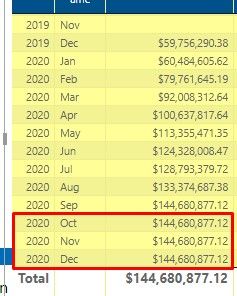FabCon is coming to Atlanta
Join us at FabCon Atlanta from March 16 - 20, 2026, for the ultimate Fabric, Power BI, AI and SQL community-led event. Save $200 with code FABCOMM.
Register now!- Power BI forums
- Get Help with Power BI
- Desktop
- Service
- Report Server
- Power Query
- Mobile Apps
- Developer
- DAX Commands and Tips
- Custom Visuals Development Discussion
- Health and Life Sciences
- Power BI Spanish forums
- Translated Spanish Desktop
- Training and Consulting
- Instructor Led Training
- Dashboard in a Day for Women, by Women
- Galleries
- Data Stories Gallery
- Themes Gallery
- Contests Gallery
- QuickViz Gallery
- Quick Measures Gallery
- Visual Calculations Gallery
- Notebook Gallery
- Translytical Task Flow Gallery
- TMDL Gallery
- R Script Showcase
- Webinars and Video Gallery
- Ideas
- Custom Visuals Ideas (read-only)
- Issues
- Issues
- Events
- Upcoming Events
View all the Fabric Data Days sessions on demand. View schedule
- Power BI forums
- Forums
- Get Help with Power BI
- DAX Commands and Tips
- Calculate Remove Date Blank Value
- Subscribe to RSS Feed
- Mark Topic as New
- Mark Topic as Read
- Float this Topic for Current User
- Bookmark
- Subscribe
- Printer Friendly Page
- Mark as New
- Bookmark
- Subscribe
- Mute
- Subscribe to RSS Feed
- Permalink
- Report Inappropriate Content
Calculate Remove Date Blank Value
Hi, i have dax measure for calculated column like this
| RealisasiEkvUSDCumTest:= VAR MaxDate = CALCULATE(MAX(DimDate[Date]) , RELATEDTABLE(FactInvestment)) RETURN CALCULATE ( SUM ( FactInvestment[RealisasiEkvUSD]), FILTER ( ALLSELECTED(DimDate), DimDate[Date] <= MaxDate) ) |
but, i want remove that month have no value like image below (blank value is Oct-Dec), Thanks ...
Solved! Go to Solution.
- Mark as New
- Bookmark
- Subscribe
- Mute
- Subscribe to RSS Feed
- Permalink
- Report Inappropriate Content
Hi,
See below;
RealisasiEkvUSDCumTest:=
VAR MaxDate = CALCULATE(MAX(DimDate[Date]) , RELATEDTABLE(FactInvestment))
RETURN
If (is blank(sum(FactInvestment[RealisasiEkvUSD]) ) = true(), blank(),
CALCULATE (
SUM ( FactInvestment[RealisasiEkvUSD]),
FILTER (
ALLSELECTED(DimDate),
DimDate[Date] <= MaxDate)
))
Proud to be a Super User!
Awesome Keyboard Shortcusts in Power BI, thumbs up if you like the article
My Community Blog Articles (check them out!)
My Blog - Power M code to automatically detect column types -
How to create test data using DAX!
- Mark as New
- Bookmark
- Subscribe
- Mute
- Subscribe to RSS Feed
- Permalink
- Report Inappropriate Content
You can try the following formula
RealisasiEkvUSDCumTest:=
VAR _MaxDate = CALCULATE(MAX(DimDate[Date]) , RELATEDTABLE(FactInvestment))
RETURN
IF( SELECTEDVALUE(DimDate[Date])<=_MaxDate ,
CALCULATE (
SUM ( FactInvestment[RealisasiEkvUSD]),
DATESYTD(DimDate[Date]))
)
- Mark as New
- Bookmark
- Subscribe
- Mute
- Subscribe to RSS Feed
- Permalink
- Report Inappropriate Content
You can try the following formula
RealisasiEkvUSDCumTest:=
VAR _MaxDate = CALCULATE(MAX(DimDate[Date]) , RELATEDTABLE(FactInvestment))
RETURN
IF( SELECTEDVALUE(DimDate[Date])<=_MaxDate ,
CALCULATE (
SUM ( FactInvestment[RealisasiEkvUSD]),
DATESYTD(DimDate[Date]))
)
- Mark as New
- Bookmark
- Subscribe
- Mute
- Subscribe to RSS Feed
- Permalink
- Report Inappropriate Content
Hi,
See below;
RealisasiEkvUSDCumTest:=
VAR MaxDate = CALCULATE(MAX(DimDate[Date]) , RELATEDTABLE(FactInvestment))
RETURN
If (is blank(sum(FactInvestment[RealisasiEkvUSD]) ) = true(), blank(),
CALCULATE (
SUM ( FactInvestment[RealisasiEkvUSD]),
FILTER (
ALLSELECTED(DimDate),
DimDate[Date] <= MaxDate)
))
Proud to be a Super User!
Awesome Keyboard Shortcusts in Power BI, thumbs up if you like the article
My Community Blog Articles (check them out!)
My Blog - Power M code to automatically detect column types -
How to create test data using DAX!
Helpful resources

Power BI Monthly Update - November 2025
Check out the November 2025 Power BI update to learn about new features.

Fabric Data Days
Advance your Data & AI career with 50 days of live learning, contests, hands-on challenges, study groups & certifications and more!

| User | Count |
|---|---|
| 16 | |
| 11 | |
| 9 | |
| 4 | |
| 4 |
| User | Count |
|---|---|
| 31 | |
| 22 | |
| 20 | |
| 17 | |
| 12 |