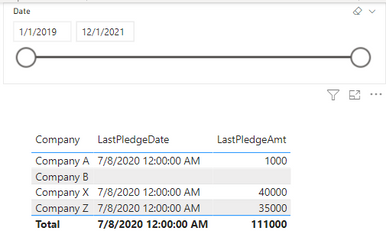Fabric Data Days starts November 4th!
Advance your Data & AI career with 50 days of live learning, dataviz contests, hands-on challenges, study groups & certifications and more!
Get registered- Power BI forums
- Get Help with Power BI
- Desktop
- Service
- Report Server
- Power Query
- Mobile Apps
- Developer
- DAX Commands and Tips
- Custom Visuals Development Discussion
- Health and Life Sciences
- Power BI Spanish forums
- Translated Spanish Desktop
- Training and Consulting
- Instructor Led Training
- Dashboard in a Day for Women, by Women
- Galleries
- Data Stories Gallery
- Themes Gallery
- Contests Gallery
- QuickViz Gallery
- Quick Measures Gallery
- Visual Calculations Gallery
- Notebook Gallery
- Translytical Task Flow Gallery
- TMDL Gallery
- R Script Showcase
- Webinars and Video Gallery
- Ideas
- Custom Visuals Ideas (read-only)
- Issues
- Issues
- Events
- Upcoming Events
Get Fabric Certified for FREE during Fabric Data Days. Don't miss your chance! Request now
- Power BI forums
- Forums
- Get Help with Power BI
- DAX Commands and Tips
- Calculate Last Date and Amount Where Full Write-Of...
- Subscribe to RSS Feed
- Mark Topic as New
- Mark Topic as Read
- Float this Topic for Current User
- Bookmark
- Subscribe
- Printer Friendly Page
- Mark as New
- Bookmark
- Subscribe
- Mute
- Subscribe to RSS Feed
- Permalink
- Report Inappropriate Content
Calculate Last Date and Amount Where Full Write-Offs have been excluded
Greetings, all.
I'm a long-time Power Query user, but am very new to Power Pivot and DAX. I am working in Excel and I have created a number of measures, used slicers to filter, and have even dabbled with some CUBE functions with success. However, there is one DAX measure that I just cannot figure out and I am hoping someone here has some DAX magic they can share. Thank you in advance for your help!
A little background before the measures I'm stuck on
Full write-off - when CampaignID and Pledge (row) = CampaignID and Write-Offs (row)
So this IS a full write-off
| Company | Date | CampaignID | Pledge | Write-Offs |
| Company A | 7/29/2019 | A19 | $5,000 | |
| Company A | 10/30/2020 | A19 | $5,000 |
This IS NOT a full write-off
| Company | Date | Campaign | Pledge | Write-Offs |
| Company A | 7/29/2019 | A19 | $5,000 | |
| Company A | 10/30/2020 | A19 | $2,500 | |
| Company A | 10/31/2020 | A19 | $2,500 |
I need to create 2 measures, LastPledgeDate and LastPledgeAmount, for each Company where I filter out dates/amts that are a full write-off. If all pledges have been fully written-off, then return no value (blank).
I have a dim Calendar table where Calendar[Date] is related to Transactions[Date]
Transactions (fact table)
| Company | Date | CampaignID | Pledge | Write-Offs |
| Company A | 7/29/2019 | A19 | 5000 | 0 |
| Company A | 7/8/2020 | B20 | 1000 | 0 |
| Company A | 10/30/2020 | A19 | 0 | 5000 |
| Company A | 10/25/2021 | B20 | 0 | 742 |
| Company A | 12/15/2021 | C21 | 5000 | 0 |
| Company B | 7/29/2019 | A19 | 5000 | 0 |
| Company B | 7/8/2020 | B20 | 35000 | 0 |
| Company B | 10/30/2020 | A19 | 0 | 5000 |
| Company B | 10/27/2021 | B20 | 0 | 35000 |
| Company B | 12/15/2021 | C21 | 15000 | 0 |
| Company X | 7/30/2019 | A19 | 5000 | 0 |
| Company X | 7/8/2020 | B20 | 40000 | 0 |
| Company X | 10/26/2020 | A19 | 10905 | 0 |
| Company X | 12/11/2020 | A19 | 0 | 10905 |
| Company X | 10/25/2021 | B20 | 0 | 20000 |
| Company X | 10/31/2021 | B20 | 0 | 20000 |
| Company X | 12/15/2021 | C21 | 30000 | 0 |
| Company Z | 7/29/2019 | A19 | 75000 | 0 |
| Company Z | 7/8/2020 | B20 | 35000 | 0 |
| Company Z | 10/30/2020 | A19 | 0 | 35000 |
| Company Z | 10/25/2021 | B20 | 0 | 20000 |
| Company Z | 10/30/2021 | B20 | 0 | 15000 |
| Company Z | 12/15/2021 | C21 | 60000 | 0 |
Here are the results I would see in the PivotTable. If the today was:
| 10/1/2020, then… | ||
| LastPledgeDate | LastPledgeAmt | |
| Company A | 7/8/2020 | $1,000 |
| Company B | 7/8/2020 | $35,000 |
| Company X | 7/8/2020 | $40,000 |
| Company Z | 7/8/2020 | $35,000 |
| 11/1/2020, then same as previous except…. | ||
| Company X | 10/26/2020 | $10,905 |
| 12/31/2020, then same as previous except…. | ||
| Company X | 7/8/2020 | $40,000 |
| 12/1/2021, then same as previous except…. | ||
| Company B | (blank) | (blank) |
| 12/31/2021, then …. | ||
| Company A | 12/15/2021 | $5,000 |
| Company B | 12/15/2021 | $15,000 |
| Company X | 12/15/2021 | $30,000 |
| Company Z | 12/15/2021 | $60,000 |
Solved! Go to Solution.
- Mark as New
- Bookmark
- Subscribe
- Mute
- Subscribe to RSS Feed
- Permalink
- Report Inappropriate Content
Hi @HeatherD ,
Please try the following measures:
IS full write-off =
COUNTROWS (
FILTER (
ALLSELECTED ( Transactions ),
Transactions[Company] = MAX ( Transactions[Company] )
&& Transactions[CampaignID] = MAX ( Transactions[CampaignID] )
&& Transactions[Write-Offs] = MAX ( Transactions[Pledge] )
&& Transactions[Date] <> MAX ( Transactions[Date] )
)
)LastPledgeDate =
IF (
SUM ( Transactions[Pledge] ) > 0,
CALCULATE (
MAX ( Transactions[Date] ),
FILTER ( ALLSELECTED ( Transactions[Date] ), [IS full write-off] = BLANK () )
)
)LastPledgeAmt =
LASTNONBLANKVALUE (
FILTER ( VALUES ( Transactions[Date] ), Transactions[Date] = [LastPledgeDate] ),
SUM ( Transactions[Pledge] )
)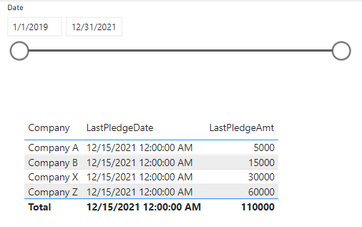
If the problem is still not resolved, please provide detailed error information or the expected result you expect. Let me know immediately, looking forward to your reply.
Best Regards,
Winniz
If this post helps, then please consider Accept it as the solution to help the other members find it more quickly.
- Mark as New
- Bookmark
- Subscribe
- Mute
- Subscribe to RSS Feed
- Permalink
- Report Inappropriate Content
Hi @HeatherD ,
Please try the following measures:
IS full write-off =
COUNTROWS (
FILTER (
ALLSELECTED ( Transactions ),
Transactions[Company] = MAX ( Transactions[Company] )
&& Transactions[CampaignID] = MAX ( Transactions[CampaignID] )
&& Transactions[Write-Offs] = MAX ( Transactions[Pledge] )
&& Transactions[Date] <> MAX ( Transactions[Date] )
)
)LastPledgeDate =
IF (
SUM ( Transactions[Pledge] ) > 0,
CALCULATE (
MAX ( Transactions[Date] ),
FILTER ( ALLSELECTED ( Transactions[Date] ), [IS full write-off] = BLANK () )
)
)LastPledgeAmt =
LASTNONBLANKVALUE (
FILTER ( VALUES ( Transactions[Date] ), Transactions[Date] = [LastPledgeDate] ),
SUM ( Transactions[Pledge] )
)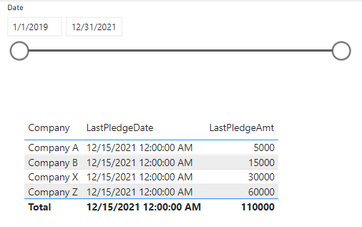
If the problem is still not resolved, please provide detailed error information or the expected result you expect. Let me know immediately, looking forward to your reply.
Best Regards,
Winniz
If this post helps, then please consider Accept it as the solution to help the other members find it more quickly.
- Mark as New
- Bookmark
- Subscribe
- Mute
- Subscribe to RSS Feed
- Permalink
- Report Inappropriate Content
Hi @v-kkf-msft. Thank you for your reply!
I can see the calculations working in the pbix file you provided and attempted to recreate it in Excel using Power Pivot. The LastPledgeDate works great so far!
I get an error on the LastPledgeAmt: "Failed to resolve name 'LASTNONBLANKVALUE'. It is not a valid table, variable, or function name."
Since it works in PowerBI and not Power Pivot/Excel, it seems to be something specific to the latter so I'll do a little research (unless you happen to know off-hand). The good news is that of the two measures, LastPledgeDate is the most important.
- Mark as New
- Bookmark
- Subscribe
- Mute
- Subscribe to RSS Feed
- Permalink
- Report Inappropriate Content
Hi Heather:
Please see solution file. I hope this is what you are looking for!
https://drive.google.com/file/d/1Ux2apB_c3wRcixCGiooSz_fTaFbU6jpp/view?usp=sharing
- Mark as New
- Bookmark
- Subscribe
- Mute
- Subscribe to RSS Feed
- Permalink
- Report Inappropriate Content
Hi Whitewater:
Thank you for your quick response! I looked at what you provided over the weekend but wasn't seeing the values I was expecting. It looks like the date shows the last transaction date, write-offs included, as opposed to the last pledge transaction date. I was hoping to figure that out and then figure out the last pledge amount, but no luck so far. I'm also looking at another suggestion that was posted.
Helpful resources

Fabric Data Days
Advance your Data & AI career with 50 days of live learning, contests, hands-on challenges, study groups & certifications and more!

Power BI Monthly Update - October 2025
Check out the October 2025 Power BI update to learn about new features.

| User | Count |
|---|---|
| 8 | |
| 6 | |
| 5 | |
| 5 | |
| 4 |
| User | Count |
|---|---|
| 25 | |
| 16 | |
| 8 | |
| 7 | |
| 7 |