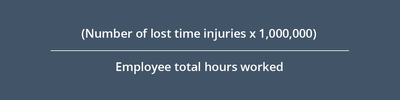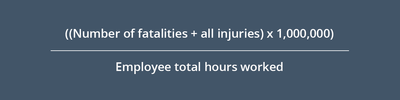FabCon is coming to Atlanta
Join us at FabCon Atlanta from March 16 - 20, 2026, for the ultimate Fabric, Power BI, AI and SQL community-led event. Save $200 with code FABCOMM.
Register now!- Power BI forums
- Get Help with Power BI
- Desktop
- Service
- Report Server
- Power Query
- Mobile Apps
- Developer
- DAX Commands and Tips
- Custom Visuals Development Discussion
- Health and Life Sciences
- Power BI Spanish forums
- Translated Spanish Desktop
- Training and Consulting
- Instructor Led Training
- Dashboard in a Day for Women, by Women
- Galleries
- Data Stories Gallery
- Themes Gallery
- Contests Gallery
- QuickViz Gallery
- Quick Measures Gallery
- Visual Calculations Gallery
- Notebook Gallery
- Translytical Task Flow Gallery
- TMDL Gallery
- R Script Showcase
- Webinars and Video Gallery
- Ideas
- Custom Visuals Ideas (read-only)
- Issues
- Issues
- Events
- Upcoming Events
Get Fabric Certified for FREE during Fabric Data Days. Don't miss your chance! Request now
- Power BI forums
- Forums
- Get Help with Power BI
- DAX Commands and Tips
- Calculate LTIFR & TRIFR for multiple companies
- Subscribe to RSS Feed
- Mark Topic as New
- Mark Topic as Read
- Float this Topic for Current User
- Bookmark
- Subscribe
- Printer Friendly Page
- Mark as New
- Bookmark
- Subscribe
- Mute
- Subscribe to RSS Feed
- Permalink
- Report Inappropriate Content
Calculate LTIFR & TRIFR for multiple companies
Hi Community,
I need to be able to show on a dashboard the calculated LTIFR (Lost Time Injury Frequency Rate) & TRIFR (Total Recordable Injury Frequency Rate) rate for my own company as well as those of our subcontractors.
My company is represented as 'JKL4' and needs to be separate; all other companies should have a combined rate.
I also need this to be on a rolling 12-month basis, so the rate for Jan 2024 will take into account the hours worked and injuries recorded from Feb-23 to Jan-24, the Feb-24 will be from Mar-23 to Feb-24 and so on and so forth
The data is coming from an online SharePoint list that has a lot of columns, but I only need to use six for the calculation
- Month
- Contractor
- Hours
- LTI (Lost Time Injury)
- RDI (Restriced Duty Injury)
- MTI (Medical Treatment Injury)
LTIFR calculation (LTI only)
TRIFR calculation (LTI, RDI, and MTI)
I have included a link (link no longer available) the data I will be using. Only the contractor names have been changed; all other data is correct
The parent table name is 'Tb_HSEQ_Stats'
- Mark as New
- Bookmark
- Subscribe
- Mute
- Subscribe to RSS Feed
- Permalink
- Report Inappropriate Content
Hi @narragirl85 ,
I have no permission to access your shared file, could you please grant me the proper permission to access it? Thank you. Before share your file, please exclude the sensitive info in it.
In addition, please try to create the measures as below and check if they can return the expected result.
1. LTIFR calculation
LTIFR = (SUM('Tb_HSEQ_Stats'[LTI]) * 1,000,000) / SUM('Tb_HSEQ_Stats'[Hours])2. TRIFR calculation
TRIFR = ((SUM('Tb_HSEQ_Stats'[LTI]) + SUM('Tb_HSEQ_Stats'[RDI]) + SUM('Tb_HSEQ_Stats'[MTI])) * 1,000,000) / SUM('Tb_HSEQ_Stats'[Hours])3. Filter the company "JKL4"
LTIFR_JKL4 = CALCULATE([LTIFR], 'Tb_HSEQ_Stats'[Contractor] = "JKL4")4. Get the values which the company is not "JKL4"
LTIFR_Others = CALCULATE([LTIFR], 'Tb_HSEQ_Stats'[Contractor] <> "JKL4")Best Regards
Helpful resources

Power BI Monthly Update - November 2025
Check out the November 2025 Power BI update to learn about new features.

Fabric Data Days
Advance your Data & AI career with 50 days of live learning, contests, hands-on challenges, study groups & certifications and more!

| User | Count |
|---|---|
| 12 | |
| 9 | |
| 8 | |
| 5 | |
| 3 |
| User | Count |
|---|---|
| 28 | |
| 21 | |
| 20 | |
| 18 | |
| 12 |