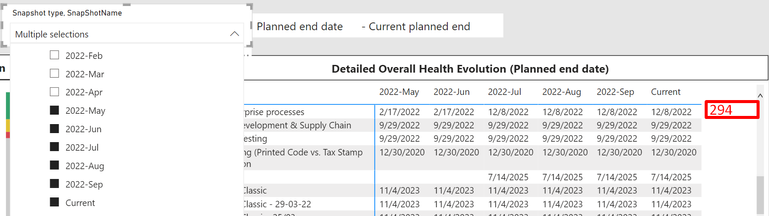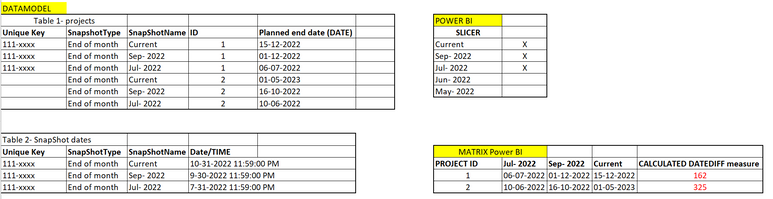Join us at the 2025 Microsoft Fabric Community Conference
March 31 - April 2, 2025, in Las Vegas, Nevada. Use code MSCUST for a $150 discount! Early bird discount ends December 31.
Register Now- Power BI forums
- Get Help with Power BI
- Desktop
- Service
- Report Server
- Power Query
- Mobile Apps
- Developer
- DAX Commands and Tips
- Custom Visuals Development Discussion
- Health and Life Sciences
- Power BI Spanish forums
- Translated Spanish Desktop
- Training and Consulting
- Instructor Led Training
- Dashboard in a Day for Women, by Women
- Galleries
- Community Connections & How-To Videos
- COVID-19 Data Stories Gallery
- Themes Gallery
- Data Stories Gallery
- R Script Showcase
- Webinars and Video Gallery
- Quick Measures Gallery
- 2021 MSBizAppsSummit Gallery
- 2020 MSBizAppsSummit Gallery
- 2019 MSBizAppsSummit Gallery
- Events
- Ideas
- Custom Visuals Ideas
- Issues
- Issues
- Events
- Upcoming Events
Be one of the first to start using Fabric Databases. View on-demand sessions with database experts and the Microsoft product team to learn just how easy it is to get started. Watch now
- Power BI forums
- Forums
- Get Help with Power BI
- DAX Commands and Tips
- Re: Calculate Datediff between month based on mont...
- Subscribe to RSS Feed
- Mark Topic as New
- Mark Topic as Read
- Float this Topic for Current User
- Bookmark
- Subscribe
- Printer Friendly Page
- Mark as New
- Bookmark
- Subscribe
- Mute
- Subscribe to RSS Feed
- Permalink
- Report Inappropriate Content
Calculate Datediff between month based on month selected in slicer
Hi,
Calculate difference between:
Baseline “Planned end date” (Planned end date from the earliest month selected in snapshot slicer) and Planned End date from the last month selected in the snapshot slicer per project.
In the above selection it would be a measure calculating the DateDiff between “May” and “Current”(October) which in row 1 corresponds to 2/17/2022 and 12/8/2022 which should equal 294 days delay.
If I Change the slicer from Current to June it should be 2/17/2022 and 2/17/2022 which should equal 0.
Let me know if I need to elaborate further
Solved! Go to Solution.
- Mark as New
- Bookmark
- Subscribe
- Mute
- Subscribe to RSS Feed
- Permalink
- Report Inappropriate Content
Hi @Siboska
I'm not on my computer right now, but I can advise you the following.
Since you are using a matrix visual then you can utilize the totals column to disply the required result.
=
IF (
ISINSCOPE ( Peojects[Snapshot Name] ),
SELECTEDVALUE ( Projects[Planned EndDate] ),
DATEDIFF (
MIN ( Projects[Planned EndDate] ),
MAX ( Projects[Planned EndDate] ),
DAY
)
)Activate the column totals and rename it then use this measure in the matrix
- Mark as New
- Bookmark
- Subscribe
- Mute
- Subscribe to RSS Feed
- Permalink
- Report Inappropriate Content
Hi @Siboska
the slicer from which table/column?
do you have a date table? Does it contain a YYYYMM format column?
I guess the Planned EndDate column is MAX or MIN aggregated in the matrix. Is that correct?
What is the name of the table that contains the Planned EndDate column?
- Mark as New
- Bookmark
- Subscribe
- Mute
- Subscribe to RSS Feed
- Permalink
- Report Inappropriate Content
I have tried to map everything out and make the context better:
The data model contains of 2 tables. Projects and Snap shots
- Mark as New
- Bookmark
- Subscribe
- Mute
- Subscribe to RSS Feed
- Permalink
- Report Inappropriate Content
Hi @Siboska
The snapshot name used in the slicer and the matrix from which table? Any relationship between the two tables? Is it a real date or text data type?
- Mark as New
- Bookmark
- Subscribe
- Mute
- Subscribe to RSS Feed
- Permalink
- Report Inappropriate Content
Hi,
There is a One- to many relationship from Table: SnapShot --> Project.
It is real dates
- Mark as New
- Bookmark
- Subscribe
- Mute
- Subscribe to RSS Feed
- Permalink
- Report Inappropriate Content
Hi @Siboska
I'm not on my computer right now, but I can advise you the following.
Since you are using a matrix visual then you can utilize the totals column to disply the required result.
=
IF (
ISINSCOPE ( Peojects[Snapshot Name] ),
SELECTEDVALUE ( Projects[Planned EndDate] ),
DATEDIFF (
MIN ( Projects[Planned EndDate] ),
MAX ( Projects[Planned EndDate] ),
DAY
)
)Activate the column totals and rename it then use this measure in the matrix
- Mark as New
- Bookmark
- Subscribe
- Mute
- Subscribe to RSS Feed
- Permalink
- Report Inappropriate Content
Hi @Siboska,
Does something similar to the below get you to what you need?
- Mark as New
- Bookmark
- Subscribe
- Mute
- Subscribe to RSS Feed
- Permalink
- Report Inappropriate Content
Unfourtntly not.
Helpful resources

Join us at the Microsoft Fabric Community Conference
March 31 - April 2, 2025, in Las Vegas, Nevada. Use code MSCUST for a $150 discount!

Microsoft Fabric Community Conference 2025
Arun Ulag shares exciting details about the Microsoft Fabric Conference 2025, which will be held in Las Vegas, NV.

| User | Count |
|---|---|
| 21 | |
| 19 | |
| 17 | |
| 9 | |
| 5 |
| User | Count |
|---|---|
| 36 | |
| 29 | |
| 16 | |
| 15 | |
| 12 |