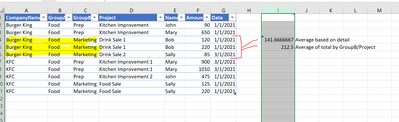Join us at FabCon Vienna from September 15-18, 2025
The ultimate Fabric, Power BI, SQL, and AI community-led learning event. Save €200 with code FABCOMM.
Get registered- Power BI forums
- Get Help with Power BI
- Desktop
- Service
- Report Server
- Power Query
- Mobile Apps
- Developer
- DAX Commands and Tips
- Custom Visuals Development Discussion
- Health and Life Sciences
- Power BI Spanish forums
- Translated Spanish Desktop
- Training and Consulting
- Instructor Led Training
- Dashboard in a Day for Women, by Women
- Galleries
- Data Stories Gallery
- Themes Gallery
- Contests Gallery
- Quick Measures Gallery
- Notebook Gallery
- Translytical Task Flow Gallery
- TMDL Gallery
- R Script Showcase
- Webinars and Video Gallery
- Ideas
- Custom Visuals Ideas (read-only)
- Issues
- Issues
- Events
- Upcoming Events
Enhance your career with this limited time 50% discount on Fabric and Power BI exams. Ends August 31st. Request your voucher.
- Power BI forums
- Forums
- Get Help with Power BI
- DAX Commands and Tips
- Calculate AVERAGE based on grouped SUM - with filt...
- Subscribe to RSS Feed
- Mark Topic as New
- Mark Topic as Read
- Float this Topic for Current User
- Bookmark
- Subscribe
- Printer Friendly Page
- Mark as New
- Bookmark
- Subscribe
- Mute
- Subscribe to RSS Feed
- Permalink
- Report Inappropriate Content
Calculate AVERAGE based on grouped SUM - with filter
Hello,
We have data - example below - where we'd like to calculate the Average based on the SUM of given grouped values.
For example - using data below - for Burger King marketing - we have 3 values: 120, 220 and 85. The average of these is 141.66. This is not the answer we want. Want to group by Project (Company Name, Group A and Group B) and SUM AMOUNT. Also want to have filter work on date. column. So, answer should be 212.5 (120+220=340 and 85) - take average of those.
Tried creating a table which calculates this dynamically but it doesn't update when the date filter changes. Any help appreciated.
Thanks,
Dan
SUMMARIZE(FILTER(TestData, TestData[Amount]>= [EarliestDate] && TestData[Amount]<= [LatestDate]),
TestData[CompanyName],
TestData[GroupA],
TestData[GroupB],
TestData[Project],
"Total Amount Billed", SUM(TestData[Amount]))
- Mark as New
- Bookmark
- Subscribe
- Mute
- Subscribe to RSS Feed
- Permalink
- Report Inappropriate Content
This measure gets the 212.5 result and can filter by date.
- Mark as New
- Bookmark
- Subscribe
- Mute
- Subscribe to RSS Feed
- Permalink
- Report Inappropriate Content
Thanks @PaulOlding! Appreciate your help with this. That worked for everything except for the total - that it is not displaying the average of everything being calcualted. Thoughts on how to make that work?
Thanks,
Dan
Helpful resources
| User | Count |
|---|---|
| 27 | |
| 12 | |
| 8 | |
| 8 | |
| 5 |
| User | Count |
|---|---|
| 31 | |
| 15 | |
| 12 | |
| 11 | |
| 7 |