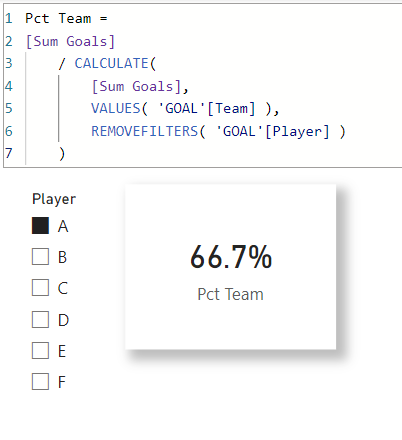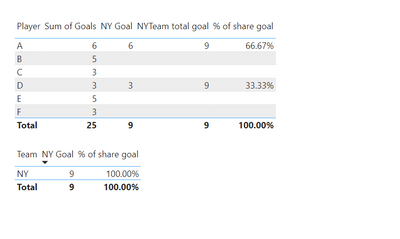Join us at FabCon Vienna from September 15-18, 2025
The ultimate Fabric, Power BI, SQL, and AI community-led learning event. Save €200 with code FABCOMM.
Get registered- Power BI forums
- Get Help with Power BI
- Desktop
- Service
- Report Server
- Power Query
- Mobile Apps
- Developer
- DAX Commands and Tips
- Custom Visuals Development Discussion
- Health and Life Sciences
- Power BI Spanish forums
- Translated Spanish Desktop
- Training and Consulting
- Instructor Led Training
- Dashboard in a Day for Women, by Women
- Galleries
- Data Stories Gallery
- Themes Gallery
- Contests Gallery
- Quick Measures Gallery
- Notebook Gallery
- Translytical Task Flow Gallery
- TMDL Gallery
- R Script Showcase
- Webinars and Video Gallery
- Ideas
- Custom Visuals Ideas (read-only)
- Issues
- Issues
- Events
- Upcoming Events
Compete to become Power BI Data Viz World Champion! First round ends August 18th. Get started.
- Power BI forums
- Forums
- Get Help with Power BI
- DAX Commands and Tips
- CALCULATE and Filter context
- Subscribe to RSS Feed
- Mark Topic as New
- Mark Topic as Read
- Float this Topic for Current User
- Bookmark
- Subscribe
- Printer Friendly Page
- Mark as New
- Bookmark
- Subscribe
- Mute
- Subscribe to RSS Feed
- Permalink
- Report Inappropriate Content
CALCULATE and Filter context
I am trying to learn to work with CALCULATE to modify filter contexts in my reports but really struggling. I have created this simple example to see if I can get some help with this basic question.
My data is simply as follows... 6 players on 3 different teams scoring goals.
| Player | Team | Game | Goals |
| A | NY | 1 | 2 |
| A | NY | 2 | 4 |
| B | FLA | 1 | 1 |
| B | FLA | 2 | 3 |
| B | FLA | 3 | 1 |
| C | DET | 1 | 1 |
| C | DET | 2 | 2 |
| D | NY | 1 | 1 |
| D | NY | 2 | 2 |
| E | FLA | 1 | 3 |
| E | FLA | 2 | 1 |
| E | FLA | 3 | 1 |
| F | DET | 2 | 1 |
| F | DET | 3 | 2 |
If I want to sum Player A's goals across all games, it is simply,
PlayerGoals = SUM('Table'[Goals])
This correctly returns 6.
If I want to sum all of Team NY's goals, it is simply,
TeamGoals = CALCULATE(SUM('Table'[Goals]), FILTER('Table','Table'[Team]="NY"))
This correctly returns 9 (i.e. the sum of player A's goals and player D's goals!).
So then, why is the share of goals for player A not returning correctly when I try,
%Share_of_Team_Goals = DIVIDE(
SUM('Table'[Goals]),
CALCULATE(SUM('Table'[Goals]), FILTER('Table','Table'[Team]="NY")
)
)
*If I have a slicer selecting player "A", this returns 100%, because 6 goals is 100% of player A's goals. If I remove the slicer, it returns 278%, because the goals for all players are 2.78x the goals for NY players.
What I want to return is 66% for player A, but the measure should work dynamically regardless of which player I select.
Anyone have any tips for me? I've been tinkering with all sorts of ALL() and KEEPFILTERS() and REMOVEFILTERS() and I'm really just stuck in a loop. Please help!
Solved! Go to Solution.
- Mark as New
- Bookmark
- Subscribe
- Mute
- Subscribe to RSS Feed
- Permalink
- Report Inappropriate Content
Expertise = List.Accumulate( {Days as from Today}, {Skills and Knowledge}, (Current, Everyday) => Current & Day.LearnAndPractise(Everyday) ) |
- Mark as New
- Bookmark
- Subscribe
- Mute
- Subscribe to RSS Feed
- Permalink
- Report Inappropriate Content
Expertise = List.Accumulate( {Days as from Today}, {Skills and Knowledge}, (Current, Everyday) => Current & Day.LearnAndPractise(Everyday) ) |
- Mark as New
- Bookmark
- Subscribe
- Mute
- Subscribe to RSS Feed
- Permalink
- Report Inappropriate Content
I'm speechless; Thank you! The VALUES() function is something I did not come across in my research but it makes so much sense (hindsight being 20/20) because DAX needs to know the "value" of the team that the player is on. Eureka!
- Mark as New
- Bookmark
- Subscribe
- Mute
- Subscribe to RSS Feed
- Permalink
- Report Inappropriate Content
Hi,
Your Output part is confusing to me, can you elaborate a bit the output part or if you can showcase the output values in excel, it will works
Are you looking for below result.
- Mark as New
- Bookmark
- Subscribe
- Mute
- Subscribe to RSS Feed
- Permalink
- Report Inappropriate Content
This is it yes, but it needs to work for any player/ team! Above solution only works for NY. I think that @ThxAlot solved it in his post! Thanks for your response and support!
Helpful resources
| User | Count |
|---|---|
| 26 | |
| 10 | |
| 8 | |
| 6 | |
| 6 |
| User | Count |
|---|---|
| 32 | |
| 13 | |
| 10 | |
| 10 | |
| 9 |