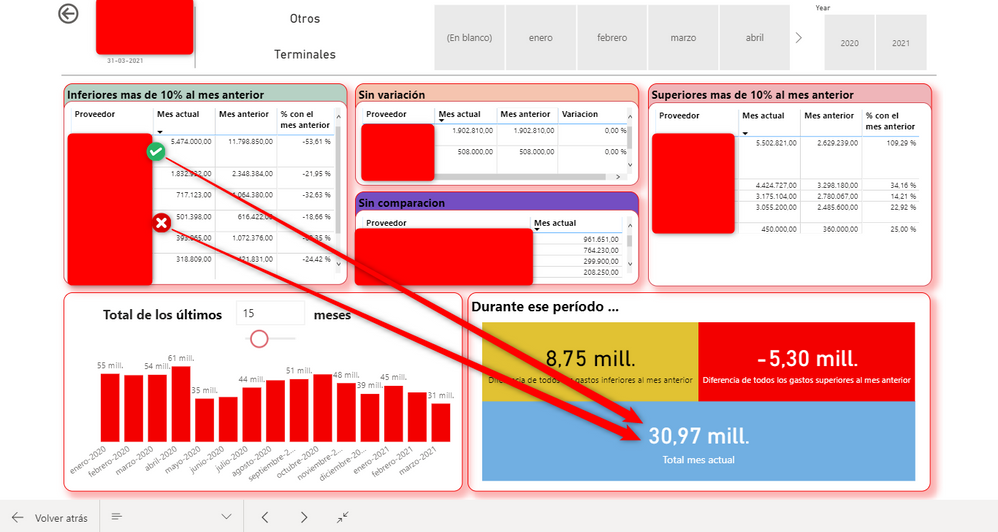Join us at FabCon Vienna from September 15-18, 2025
The ultimate Fabric, Power BI, SQL, and AI community-led learning event. Save €200 with code FABCOMM.
Get registered- Power BI forums
- Get Help with Power BI
- Desktop
- Service
- Report Server
- Power Query
- Mobile Apps
- Developer
- DAX Commands and Tips
- Custom Visuals Development Discussion
- Health and Life Sciences
- Power BI Spanish forums
- Translated Spanish Desktop
- Training and Consulting
- Instructor Led Training
- Dashboard in a Day for Women, by Women
- Galleries
- Data Stories Gallery
- Themes Gallery
- Contests Gallery
- Quick Measures Gallery
- Notebook Gallery
- Translytical Task Flow Gallery
- TMDL Gallery
- R Script Showcase
- Webinars and Video Gallery
- Ideas
- Custom Visuals Ideas (read-only)
- Issues
- Issues
- Events
- Upcoming Events
Enhance your career with this limited time 50% discount on Fabric and Power BI exams. Ends August 31st. Request your voucher.
- Power BI forums
- Forums
- Get Help with Power BI
- DAX Commands and Tips
- Bypass an explicit filter to have a global total
- Subscribe to RSS Feed
- Mark Topic as New
- Mark Topic as Read
- Float this Topic for Current User
- Bookmark
- Subscribe
- Printer Friendly Page
- Mark as New
- Bookmark
- Subscribe
- Mute
- Subscribe to RSS Feed
- Permalink
- Report Inappropriate Content
Bypass an explicit filter to have a global total
Hi,
I have a view where I show a total of spendings per month. Then I divide this total in four categories in the purpose of separate spendings less than, equal to (not remarquable), without comparision with or greater than the previous month.
My objective is to show uniquely the values where the variation to the previous month is greater than 1% of the total of the current month. For instance, the first line of the category (Inferiores mas de 10% al mes anterior) is correct because the variation is greater than the total (30 970 000 / 100 = 309 700) but the fourth one is not supposed to appear. ((616 000 - 501 000) < 309 700)
My measure for the total global is this :
Mes actual general = CALCULATE([Mes actual], ALLSELECTED('Facturas Proveedores'))
My issue is that when I use my measure "Total mes actual" which is supposed to be global, I have the total of the filtered category. I know that it is the normal behaviour of ALLSELECTED because we cannot remove the explicit filters however I would like to find a way to get this global value, either with DAX or modeling or any proposition you can make.
Thanks !
Solved! Go to Solution.
- Mark as New
- Bookmark
- Subscribe
- Mute
- Subscribe to RSS Feed
- Permalink
- Report Inappropriate Content
Thank you for your reply.
Finally I think I found a solution on this topic :
https://community.powerbi.com/t5/Community-Blog/Solving-Attendance-with-the-Disconnected-Table-Trick...
I created two measures "1% complient" and "1% not complient", a disconnected table "Show or not" which I use as a slicer and the last measure "Measure to Show" which I use as a filter in my different matrix.
It is a little bit tricky but the topic explains how to do it very clearly.
- Mark as New
- Bookmark
- Subscribe
- Mute
- Subscribe to RSS Feed
- Permalink
- Report Inappropriate Content
could it work to add a filter for that view, using a measure such as [actual]-[premonth]>=[global total]/100
- Mark as New
- Bookmark
- Subscribe
- Mute
- Subscribe to RSS Feed
- Permalink
- Report Inappropriate Content
Thank you for your reply.
Finally I think I found a solution on this topic :
https://community.powerbi.com/t5/Community-Blog/Solving-Attendance-with-the-Disconnected-Table-Trick...
I created two measures "1% complient" and "1% not complient", a disconnected table "Show or not" which I use as a slicer and the last measure "Measure to Show" which I use as a filter in my different matrix.
It is a little bit tricky but the topic explains how to do it very clearly.
Helpful resources
| User | Count |
|---|---|
| 11 | |
| 8 | |
| 6 | |
| 6 | |
| 6 |
| User | Count |
|---|---|
| 23 | |
| 14 | |
| 13 | |
| 10 | |
| 8 |