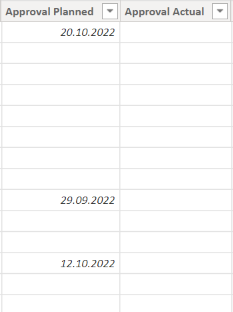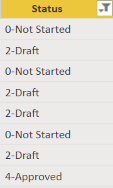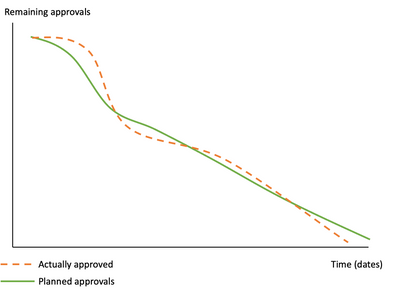FabCon is coming to Atlanta
Join us at FabCon Atlanta from March 16 - 20, 2026, for the ultimate Fabric, Power BI, AI and SQL community-led event. Save $200 with code FABCOMM.
Register now!- Power BI forums
- Get Help with Power BI
- Desktop
- Service
- Report Server
- Power Query
- Mobile Apps
- Developer
- DAX Commands and Tips
- Custom Visuals Development Discussion
- Health and Life Sciences
- Power BI Spanish forums
- Translated Spanish Desktop
- Training and Consulting
- Instructor Led Training
- Dashboard in a Day for Women, by Women
- Galleries
- Data Stories Gallery
- Themes Gallery
- Contests Gallery
- QuickViz Gallery
- Quick Measures Gallery
- Visual Calculations Gallery
- Notebook Gallery
- Translytical Task Flow Gallery
- TMDL Gallery
- R Script Showcase
- Webinars and Video Gallery
- Ideas
- Custom Visuals Ideas (read-only)
- Issues
- Issues
- Events
- Upcoming Events
Get Fabric Certified for FREE during Fabric Data Days. Don't miss your chance! Request now
- Power BI forums
- Forums
- Get Help with Power BI
- DAX Commands and Tips
- Burndown chart - dates and approvals?
- Subscribe to RSS Feed
- Mark Topic as New
- Mark Topic as Read
- Float this Topic for Current User
- Bookmark
- Subscribe
- Printer Friendly Page
- Mark as New
- Bookmark
- Subscribe
- Mute
- Subscribe to RSS Feed
- Permalink
- Report Inappropriate Content
Burndown chart - dates and approvals?
Hi,
I have a data set where I want to make a burndown chart.
X-axis: Dates.
Y-axis: Remaining approvals.
Line 1: Approval Planned
Line 2: Approval Actual
So far, I have the following relevant columns:
- ID, these are the units which can be approved.
- Approval Planned, consists of date values (e.g., 30.12.2022 if the approval is planned for 30.12.2022)
- Approval Actual, consits of date values (e.g., 10.10.2022, if it was actually approved on 10.10.2022). Note that cells are blank until if they have not been approved yet.
- I also have calculated a column called Approval Remaining, though I am not sure it is relevant in a burn down chart. It consists of the value 1 for cells that contain a date in the Approval Actual and the value 0 for cells that contain no date (i.e. are blank) in Approval Actual.
Any helpful tips here would be highly appreciated! 😁
UPDATE: While waiting for answers, I tried to make a new calenedar table and made a *:1 relationship between the calendar table's date column and the ID column in my other table (connecting the Approval Date to the calendar table did not work because of cardinality). Afterwards, I made a new column = RELATED('OtherTable'[Approval Planned]) to insert a column that would contain the dates which are planned (e.g. 24.08.2022 would show up in the new column next to the 24.08.2022 row in the Date column). I get no errors, but all of the cells in the new column are empty. Hence, I am not any closer to a solution...
- Mark as New
- Bookmark
- Subscribe
- Mute
- Subscribe to RSS Feed
- Permalink
- Report Inappropriate Content
Hi, @mathias1998
Can you provide sample data for testing? Sensitive information can be removed in advance. What kind of expected results do you expect? You can also show it with pictures. I look forward to your response.
Best Regards,
Community Support Team _Charlotte
If this post helps, then please consider Accept it as the solution to help the other members find it more quickly.
- Mark as New
- Bookmark
- Subscribe
- Mute
- Subscribe to RSS Feed
- Permalink
- Report Inappropriate Content
Hi @v-zhangti ,
I have the following relevant columns.
Which may only consist of dates.
However, I also have a status column which may be helpful (filtered to show more values):
Based on the Status column, I have made two additional columns. The first one is:
Attached image for context:
It might make sense to make the burn down chart using the Status not approved column as the "actual approval status" line, but I would still need to use the Approval Planned column to set the "planned approval" line.
Finally, the expected result will hopefully look something like this:
Helpful resources

Power BI Monthly Update - November 2025
Check out the November 2025 Power BI update to learn about new features.

Fabric Data Days
Advance your Data & AI career with 50 days of live learning, contests, hands-on challenges, study groups & certifications and more!

| User | Count |
|---|---|
| 9 | |
| 7 | |
| 6 | |
| 6 | |
| 5 |
| User | Count |
|---|---|
| 24 | |
| 21 | |
| 18 | |
| 14 | |
| 14 |