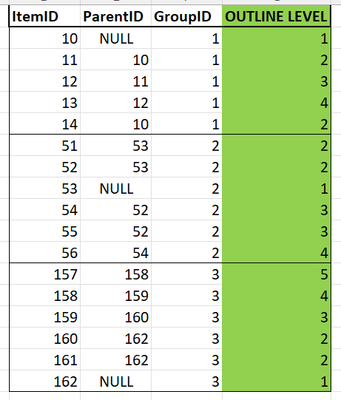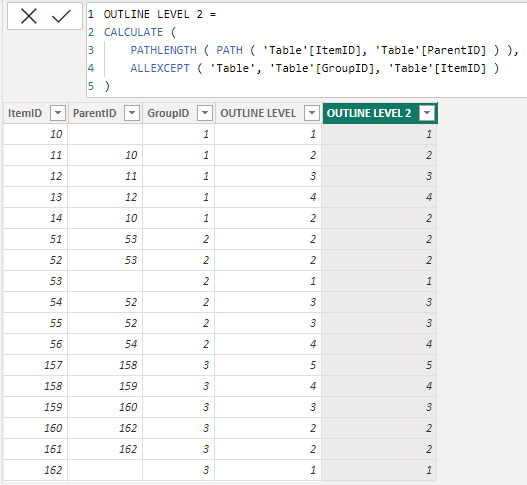Join us at FabCon Vienna from September 15-18, 2025
The ultimate Fabric, Power BI, SQL, and AI community-led learning event. Save €200 with code FABCOMM.
Get registered- Power BI forums
- Get Help with Power BI
- Desktop
- Service
- Report Server
- Power Query
- Mobile Apps
- Developer
- DAX Commands and Tips
- Custom Visuals Development Discussion
- Health and Life Sciences
- Power BI Spanish forums
- Translated Spanish Desktop
- Training and Consulting
- Instructor Led Training
- Dashboard in a Day for Women, by Women
- Galleries
- Data Stories Gallery
- Themes Gallery
- Contests Gallery
- Quick Measures Gallery
- Notebook Gallery
- Translytical Task Flow Gallery
- TMDL Gallery
- R Script Showcase
- Webinars and Video Gallery
- Ideas
- Custom Visuals Ideas (read-only)
- Issues
- Issues
- Events
- Upcoming Events
Enhance your career with this limited time 50% discount on Fabric and Power BI exams. Ends September 15. Request your voucher.
- Power BI forums
- Forums
- Get Help with Power BI
- DAX Commands and Tips
- Build a level column showing the depth based on a ...
- Subscribe to RSS Feed
- Mark Topic as New
- Mark Topic as Read
- Float this Topic for Current User
- Bookmark
- Subscribe
- Printer Friendly Page
- Mark as New
- Bookmark
- Subscribe
- Mute
- Subscribe to RSS Feed
- Permalink
- Report Inappropriate Content
Build a level column showing the depth based on a child parent relationsship
Hi,
I need to create a calculated dax column to show what depth in a child parent relationsship the current row is on within each group.
| ItemID | ParentID | GroupID | OUTLINE LEVEL |
| 10 | NULL | 1 | 1 |
| 11 | 10 | 1 | 2 |
| 12 | 11 | 1 | 3 |
| 13 | 12 | 1 | 4 |
| 14 | 10 | 1 | 2 |
| 51 | 53 | 2 | 2 |
| 52 | 53 | 2 | 2 |
| 53 | NULL | 2 | 1 |
| 54 | 52 | 2 | 3 |
| 55 | 52 | 2 | 3 |
| 56 | 54 | 2 | 4 |
| 157 | 158 | 3 | 5 |
| 158 | 159 | 3 | 4 |
| 159 | 160 | 3 | 3 |
| 160 | 162 | 3 | 2 |
| 161 | 162 | 3 | 2 |
| 162 | NULL | 3 | 1 |
As shown in the data table I have a ItemID column a Parent Id column and a Group column.
From this I need to create an Outline Level column to show what level in the hirachy the item is. Null will always be the highest hirachy corresponding to 1 within each group.
- Mark as New
- Bookmark
- Subscribe
- Mute
- Subscribe to RSS Feed
- Permalink
- Report Inappropriate Content
Hi @Siboska
Please try
OUTLINE LEVEL =
PATHLENGTH ( PATH ( 'Table'[ItemID], 'Table'[ParentID] ) )- Mark as New
- Bookmark
- Subscribe
- Mute
- Subscribe to RSS Feed
- Permalink
- Report Inappropriate Content
I need something more flexible. It can happen that a items parent is deleted or been placed outside a group. Therefore I somehow need to incorporate that is must do the PathLength logic within each group and IFERROR then just blank it.
- Mark as New
- Bookmark
- Subscribe
- Mute
- Subscribe to RSS Feed
- Permalink
- Report Inappropriate Content
@Siboska
You might need splitting by group only if you have ID's that are repeated in different groups. As of the sample data provided that won't be needed. If you have blanks in such data where the ID is not supposed to be blank then you need to fix the data as otherwise you'll obtain wrong hierarchy analysis even if blank out errors.
OUTLINE LEVEL 2 in the following aggregates between different groups yet for this sample data it is providing the same result.
- Mark as New
- Bookmark
- Subscribe
- Mute
- Subscribe to RSS Feed
- Permalink
- Report Inappropriate Content
Hi I'm getting the following error using
Each value in 'Tasks'[ItemId] must have the same value in 'Tasks'[ParentId]. The value 'xxxx' has multiple values.
This is why I need to Isolate the Hirachy within each group because ItemID can be used multiple times across groups.
- Mark as New
- Bookmark
- Subscribe
- Mute
- Subscribe to RSS Feed
- Permalink
- Report Inappropriate Content
- Mark as New
- Bookmark
- Subscribe
- Mute
- Subscribe to RSS Feed
- Permalink
- Report Inappropriate Content
Sure.
The Outline level is defined by how depth the hirachy inside each group is.
I have tried to visualize it:
Each house represent a group. So imagin I can have 10 different house (groups) and then the hirachy needs to be build from that top node.
Rooms, items and so on can be used in the same houses so therefor I need to incoporate the group aspect.
Have tried something similar to this:
Outline Level := VAR CurrentItem = ItemId VAR CurrentGroup = Group VAR ParentItem = ParentTaskID VAR LevelCounter = 1 RETURN IF ( ISBLANK ( ParentTask ), LevelCounter, CALCULATE ( LEVEL ( 'TableName'[ItemId ], 'TableName'[ParentTaskID], 'TableName'[Group] ), 'TableName'[ItemId ] = ParentTask, 'TableName'[Group ] = CurrentGroup ) & "." & LevelCounter )
I somehow managed to find the parents parent and so on, comma seperated but my dax skills ends here.
Helpful resources
| User | Count |
|---|---|
| 15 | |
| 12 | |
| 8 | |
| 7 | |
| 7 |
| User | Count |
|---|---|
| 24 | |
| 21 | |
| 12 | |
| 10 | |
| 7 |