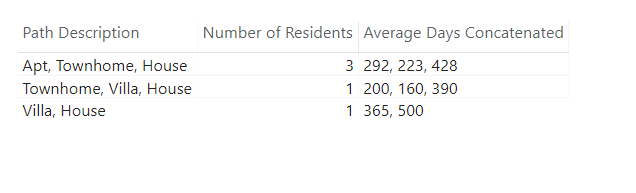Fabric Data Days starts November 4th!
Advance your Data & AI career with 50 days of live learning, dataviz contests, hands-on challenges, study groups & certifications and more!
Get registered- Power BI forums
- Get Help with Power BI
- Desktop
- Service
- Report Server
- Power Query
- Mobile Apps
- Developer
- DAX Commands and Tips
- Custom Visuals Development Discussion
- Health and Life Sciences
- Power BI Spanish forums
- Translated Spanish Desktop
- Training and Consulting
- Instructor Led Training
- Dashboard in a Day for Women, by Women
- Galleries
- Data Stories Gallery
- Themes Gallery
- Contests Gallery
- QuickViz Gallery
- Quick Measures Gallery
- Visual Calculations Gallery
- Notebook Gallery
- Translytical Task Flow Gallery
- TMDL Gallery
- R Script Showcase
- Webinars and Video Gallery
- Ideas
- Custom Visuals Ideas (read-only)
- Issues
- Issues
- Events
- Upcoming Events
Get Fabric Certified for FREE during Fabric Data Days. Don't miss your chance! Request now
- Power BI forums
- Forums
- Get Help with Power BI
- DAX Commands and Tips
- Averages by String
- Subscribe to RSS Feed
- Mark Topic as New
- Mark Topic as Read
- Float this Topic for Current User
- Bookmark
- Subscribe
- Printer Friendly Page
- Mark as New
- Bookmark
- Subscribe
- Mute
- Subscribe to RSS Feed
- Permalink
- Report Inappropriate Content
Averages by String
Hello,
I am trying to find an average based on a string value. Here is a little background information:
1. I am trying to find the average days residents spend during their time in a residence
2. Residents can live in apts, townhomes, villas or houses
3. I got the data to show their "path" and the "number of days" they spent at each place, so the data looks like this:
| Resident ID | Path | Days in Each Path |
| 1 | Apt, Townhome, House | 385, 400, 600 |
| 2 | Villa, House | 365, 500 |
| 3 | Apt, Townhome, House | 400, 90, 285 |
| 4 | Townhome, Villa, House | 200, 160, 390 |
| 5 | Apt, Townhome, House | 90, 180, 400 |
Now, I am trying to get an average number of days in each location, so I would want to average the days that resident 1, 3, and 5 had together. My goal table would look like this
| Path | Number of Residents | Average Days in each Residence |
| Apt, Townhome, House | 3 | 291, 233, 428 |
| Villa, House | 1 | 365, 500 |
| Townhome, Villa, House | 1 | 200, 160, 390 |
Any help would be much appreciated!!
Thank you!
Solved! Go to Solution.
- Mark as New
- Bookmark
- Subscribe
- Mute
- Subscribe to RSS Feed
- Permalink
- Report Inappropriate Content
Hi @Anonymous
I have shared a sample PBIX here.
I would recommend you transform your data into this form to make the calculations easier:
| Resident ID | Path Description | PathItem | Type | Days |
| 1 | Apt, Townhome, House | 1 | Apt | 385 |
| 1 | Apt, Townhome, House | 2 | Townhome | 400 |
| 1 | Apt, Townhome, House | 3 | House | 600 |
| 2 | Villa, House | 1 | Villa | 365 |
| 2 | Villa, House | 2 | House | 500 |
| 3 | Apt, Townhome, House | 1 | Apt | 400 |
| 3 | Apt, Townhome, House | 2 | Townhome | 90 |
| 3 | Apt, Townhome, House | 3 | House | 285 |
| 4 | Townhome, Villa, House | 1 | Townhome | 200 |
| 4 | Townhome, Villa, House | 2 | Villa | 160 |
| 4 | Townhome, Villa, House | 3 | House | 390 |
| 5 | Apt, Townhome, House | 1 | Apt | 90 |
| 5 | Apt, Townhome, House | 2 | Townhome | 180 |
| 5 | Apt, Townhome, House | 3 | House | 400 |
I have done this in Power Query in the above PBIX.
Then create measures:
Number of Residents =
DISTINCTCOUNT ( Residence[Resident ID] )
Average Days =
AVERAGE ( Residence[Days] )
Average Days Concatenated =
IF (
HASONEVALUE ( Residence[Path Description] ), // ensure just one Path Description is selected
CONCATENATEX (
VALUES ( Residence[PathItem] ),
ROUND( [Average Days], 0),
", ",
Residence[PathItem]
)
)
After doing this, you can create a table similar to the one you posted:
Anyway that is how I would approach this. Hopefully that's of some use 🙂
Regards,
Owen
- Mark as New
- Bookmark
- Subscribe
- Mute
- Subscribe to RSS Feed
- Permalink
- Report Inappropriate Content
Hi @Anonymous
I have shared a sample PBIX here.
I would recommend you transform your data into this form to make the calculations easier:
| Resident ID | Path Description | PathItem | Type | Days |
| 1 | Apt, Townhome, House | 1 | Apt | 385 |
| 1 | Apt, Townhome, House | 2 | Townhome | 400 |
| 1 | Apt, Townhome, House | 3 | House | 600 |
| 2 | Villa, House | 1 | Villa | 365 |
| 2 | Villa, House | 2 | House | 500 |
| 3 | Apt, Townhome, House | 1 | Apt | 400 |
| 3 | Apt, Townhome, House | 2 | Townhome | 90 |
| 3 | Apt, Townhome, House | 3 | House | 285 |
| 4 | Townhome, Villa, House | 1 | Townhome | 200 |
| 4 | Townhome, Villa, House | 2 | Villa | 160 |
| 4 | Townhome, Villa, House | 3 | House | 390 |
| 5 | Apt, Townhome, House | 1 | Apt | 90 |
| 5 | Apt, Townhome, House | 2 | Townhome | 180 |
| 5 | Apt, Townhome, House | 3 | House | 400 |
I have done this in Power Query in the above PBIX.
Then create measures:
Number of Residents =
DISTINCTCOUNT ( Residence[Resident ID] )
Average Days =
AVERAGE ( Residence[Days] )
Average Days Concatenated =
IF (
HASONEVALUE ( Residence[Path Description] ), // ensure just one Path Description is selected
CONCATENATEX (
VALUES ( Residence[PathItem] ),
ROUND( [Average Days], 0),
", ",
Residence[PathItem]
)
)
After doing this, you can create a table similar to the one you posted:
Anyway that is how I would approach this. Hopefully that's of some use 🙂
Regards,
Owen
- Mark as New
- Bookmark
- Subscribe
- Mute
- Subscribe to RSS Feed
- Permalink
- Report Inappropriate Content
Thanks Owen!! This worked perfectly!
Helpful resources

Fabric Data Days
Advance your Data & AI career with 50 days of live learning, contests, hands-on challenges, study groups & certifications and more!

Power BI Monthly Update - October 2025
Check out the October 2025 Power BI update to learn about new features.

| User | Count |
|---|---|
| 8 | |
| 7 | |
| 6 | |
| 5 | |
| 5 |
| User | Count |
|---|---|
| 24 | |
| 11 | |
| 9 | |
| 9 | |
| 8 |