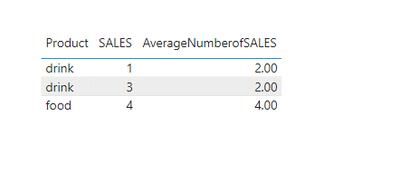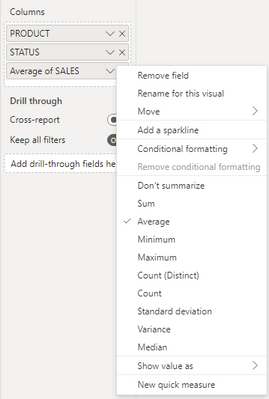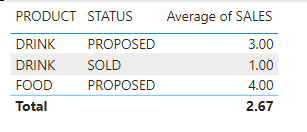Become a Certified Power BI Data Analyst!
Join us for an expert-led overview of the tools and concepts you'll need to pass exam PL-300. The first session starts on June 11th. See you there!
Get registered- Power BI forums
- Get Help with Power BI
- Desktop
- Service
- Report Server
- Power Query
- Mobile Apps
- Developer
- DAX Commands and Tips
- Custom Visuals Development Discussion
- Health and Life Sciences
- Power BI Spanish forums
- Translated Spanish Desktop
- Training and Consulting
- Instructor Led Training
- Dashboard in a Day for Women, by Women
- Galleries
- Webinars and Video Gallery
- Data Stories Gallery
- Themes Gallery
- Contests Gallery
- Quick Measures Gallery
- Notebook Gallery
- Translytical Task Flow Gallery
- R Script Showcase
- Ideas
- Custom Visuals Ideas (read-only)
- Issues
- Issues
- Events
- Upcoming Events
Power BI is turning 10! Let’s celebrate together with dataviz contests, interactive sessions, and giveaways. Register now.
- Power BI forums
- Forums
- Get Help with Power BI
- DAX Commands and Tips
- Averageif based con current line
- Subscribe to RSS Feed
- Mark Topic as New
- Mark Topic as Read
- Float this Topic for Current User
- Bookmark
- Subscribe
- Printer Friendly Page
- Mark as New
- Bookmark
- Subscribe
- Mute
- Subscribe to RSS Feed
- Permalink
- Report Inappropriate Content
Averageif based con current line
Hallo, I've found similar questions to mine in the forum, but it looks like none of them is really what I'm looking for
In PowerPivot/DAX I want to create a measure that represents an averageif of sales for each kind of products, like in the example below:
| Product | SALES | averageif |
| drink | 3 | 2 |
| drink | 1 | 2 |
| food | 4 | 4 |
In other discussions I see solutions like
AverageNumberofSALES=Calculate(average(Table[SALES]),Filter(Table, Table[Product]="drink"))
but in my case instead of inputing "drink" i'd like to tell in DAX "current value of any single row"
thanks
Solved! Go to Solution.
- Mark as New
- Bookmark
- Subscribe
- Mute
- Subscribe to RSS Feed
- Permalink
- Report Inappropriate Content
Hi @stefanot ,
Please try:
AverageNumberofSALES = CALCULATE(AVERAGE('Table'[SALES]),ALLEXCEPT('Table','Table'[Product]))Final output:
Best Regards,
Jianbo Li
If this post helps, then please consider Accept it as the solution to help the other members find it more quickly.
- Mark as New
- Bookmark
- Subscribe
- Mute
- Subscribe to RSS Feed
- Permalink
- Report Inappropriate Content
Hi @stefanot ,
You can achieve this by changing the aggregation of SALES directly:
Output:
Besides, this question is beyond the topic discussed at the beginning of the thread. So to be able to better help other users, if you still have any other questions, please consider marking the replies that are useful to you and creating a thread about the new topic, which will allow the thread to be addressed more efficiently.
Thanks in advance!
Best Regards,
Jianbo Li
If this post helps, then please consider Accept it as the solution to help the other members find it more quickly.
- Mark as New
- Bookmark
- Subscribe
- Mute
- Subscribe to RSS Feed
- Permalink
- Report Inappropriate Content
Hi @stefanot ,
Please try:
AverageNumberofSALES = CALCULATE(AVERAGE('Table'[SALES]),ALLEXCEPT('Table','Table'[Product]))Final output:
Best Regards,
Jianbo Li
If this post helps, then please consider Accept it as the solution to help the other members find it more quickly.
- Mark as New
- Bookmark
- Subscribe
- Mute
- Subscribe to RSS Feed
- Permalink
- Report Inappropriate Content
This works perfectly, thanks!
let me take the chance for an additional question though:
imagine you have an additional variable of status:
PRODUCTSTATUSSALES
| DRINK | SOLD | 1 |
| DRINK | PROPOSED | 3 |
| FOOD | PROPOSED | 4 |
how can you get the average if that changes depending on whether you filter by status (eg the average of only sold drinks would become 1)?
- Mark as New
- Bookmark
- Subscribe
- Mute
- Subscribe to RSS Feed
- Permalink
- Report Inappropriate Content
a calculated column.
the objective later on is to create a measure that can calculate the difference between the sales of any selected line in the pivot and the fixed number (so not changing based on how you play with the pivot) of average sales of that specific product.
hope this clarifies, thanks for your message!
- Mark as New
- Bookmark
- Subscribe
- Mute
- Subscribe to RSS Feed
- Permalink
- Report Inappropriate Content
[SalesAverageIf] = // calc column
var CurrentProd = T[Product]
var Result =
AVERAGEX(
FILTER(
T,
T[Product] = CurrentProd
),
T[Sales]
)
return
Result- Mark as New
- Bookmark
- Subscribe
- Mute
- Subscribe to RSS Feed
- Permalink
- Report Inappropriate Content
You didn't say what you really want, a measure or a calculated column...
Helpful resources

Join our Fabric User Panel
This is your chance to engage directly with the engineering team behind Fabric and Power BI. Share your experiences and shape the future.

Power BI Monthly Update - June 2025
Check out the June 2025 Power BI update to learn about new features.

| User | Count |
|---|---|
| 15 | |
| 10 | |
| 10 | |
| 10 | |
| 10 |
| User | Count |
|---|---|
| 19 | |
| 14 | |
| 13 | |
| 11 | |
| 8 |