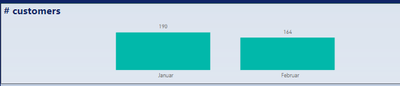Fabric Data Days starts November 4th!
Advance your Data & AI career with 50 days of live learning, dataviz contests, hands-on challenges, study groups & certifications and more!
Get registered- Power BI forums
- Get Help with Power BI
- Desktop
- Service
- Report Server
- Power Query
- Mobile Apps
- Developer
- DAX Commands and Tips
- Custom Visuals Development Discussion
- Health and Life Sciences
- Power BI Spanish forums
- Translated Spanish Desktop
- Training and Consulting
- Instructor Led Training
- Dashboard in a Day for Women, by Women
- Galleries
- Data Stories Gallery
- Themes Gallery
- Contests Gallery
- QuickViz Gallery
- Quick Measures Gallery
- Visual Calculations Gallery
- Notebook Gallery
- Translytical Task Flow Gallery
- TMDL Gallery
- R Script Showcase
- Webinars and Video Gallery
- Ideas
- Custom Visuals Ideas (read-only)
- Issues
- Issues
- Events
- Upcoming Events
Get Fabric Certified for FREE during Fabric Data Days. Don't miss your chance! Request now
- Power BI forums
- Forums
- Get Help with Power BI
- DAX Commands and Tips
- Average is not working
- Subscribe to RSS Feed
- Mark Topic as New
- Mark Topic as Read
- Float this Topic for Current User
- Bookmark
- Subscribe
- Printer Friendly Page
- Mark as New
- Bookmark
- Subscribe
- Mute
- Subscribe to RSS Feed
- Permalink
- Report Inappropriate Content
Average is not working
Hi,
I have the numbers of customers of two months and want to show the average.
This visual is the sum of customers with code:
customer[count_no] = IF(ISBLANK(customer[name]),BLANK(),1)
For the average I tried a measure:
VAR _AverageTable =
ADDCOLUMNS (
VALUES ( 'Date'[Date].[Month] ),
"count", COUNT ( customer[count_no] )
)
RETURN
AVERAGEX( _AverageTable, [count] )
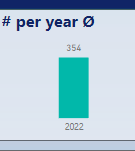
Does anyone have an idea what is wrong with my measure?
Thank you
Solved! Go to Solution.
- Mark as New
- Bookmark
- Subscribe
- Mute
- Subscribe to RSS Feed
- Permalink
- Report Inappropriate Content
hi @Anonymous
try like:
count_AVG =
VAR _AverageTable =
ADDCOLUMNS (
VALUES ( 'Date'[Date].[Month] ),
"count",
CALCULATE(COUNT ( customer[count_no] ))
RETURN
AVERAGEX( _AverageTable, [count] )
- Mark as New
- Bookmark
- Subscribe
- Mute
- Subscribe to RSS Feed
- Permalink
- Report Inappropriate Content
hi @Anonymous
try like:
count_AVG =
VAR _AverageTable =
ADDCOLUMNS (
VALUES ( 'Date'[Date].[Month] ),
"count",
CALCULATE(COUNT ( customer[count_no] ))
RETURN
AVERAGEX( _AverageTable, [count] )
- Mark as New
- Bookmark
- Subscribe
- Mute
- Subscribe to RSS Feed
- Permalink
- Report Inappropriate Content
Awesome! It works. Thank you so much 🙂
- Mark as New
- Bookmark
- Subscribe
- Mute
- Subscribe to RSS Feed
- Permalink
- Report Inappropriate Content
Tell us more about how you use this measure. Do you use a slicer?VALUES ( 'Date'[Date].[Month] ) seems you want to calulcated the average within a monthy group.
Can you show the underlaying data for a given example, please. It is very difficult to understand the probem.
Do you check the interaction between slicer and bar chart?
Did I answer your question? Mark my post as a solution!
Proud to be a Super User!
- Mark as New
- Bookmark
- Subscribe
- Mute
- Subscribe to RSS Feed
- Permalink
- Report Inappropriate Content
yes, date (year and month) is used as a slicer, that also change the measure.
354 is always the sum of the selected months.
My data looks like:
Does that help?
- Mark as New
- Bookmark
- Subscribe
- Mute
- Subscribe to RSS Feed
- Permalink
- Report Inappropriate Content
yes, date (year and month) is used as a slicer, that also change the measure.
354 is always the sum of the selected months.
My data looks like:
| Netamount | Month | Year | Clientno | Date | name | customer |
| 10,00 | 1 | 1993 | 2534 | 01.01.1993 | customer 1 | 1 |
| 20,00 | 1 | 1993 | 3475 | 01.01.1993 | customer 2 | 1 |
| 20,00 | 1 | 1993 | 3475 | 01.08.1993 | ||
| 30,00 | 1 | 1993 | 5866 | 01.06.1993 | customer 4 | 1 |
| 30,00 | 1 | 1993 | 2735 | 01.02.1993 |
Does that help?
- Mark as New
- Bookmark
- Subscribe
- Mute
- Subscribe to RSS Feed
- Permalink
- Report Inappropriate Content
Why you add VALUES ( 'Date'[Date].[Month] ) in your DAX? Date and customer table have a relationship?
Did I answer your question? Mark my post as a solution!
Proud to be a Super User!
- Mark as New
- Bookmark
- Subscribe
- Mute
- Subscribe to RSS Feed
- Permalink
- Report Inappropriate Content
Hi,
yes, they have. table "date" is my calender table.
I used VALUES, because it does work for another table. Happy to know how it could work with something else
Helpful resources

Fabric Data Days
Advance your Data & AI career with 50 days of live learning, contests, hands-on challenges, study groups & certifications and more!

Power BI Monthly Update - October 2025
Check out the October 2025 Power BI update to learn about new features.

| User | Count |
|---|---|
| 8 | |
| 7 | |
| 6 | |
| 5 | |
| 4 |
| User | Count |
|---|---|
| 25 | |
| 8 | |
| 8 | |
| 8 | |
| 8 |