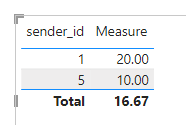FabCon is coming to Atlanta
Join us at FabCon Atlanta from March 16 - 20, 2026, for the ultimate Fabric, Power BI, AI and SQL community-led event. Save $200 with code FABCOMM.
Register now!- Power BI forums
- Get Help with Power BI
- Desktop
- Service
- Report Server
- Power Query
- Mobile Apps
- Developer
- DAX Commands and Tips
- Custom Visuals Development Discussion
- Health and Life Sciences
- Power BI Spanish forums
- Translated Spanish Desktop
- Training and Consulting
- Instructor Led Training
- Dashboard in a Day for Women, by Women
- Galleries
- Data Stories Gallery
- Themes Gallery
- Contests Gallery
- QuickViz Gallery
- Quick Measures Gallery
- Visual Calculations Gallery
- Notebook Gallery
- Translytical Task Flow Gallery
- TMDL Gallery
- R Script Showcase
- Webinars and Video Gallery
- Ideas
- Custom Visuals Ideas (read-only)
- Issues
- Issues
- Events
- Upcoming Events
Get Fabric Certified for FREE during Fabric Data Days. Don't miss your chance! Request now
- Power BI forums
- Forums
- Get Help with Power BI
- DAX Commands and Tips
- Average answer time for chat messages
- Subscribe to RSS Feed
- Mark Topic as New
- Mark Topic as Read
- Float this Topic for Current User
- Bookmark
- Subscribe
- Printer Friendly Page
- Mark as New
- Bookmark
- Subscribe
- Mute
- Subscribe to RSS Feed
- Permalink
- Report Inappropriate Content
Average answer time for chat messages
Hi, i want to find average answer time for a spesific group.
Receivers may be change, i should examine all conversations seperately.
Table is like that:
| sender_id | receiver_id | date-hour | spesific_group |
| 2 | 1 | 01.01.2022 09:00 | No |
| 1 | 2 | 01.01.2022 09.10 | Yes |
| 1 | 3 | 02.01.2022 10:00 | Yes |
| 3 | 1 | 02.01.2022 13.00 | No |
| 1 | 3 | 02.01.2022 13.30 | Yes |
| 5 | 6 | 02.02.2022 15.00 | Yes |
| 6 | 5 | 02.02.2022 15.30 | No |
| 5 | 6 | 02.02.2022 15.40 | Yes |
for ex, sender 1's average answer time is 10 minutes from the conversation with 2 and 30 minutes from the conversation with 3.
It means that average answer time for 1 is 20 minutes.
And for number 5, average time is 10 minutes.
I hope I have been able to explain, thank you
If it's too complicated I'm open for another approximate solutions
Solved! Go to Solution.
- Mark as New
- Bookmark
- Subscribe
- Mute
- Subscribe to RSS Feed
- Permalink
- Report Inappropriate Content
Hi @selinozdemirpbi ,
Please have a try.
Measure =
VAR _a =
SUMMARIZE (
'Table',
'Table'[sender_id],
'Table'[receiver_id],
"Time",
DATEDIFF (
MAXX (
FILTER (
ALL ( 'Table' ),
[sender_id] = EARLIER ( 'Table'[receiver_id] )
&& [receiver_id] = EARLIER ( 'Table'[sender_id] )
&& [spesific_group] = "No"
),
[date-hour]
),
MAX ( 'Table'[date-hour] ),
MINUTE
)
)
RETURN
AVERAGEX ( _a, [Time] )
How to Get Your Question Answered Quickly
If it does not help, please provide more details with your desired output and pbix file without privacy information (or some sample data) .
Best Regards
Community Support Team _ Rongtie
If this post helps, then please consider Accept it as the solution to help the other members find it more quickly.
- Mark as New
- Bookmark
- Subscribe
- Mute
- Subscribe to RSS Feed
- Permalink
- Report Inappropriate Content
Hi @selinozdemirpbi ,
Please have a try.
Measure =
VAR _a =
SUMMARIZE (
'Table',
'Table'[sender_id],
'Table'[receiver_id],
"Time",
DATEDIFF (
MAXX (
FILTER (
ALL ( 'Table' ),
[sender_id] = EARLIER ( 'Table'[receiver_id] )
&& [receiver_id] = EARLIER ( 'Table'[sender_id] )
&& [spesific_group] = "No"
),
[date-hour]
),
MAX ( 'Table'[date-hour] ),
MINUTE
)
)
RETURN
AVERAGEX ( _a, [Time] )
How to Get Your Question Answered Quickly
If it does not help, please provide more details with your desired output and pbix file without privacy information (or some sample data) .
Best Regards
Community Support Team _ Rongtie
If this post helps, then please consider Accept it as the solution to help the other members find it more quickly.
Helpful resources

Power BI Monthly Update - November 2025
Check out the November 2025 Power BI update to learn about new features.

Fabric Data Days
Advance your Data & AI career with 50 days of live learning, contests, hands-on challenges, study groups & certifications and more!

| User | Count |
|---|---|
| 9 | |
| 9 | |
| 8 | |
| 6 | |
| 6 |
| User | Count |
|---|---|
| 24 | |
| 18 | |
| 16 | |
| 15 | |
| 9 |