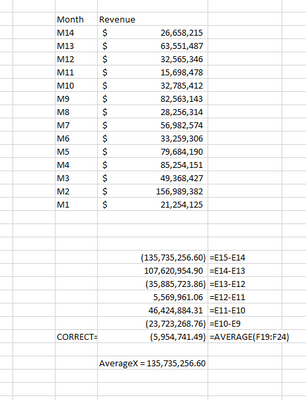FabCon is coming to Atlanta
Join us at FabCon Atlanta from March 16 - 20, 2026, for the ultimate Fabric, Power BI, AI and SQL community-led event. Save $200 with code FABCOMM.
Register now!- Power BI forums
- Get Help with Power BI
- Desktop
- Service
- Report Server
- Power Query
- Mobile Apps
- Developer
- DAX Commands and Tips
- Custom Visuals Development Discussion
- Health and Life Sciences
- Power BI Spanish forums
- Translated Spanish Desktop
- Training and Consulting
- Instructor Led Training
- Dashboard in a Day for Women, by Women
- Galleries
- Data Stories Gallery
- Themes Gallery
- Contests Gallery
- QuickViz Gallery
- Quick Measures Gallery
- Visual Calculations Gallery
- Notebook Gallery
- Translytical Task Flow Gallery
- TMDL Gallery
- R Script Showcase
- Webinars and Video Gallery
- Ideas
- Custom Visuals Ideas (read-only)
- Issues
- Issues
- Events
- Upcoming Events
The Power BI Data Visualization World Championships is back! Get ahead of the game and start preparing now! Learn more
- Power BI forums
- Forums
- Get Help with Power BI
- DAX Commands and Tips
- Average X not calculating as expected:
- Subscribe to RSS Feed
- Mark Topic as New
- Mark Topic as Read
- Float this Topic for Current User
- Bookmark
- Subscribe
- Printer Friendly Page
- Mark as New
- Bookmark
- Subscribe
- Mute
- Subscribe to RSS Feed
- Permalink
- Report Inappropriate Content
Average X not calculating as expected:
Hiya All!
I am new to DAX outside of simple commands. I have been working on a project, and need to have a moving average of a difference between two measures. I attemted to use AVERAGEX, but the result was not the correct calculation. So I wrote it out with a ton of variables, and a switch to indicate direction of the trend.
Can someone help me condense this formula? I am having to create 33 measures that do the same calculation on 66 measures, and my load is getting quite slow. It works perfect, just looking to speed it up:
KPI Rev Trend =
VAR Month1 = Calculate(SUM('KPI Measures'[Revenue]), LASTDATE('KPI Measures'[Period Beginning]))
VAR Month2 = CALCULATE([KPI Rev], DATEADD(LASTDATE('KPI Measures'[Period Beginning]), -1, MONTH))
VAR Month3 = CALCULATE([KPI Rev], DATEADD(LASTDATE('KPI Measures'[Period Beginning]), -2, MONTH))
VAR Month4 = CALCULATE([KPI Rev], DATEADD(LASTDATE('KPI Measures'[Period Beginning]), -3, MONTH))
VAR Month5 = CALCULATE([KPI Rev], DATEADD(LASTDATE('KPI Measures'[Period Beginning]), -4, MONTH))
VAR Month6 = CALCULATE([KPI Rev], DATEADD(LASTDATE('KPI Measures'[Period Beginning]), -5, MONTH))
VAR Month7 = CALCULATE([KPI Rev], DATEADD(LASTDATE('KPI Measures'[Period Beginning]), -6, MONTH))
VAR Mo1Diff = Month1-Month2
VAR Mo2Diff = Month2-Month3
VAR Mo3Diff = Month3-Month4
VAR Mo4Diff = Month4-Month5
VAR Mo5Diff = Month5-Month6
VAR Mo6Diff = Month6-Month7
VAR TotalDiff = Mo1Diff+Mo2Diff+Mo3Diff+Mo4Diff+Mo5Diff+Mo6Diff
VAR ChartIncrease = UNICHAR(128200)
VAR ChartDecrease = UNICHAR(128201)
VAR SixMonthTrend = TotalDiff/6
RETURN
SWITCH(TRUE(),
SixMonthTrend>= 0, ChartIncrease,
SixMonthTrend<=0,ChartDecrease
)
Thank you so much for your help 🙂
S
- Mark as New
- Bookmark
- Subscribe
- Mute
- Subscribe to RSS Feed
- Permalink
- Report Inappropriate Content
Hi @ShawnnaBee
Can you provide your original data (delete private data)? At present, there is no problem in the formula you provided.
Best Regard
Community Support Team _ Ailsa Tao
- Mark as New
- Bookmark
- Subscribe
- Mute
- Subscribe to RSS Feed
- Permalink
- Report Inappropriate Content
Good Morning @Anonymous
The Data is provided below. AverageX is only reporting the M1 and M2 subtracted and divided by 1. This is not an average of the entire set. What I am looking for is a rolling average of MoM difference for last 6 months of data.
Thank you!
S
- Mark as New
- Bookmark
- Subscribe
- Mute
- Subscribe to RSS Feed
- Permalink
- Report Inappropriate Content
@ShawnnaBee , Try measure like, change m3 as per need
M1= Calculate(SUM('KPI Measures'[Revenue]), LASTDATE('Date'[Date]))
M2 = CALCULATE([KPI Rev], DATEADD(LASTDATE('Date'[Date], -1, MONTH))
diff = [M1] -[M2]
m3 = AverageX(values('Date'[Month]),[diff] )
- Mark as New
- Bookmark
- Subscribe
- Mute
- Subscribe to RSS Feed
- Permalink
- Report Inappropriate Content
@amitchandak Thank you so much for the quick response!!
Sadly, I am still getting the same result which is only the diference between the first months So AverageX shows me the difference between M1 and M2, instead of the difference over the range of months:
Data for ease:
| Month | Revenue |
| M14 | $ 26,658,215 |
| M13 | $ 63,551,487 |
| M12 | $ 32,565,346 |
| M11 | $ 15,698,478 |
| M10 | $ 32,785,412 |
| M9 | $ 82,563,143 |
| M8 | $ 28,256,314 |
| M7 | $ 56,982,574 |
| M6 | $ 33,259,306 |
| M5 | $ 79,684,190 |
| M4 | $ 85,254,151 |
| M3 | $ 49,368,427 |
| M2 | $ 156,989,382 |
| M1 | $ 21,254,125 |
Thank you so much 🙂
Helpful resources

Power BI Dataviz World Championships
The Power BI Data Visualization World Championships is back! Get ahead of the game and start preparing now!

Power BI Monthly Update - November 2025
Check out the November 2025 Power BI update to learn about new features.

| User | Count |
|---|---|
| 20 | |
| 10 | |
| 9 | |
| 4 | |
| 4 |
| User | Count |
|---|---|
| 32 | |
| 31 | |
| 18 | |
| 12 | |
| 11 |