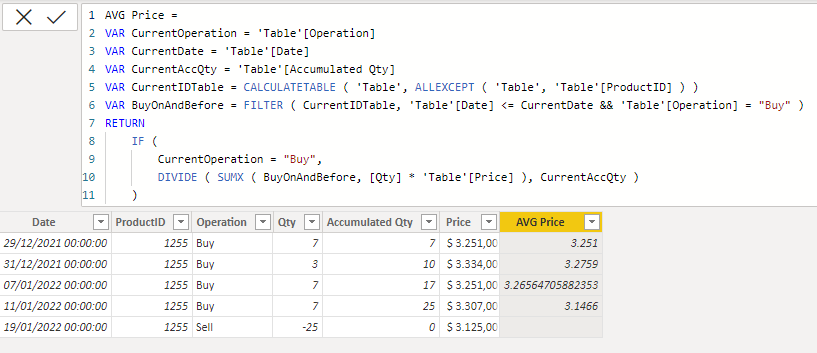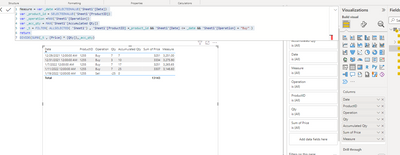- Power BI forums
- Updates
- News & Announcements
- Get Help with Power BI
- Desktop
- Service
- Report Server
- Power Query
- Mobile Apps
- Developer
- DAX Commands and Tips
- Custom Visuals Development Discussion
- Health and Life Sciences
- Power BI Spanish forums
- Translated Spanish Desktop
- Power Platform Integration - Better Together!
- Power Platform Integrations (Read-only)
- Power Platform and Dynamics 365 Integrations (Read-only)
- Training and Consulting
- Instructor Led Training
- Dashboard in a Day for Women, by Women
- Galleries
- Community Connections & How-To Videos
- COVID-19 Data Stories Gallery
- Themes Gallery
- Data Stories Gallery
- R Script Showcase
- Webinars and Video Gallery
- Quick Measures Gallery
- 2021 MSBizAppsSummit Gallery
- 2020 MSBizAppsSummit Gallery
- 2019 MSBizAppsSummit Gallery
- Events
- Ideas
- Custom Visuals Ideas
- Issues
- Issues
- Events
- Upcoming Events
- Community Blog
- Power BI Community Blog
- Custom Visuals Community Blog
- Community Support
- Community Accounts & Registration
- Using the Community
- Community Feedback
Register now to learn Fabric in free live sessions led by the best Microsoft experts. From Apr 16 to May 9, in English and Spanish.
- Power BI forums
- Forums
- Get Help with Power BI
- DAX Commands and Tips
- Re: Average Purchase Price in every instant
- Subscribe to RSS Feed
- Mark Topic as New
- Mark Topic as Read
- Float this Topic for Current User
- Bookmark
- Subscribe
- Printer Friendly Page
- Mark as New
- Bookmark
- Subscribe
- Mute
- Subscribe to RSS Feed
- Permalink
- Report Inappropriate Content
Average Purchase Price in every instant
Hello All!
I'm working with a fact table and need to get the average purchase price for every instant.
What I need to do is multiply the price of every purchase for the quantity and divide that result in the accumulated quantity considering the same for the previous purchases, as the excel example below:
| Date | ProductID | Operation | Qty | Accumulated Qty | Price | AVG Price | Example |
| 29/12/2021 00:00 | 1255 | Buy | 7 | 7 | $ 3.251,00 | $ 3.251,00 | 7*3251/7 |
| 31/12/2021 00:00 | 1255 | Buy | 3 | 10 | $ 3.334,00 | $ 3.275,90 | 3*3334/10 + 7*3251/10 |
| 7/1/2022 00:00 | 1255 | Buy | 7 | 17 | $ 3.251,00 | $ 3.265,65 | 7*3251/17 + 3*3334/17 + 7*3251/17 |
| 11/1/2022 00:00 | 1255 | Buy | 7 | 25 | $ 3.307,00 | $ 3.146,60 | 7*3307/25 + 7*3251/25 + 3*3334/25 + 7*3251/25 |
| 19/1/2022 00:00 | 1255 | Sell | -25 | 0 | $ 3.125,00 |
I wasn't able to replicate this in PBI, can anyone help me with this?
Solved! Go to Solution.
- Mark as New
- Bookmark
- Subscribe
- Mute
- Subscribe to RSS Feed
- Permalink
- Report Inappropriate Content
Hi @AndresOHV
Please refer to attched sample file with the proposed solution. Please let me know if this is as per your requirement or something else is required.
Acc QTY =
CALCULATE (
[Qty],
FILTER (
ALL ( 'Calendar' ),
'Calendar'[Fecha] <= MAX ( 'Calendar'[Fecha] )
),
ALL ( FactExample[Operation] ),
ALL ( FactExample[Price] )
)AVG Price =
VAR CurrentDate = MAX ( 'Calendar'[Fecha] )
VAR CurrentOperation = SELECTEDVALUE ( FactExample[Operation] )
VAR AccumulatedQty = [Acc QTY]
VAR T1 =
CALCULATETABLE (
SUMMARIZE (
FactExample,
Ticker[Ticker],
'Calendar'[Fecha],
FactExample[Price],
FactExample[Operation]
),
REMOVEFILTERS ( ),
VALUES ( FactExample[Ticker] ),
FactExample[Operation] <> "Sell" ,
'Calendar'[Fecha] <= CurrentDate
)
VAR T2 =
ADDCOLUMNS (
T1,
"@Qty", [Qty]
)
RETURN
IF (
CurrentOperation <> "Sell",
DIVIDE (
SUMX ( T2, [@Qty] * [Price] ),
AccumulatedQty
)
)- Mark as New
- Bookmark
- Subscribe
- Mute
- Subscribe to RSS Feed
- Permalink
- Report Inappropriate Content
Hi @AndresOHV
Please refer to attached sample file with the solution
AVG Price =
VAR CurrentOperation = 'Table'[Operation]
VAR CurrentDate = 'Table'[Date]
VAR CurrentAccQty = 'Table'[Accumulated Qty]
VAR CurrentIDTable = CALCULATETABLE ( 'Table', ALLEXCEPT ( 'Table', 'Table'[ProductID] ) )
VAR BuyOnAndBefore = FILTER ( CurrentIDTable, 'Table'[Date] <= CurrentDate && 'Table'[Operation] = "Buy" )
RETURN
IF (
CurrentOperation = "Buy",
DIVIDE ( SUMX ( BuyOnAndBefore, [Qty] * 'Table'[Price] ), CurrentAccQty )
)- Mark as New
- Bookmark
- Subscribe
- Mute
- Subscribe to RSS Feed
- Permalink
- Report Inappropriate Content
Hi @tamerj1 ! thank you for your reply.
I'm trying to replicate this buy I'm having a "circular dependency" when creating the column.
The productId and the date come from 2 different dimension tables. Wouldn't be better to create a measure instead of a column?
- Mark as New
- Bookmark
- Subscribe
- Mute
- Subscribe to RSS Feed
- Permalink
- Report Inappropriate Content
Hi @AndresOHV
Still not very clear, therefore, I made some assumptions again.
AVG Price =
VAR CurrentDate = MAX ( 'Date'[Date] )
VAR CurrentOperation = SELECTEDVALUE ( Sales[Operation] )
VAR AccumulatedQty = [Accumulated Qty]
VAR T1 =
CALCULATETABLE (
SUMMARIZE (
Sales,
Sales[ProductID],
Sales[Price],
Sales[Operation],
'Date'[Date]
),
REMOVEFILTERS ( ),
VALUES ( 'Sales'[ProductID] ),
'Sales'[Operation] = "Buy" ,
'Date'[Date] <= CurrentDate
)
VAR T2 =
ADDCOLUMNS (
T1,
"@Qty", [Qty]
)
RETURN
IF (
CurrentOperation = "Buy",
DIVIDE (
SUMX ( T2, [@Qty] * [Price] ),
AccumulatedQty
)
)- Mark as New
- Bookmark
- Subscribe
- Mute
- Subscribe to RSS Feed
- Permalink
- Report Inappropriate Content
Hi , @AndresOHV
For measure , you can use this dax :
Measure = var _date =SELECTEDVALUE('Sheet1'[Date])
var _product_id = SELECTEDVALUE('Sheet1'[ProductID])
var _operation =MAX('Sheet1'[Operation])
var _acc_qty = MAX('Sheet1'[Accumulated Qty])
var _t = FILTER( ALLSELECTED( 'Sheet1') , 'Sheet1'[ProductID] =_product_id && 'Sheet1'[Date] <= _date && 'Sheet1'[Operation] = "Buy" )
return
DIVIDE(SUMX(_t , [Price] * [Qty]),_acc_qty)The result is as follows:
Best Regards,
Aniya Zhang
If this post helps, then please consider Accept it as the solution to help the other members find it more quickly
- Mark as New
- Bookmark
- Subscribe
- Mute
- Subscribe to RSS Feed
- Permalink
- Report Inappropriate Content
I'm trying to use this but I get a different result. I think it's because you're using just one table and in the real model I have the date and product id in different tabels so I'm not sure how to make it work.
- Mark as New
- Bookmark
- Subscribe
- Mute
- Subscribe to RSS Feed
- Permalink
- Report Inappropriate Content
Hi , @AndresOHV
You are right , the measure need to write by the table relationship. So do you want to share the sample .pbix file to me so that we can help you better.
Best Regards,
Aniya Zhang
If this post helps, then please consider Accept it as the solution to help the other members find it more quickly
- Mark as New
- Bookmark
- Subscribe
- Mute
- Subscribe to RSS Feed
- Permalink
- Report Inappropriate Content
Hi @v-yueyunzh-msft ! Thank you for your help.
I'm copying a link to the pbi file:
- Mark as New
- Bookmark
- Subscribe
- Mute
- Subscribe to RSS Feed
- Permalink
- Report Inappropriate Content
Hi @AndresOHV
Please refer to attched sample file with the proposed solution. Please let me know if this is as per your requirement or something else is required.
Acc QTY =
CALCULATE (
[Qty],
FILTER (
ALL ( 'Calendar' ),
'Calendar'[Fecha] <= MAX ( 'Calendar'[Fecha] )
),
ALL ( FactExample[Operation] ),
ALL ( FactExample[Price] )
)AVG Price =
VAR CurrentDate = MAX ( 'Calendar'[Fecha] )
VAR CurrentOperation = SELECTEDVALUE ( FactExample[Operation] )
VAR AccumulatedQty = [Acc QTY]
VAR T1 =
CALCULATETABLE (
SUMMARIZE (
FactExample,
Ticker[Ticker],
'Calendar'[Fecha],
FactExample[Price],
FactExample[Operation]
),
REMOVEFILTERS ( ),
VALUES ( FactExample[Ticker] ),
FactExample[Operation] <> "Sell" ,
'Calendar'[Fecha] <= CurrentDate
)
VAR T2 =
ADDCOLUMNS (
T1,
"@Qty", [Qty]
)
RETURN
IF (
CurrentOperation <> "Sell",
DIVIDE (
SUMX ( T2, [@Qty] * [Price] ),
AccumulatedQty
)
)- Mark as New
- Bookmark
- Subscribe
- Mute
- Subscribe to RSS Feed
- Permalink
- Report Inappropriate Content
This worked @tamerj1 ! Thank you for your help.
Do you know how can I complete this measure so in the case of a Sell Operation rest the selling price to the calculated average?
- Mark as New
- Bookmark
- Subscribe
- Mute
- Subscribe to RSS Feed
- Permalink
- Report Inappropriate Content
OK. This is rather simple and can be easily done in Power Query. But showing only one "Sell" entry and with 0 at that... does not help. You have to provide an example that's REPRESENTATIVE.
Helpful resources

Microsoft Fabric Learn Together
Covering the world! 9:00-10:30 AM Sydney, 4:00-5:30 PM CET (Paris/Berlin), 7:00-8:30 PM Mexico City

Power BI Monthly Update - April 2024
Check out the April 2024 Power BI update to learn about new features.

| User | Count |
|---|---|
| 44 | |
| 25 | |
| 19 | |
| 16 | |
| 8 |
| User | Count |
|---|---|
| 59 | |
| 50 | |
| 44 | |
| 21 | |
| 19 |