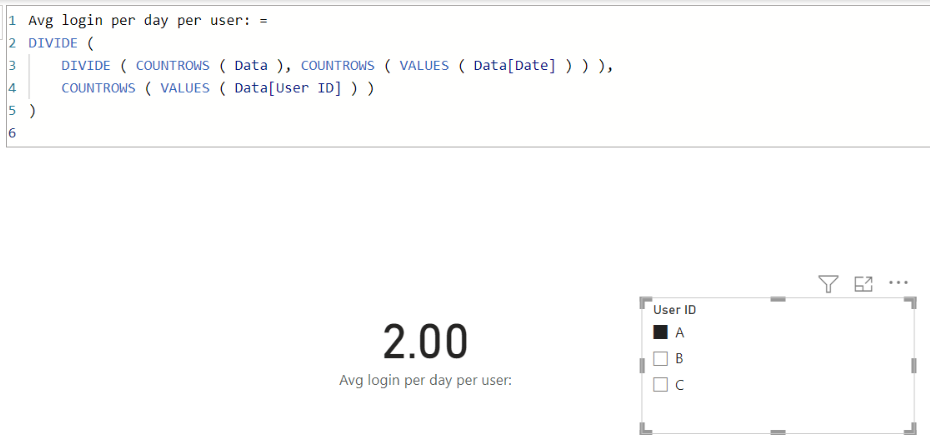Join us at the 2025 Microsoft Fabric Community Conference
Microsoft Fabric Community Conference 2025, March 31 - April 2, Las Vegas, Nevada. Use code MSCUST for a $150 discount.
Register now- Power BI forums
- Get Help with Power BI
- Desktop
- Service
- Report Server
- Power Query
- Mobile Apps
- Developer
- DAX Commands and Tips
- Custom Visuals Development Discussion
- Health and Life Sciences
- Power BI Spanish forums
- Translated Spanish Desktop
- Training and Consulting
- Instructor Led Training
- Dashboard in a Day for Women, by Women
- Galleries
- Webinars and Video Gallery
- Data Stories Gallery
- Themes Gallery
- Power BI DataViz World Championships Gallery
- Quick Measures Gallery
- R Script Showcase
- COVID-19 Data Stories Gallery
- Community Connections & How-To Videos
- 2021 MSBizAppsSummit Gallery
- 2020 MSBizAppsSummit Gallery
- 2019 MSBizAppsSummit Gallery
- Events
- Ideas
- Custom Visuals Ideas
- Issues
- Issues
- Events
- Upcoming Events
- Power BI forums
- Forums
- Get Help with Power BI
- DAX Commands and Tips
- Re: Average Number of Occurrences based on Day
- Subscribe to RSS Feed
- Mark Topic as New
- Mark Topic as Read
- Float this Topic for Current User
- Bookmark
- Subscribe
- Printer Friendly Page
- Mark as New
- Bookmark
- Subscribe
- Mute
- Subscribe to RSS Feed
- Permalink
- Report Inappropriate Content
Average Number of Occurrences based on Day
Hello,
I am looking to create a measure that will supply me with a "Average Logins Per Day Per User".
My data set looks like this:
| User ID | Date |
| A | 7/19/2022 |
| A | 7/19/2022 |
| A | 7/20/2022 |
| A | 7/19/2022 |
| B | 7/19/2022 |
| B | 7/19/2022 |
| B | 7/19/2022 |
| C | 7/20/2022 |
The logic that I am planning to use to provide the average logins per day per user is: Total number of logins (8)/divided by number of days (2)/divided by number of users (3). So in this case, our number would be 1.3.
I would then plan to create a card that has the 1.3 number value, and I would add slicers for the user id and date. If I selected my user ID slicer to user "A" the number that I would expect to see would be 2.
Thank you
Solved! Go to Solution.
- Mark as New
- Bookmark
- Subscribe
- Mute
- Subscribe to RSS Feed
- Permalink
- Report Inappropriate Content
logins per day=
var _days = max([Date])-min([Date])+1
return
- Mark as New
- Bookmark
- Subscribe
- Mute
- Subscribe to RSS Feed
- Permalink
- Report Inappropriate Content
logins per day=
var _days = max([Date])-min([Date])+1
return
- Mark as New
- Bookmark
- Subscribe
- Mute
- Subscribe to RSS Feed
- Permalink
- Report Inappropriate Content
This is working great. Thank you!
- Mark as New
- Bookmark
- Subscribe
- Mute
- Subscribe to RSS Feed
- Permalink
- Report Inappropriate Content
Hi,
Please check the below picture and the attached pbix file.
It is for creating a measure.
Avg login per day per user: =
DIVIDE (
DIVIDE ( COUNTROWS ( Data ), COUNTROWS ( VALUES ( Data[Date] ) ) ),
COUNTROWS ( VALUES ( Data[User ID] ) )
)
If this post helps, then please consider accepting it as the solution to help other members find it faster, and give a big thumbs up.
Helpful resources

Join us at the Microsoft Fabric Community Conference
March 31 - April 2, 2025, in Las Vegas, Nevada. Use code MSCUST for a $150 discount!

Power BI Monthly Update - February 2025
Check out the February 2025 Power BI update to learn about new features.

Join our Community Sticker Challenge 2025
If you love stickers, then you will definitely want to check out our Community Sticker Challenge!

| User | Count |
|---|---|
| 24 | |
| 15 | |
| 12 | |
| 12 | |
| 8 |
| User | Count |
|---|---|
| 30 | |
| 24 | |
| 16 | |
| 15 | |
| 12 |