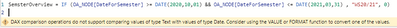FabCon is coming to Atlanta
Join us at FabCon Atlanta from March 16 - 20, 2026, for the ultimate Fabric, Power BI, AI and SQL community-led event. Save $200 with code FABCOMM.
Register now!- Power BI forums
- Get Help with Power BI
- Desktop
- Service
- Report Server
- Power Query
- Mobile Apps
- Developer
- DAX Commands and Tips
- Custom Visuals Development Discussion
- Health and Life Sciences
- Power BI Spanish forums
- Translated Spanish Desktop
- Training and Consulting
- Instructor Led Training
- Dashboard in a Day for Women, by Women
- Galleries
- Data Stories Gallery
- Themes Gallery
- Contests Gallery
- QuickViz Gallery
- Quick Measures Gallery
- Visual Calculations Gallery
- Notebook Gallery
- Translytical Task Flow Gallery
- TMDL Gallery
- R Script Showcase
- Webinars and Video Gallery
- Ideas
- Custom Visuals Ideas (read-only)
- Issues
- Issues
- Events
- Upcoming Events
Get Fabric Certified for FREE during Fabric Data Days. Don't miss your chance! Request now
- Power BI forums
- Forums
- Get Help with Power BI
- DAX Commands and Tips
- Assigning Names to time periods
- Subscribe to RSS Feed
- Mark Topic as New
- Mark Topic as Read
- Float this Topic for Current User
- Bookmark
- Subscribe
- Printer Friendly Page
- Mark as New
- Bookmark
- Subscribe
- Mute
- Subscribe to RSS Feed
- Permalink
- Report Inappropriate Content
Assigning Names to time periods
Hi,
I am new and working the last 2 weeks on a projekt with Power BI.
I have different data from a system of a university. Is it possible to assign pre defined time periods (e.g. 1.10.2021 to 31.03.2021) a special name (WS20/21). I want to check this for the last six periods.
So each one of the different persiods is to be checked in the CREATE column and the NAME is to be inserted accordingly.
I need this to show the data for each semester of the university how specific activities developed.
Has someone an idea?
Cheers
Solved! Go to Solution.
- Mark as New
- Bookmark
- Subscribe
- Mute
- Subscribe to RSS Feed
- Permalink
- Report Inappropriate Content
@Anonymous Ok, easy. You can't write first a string like the period name, and as if false a decimal numer. Try with "0", instead of 0.
B.
- Mark as New
- Bookmark
- Subscribe
- Mute
- Subscribe to RSS Feed
- Permalink
- Report Inappropriate Content
Thank you, on the first view, this might solve the problem, but I have the problem to get the different formates together.
If I use der notation with dots, it doesn't work, with DATE the following problem comes up. 😞 mabe yyou have also a solution for this?
- Mark as New
- Bookmark
- Subscribe
- Mute
- Subscribe to RSS Feed
- Permalink
- Report Inappropriate Content
@Anonymous Check the column DATE type, it must be in Data Type: Date. Click on the column and then in the section Column Tools of the menù. The formula should then be correct.
B.
- Mark as New
- Bookmark
- Subscribe
- Mute
- Subscribe to RSS Feed
- Permalink
- Report Inappropriate Content
I made a new column and the type is DATE. Now the next error message came up.
- Mark as New
- Bookmark
- Subscribe
- Mute
- Subscribe to RSS Feed
- Permalink
- Report Inappropriate Content
@Anonymous Ok, easy. You can't write first a string like the period name, and as if false a decimal numer. Try with "0", instead of 0.
B.
- Mark as New
- Bookmark
- Subscribe
- Mute
- Subscribe to RSS Feed
- Permalink
- Report Inappropriate Content
Hi @Anonymous !
You can create a new column with some if conditions, like:
= IF ([date] >= 1.10.2021 && [date] <= 31.03.2021, "WS20/21", IF ([date] >= tot && [date]<= tot, "NAME_PERIOD", IF(.....)))
If this is not what you were looking for, I ask you to put some data and the result you expect, so as to better understand.
B.
Helpful resources

Power BI Monthly Update - November 2025
Check out the November 2025 Power BI update to learn about new features.

Fabric Data Days
Advance your Data & AI career with 50 days of live learning, contests, hands-on challenges, study groups & certifications and more!

| User | Count |
|---|---|
| 9 | |
| 9 | |
| 8 | |
| 6 | |
| 6 |
| User | Count |
|---|---|
| 24 | |
| 20 | |
| 20 | |
| 14 | |
| 14 |