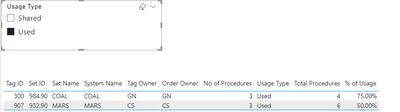Join us at FabCon Vienna from September 15-18, 2025
The ultimate Fabric, Power BI, SQL, and AI community-led learning event. Save €200 with code FABCOMM.
Get registered- Power BI forums
- Get Help with Power BI
- Desktop
- Service
- Report Server
- Power Query
- Mobile Apps
- Developer
- DAX Commands and Tips
- Custom Visuals Development Discussion
- Health and Life Sciences
- Power BI Spanish forums
- Translated Spanish Desktop
- Training and Consulting
- Instructor Led Training
- Dashboard in a Day for Women, by Women
- Galleries
- Data Stories Gallery
- Themes Gallery
- Contests Gallery
- Quick Measures Gallery
- Notebook Gallery
- Translytical Task Flow Gallery
- TMDL Gallery
- R Script Showcase
- Webinars and Video Gallery
- Ideas
- Custom Visuals Ideas (read-only)
- Issues
- Issues
- Events
- Upcoming Events
Enhance your career with this limited time 50% discount on Fabric and Power BI exams. Ends September 15. Request your voucher.
- Power BI forums
- Forums
- Get Help with Power BI
- DAX Commands and Tips
- All Except Issue- Find a % value using ALLEXCEPT
- Subscribe to RSS Feed
- Mark Topic as New
- Mark Topic as Read
- Float this Topic for Current User
- Bookmark
- Subscribe
- Printer Friendly Page
- Mark as New
- Bookmark
- Subscribe
- Mute
- Subscribe to RSS Feed
- Permalink
- Report Inappropriate Content
All Except Issue- Find a % value using ALLEXCEPT
Hi,
I created a measure for sum the total for respective of tag, So i got a total values of indiviual tag id.there i used all except measure to create the total for the respective tag ID. after that i want the find the percentage of the total.
Below i mentioned the measure
1.
2.
I'm enclosing the sample data. for your reference.
| Tag ID | Set ID | Set Name | System Name | Tag Owner | Order Owner | No of Procedures | Total Procedures | % of Usage | Usage Type |
| 297 | 965.905 | Coalan | Colan | CC | GN | 6 | 8 | 75% | Shared |
| 297 | 965.905 | Colan | COlan | CC | SL | 2 | 8 | 25% | Shared |
| 300 | 984.903 | COAL | COAL | CC | GN | 1 | 4 | 25% | Shared |
| 300 | 984.903 | COAL | COAL | GN | GN | 3 | 4 | 75% | Used |
| 907 | 932.903 | MARS | MARS | CS | CS | 3 | 6 | 50% | Used |
| 907 | 932.903 | MARS | MARS | CS | IH | 3 | 6 | 50% | Shared |
| Tag ID | Set ID | Set Name | System Name | Tag Owner | Order Owner | No of Procedures | Total Procedures | % of Usage | Usage Type |
| 300 | 984.903 | COAl | COAl | GN | GN | 3 | 3 | 100% | Used |
| 907 | 932.903 | MARS | MARS | CS | CS | 3 | 3 | 100% | Used |
| Tag ID | Set ID | Set Name | System Name | Tag Owner | Order Owner | No of Procedures | Total Procedures | % of Usage | Usage Type |
| 300 | 984.903 | COAl | COAl | GN | GN | 3 | 4 | 75% | Used |
| 907 | 932.903 | MARS | MARS | CS | CS | 3 | 6 | 50% | Used |
- Mark as New
- Bookmark
- Subscribe
- Mute
- Subscribe to RSS Feed
- Permalink
- Report Inappropriate Content
Hi, @NavaneethaRaju ;
You could create a measure.
Total Procedures =
CALCULATE(SUM('Tag Usage Fact'[No of Procedures]),ALLEXCEPT('Tag Usage Fact','Tag Usage Fact'[Tag ID]))% of Usage = SUM('Tag Usage Fact'[No of Procedures])/[Total Procedures]The final show:
Best Regards,
- Mark as New
- Bookmark
- Subscribe
- Mute
- Subscribe to RSS Feed
- Permalink
- Report Inappropriate Content
Hi @v-yalanwu-msft ,
I also used this measure before, this measure only showing all total,
but actually the total should be respective of the selected date range. without that Filters(Order date) i can't display the total for selected date range.
- Mark as New
- Bookmark
- Subscribe
- Mute
- Subscribe to RSS Feed
- Permalink
- Report Inappropriate Content
@NavaneethaRaju , Have you tried
divide(SUM('Procedure Fact'[Procedures]), calculate(SUM('Procedure Fact'[Procedures])), all())
or
divide(SUM('Procedure Fact'[Procedures]), calculate(SUM('Procedure Fact'[Procedures])), allselected())
Helpful resources
| User | Count |
|---|---|
| 15 | |
| 13 | |
| 8 | |
| 6 | |
| 6 |
| User | Count |
|---|---|
| 27 | |
| 19 | |
| 13 | |
| 9 | |
| 5 |