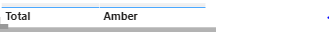FabCon is coming to Atlanta
Join us at FabCon Atlanta from March 16 - 20, 2026, for the ultimate Fabric, Power BI, AI and SQL community-led event. Save $200 with code FABCOMM.
Register now!- Power BI forums
- Get Help with Power BI
- Desktop
- Service
- Report Server
- Power Query
- Mobile Apps
- Developer
- DAX Commands and Tips
- Custom Visuals Development Discussion
- Health and Life Sciences
- Power BI Spanish forums
- Translated Spanish Desktop
- Training and Consulting
- Instructor Led Training
- Dashboard in a Day for Women, by Women
- Galleries
- Data Stories Gallery
- Themes Gallery
- Contests Gallery
- Quick Measures Gallery
- Notebook Gallery
- Translytical Task Flow Gallery
- TMDL Gallery
- R Script Showcase
- Webinars and Video Gallery
- Ideas
- Custom Visuals Ideas (read-only)
- Issues
- Issues
- Events
- Upcoming Events
Calling all Data Engineers! Fabric Data Engineer (Exam DP-700) live sessions are back! Starting October 16th. Sign up.
- Power BI forums
- Forums
- Get Help with Power BI
- DAX Commands and Tips
- Aggregate value from a measure
- Subscribe to RSS Feed
- Mark Topic as New
- Mark Topic as Read
- Float this Topic for Current User
- Bookmark
- Subscribe
- Printer Friendly Page
- Mark as New
- Bookmark
- Subscribe
- Mute
- Subscribe to RSS Feed
- Permalink
- Report Inappropriate Content
Aggregate value from a measure
Hi all,
I made a calculated measure that gives me a threshold for the status of our machines:
Solved! Go to Solution.
- Mark as New
- Bookmark
- Subscribe
- Mute
- Subscribe to RSS Feed
- Permalink
- Report Inappropriate Content
Hi @Anonymous
you will have to create a separate measure for each status. I have not tested it against Hana, but it works with MS SSAS:
Amber =
COUNTROWS (
CALCULATETABLE (
VALUES ( 'yourTable'[MachineID] ),
FILTER ( 'yourTable', [DateDiff Last Audit] > 14 && [DateDiff Last Audit] > 39 )
)
)
Cheers,
Sturla
If this post helps, then please consider Accepting it as the solution. Kudos are nice too.
- Mark as New
- Bookmark
- Subscribe
- Mute
- Subscribe to RSS Feed
- Permalink
- Report Inappropriate Content
@Anonymous , not very clear. Ate you try to put a measure on Axis ?
You have to check for binning
SEGMENTATION
https://www.daxpatterns.com/dynamic-segmentation/
https://radacad.com/grouping-and-binning-step-towards-better-data-visualization
- Mark as New
- Bookmark
- Subscribe
- Mute
- Subscribe to RSS Feed
- Permalink
- Report Inappropriate Content
Hi amitchandak,
I would like the result to be displayed on a card. So, for instance, a card for Green status with the sum of all the machines that fell into green on the threshold. I currently have one calculated measure (threshold) and one column (machine serial). If i put them into the table vizualization, it works fine, but i cannot seem to get the total of machines under each of the thresholds.
I read the articles you suggested, but they rely on a disconnected table or on grouping, and none of these options are possible to me due to the Hana connecton. Any other thoughts?
- Mark as New
- Bookmark
- Subscribe
- Mute
- Subscribe to RSS Feed
- Permalink
- Report Inappropriate Content
Hi @Anonymous
you will have to create a separate measure for each status. I have not tested it against Hana, but it works with MS SSAS:
Amber =
COUNTROWS (
CALCULATETABLE (
VALUES ( 'yourTable'[MachineID] ),
FILTER ( 'yourTable', [DateDiff Last Audit] > 14 && [DateDiff Last Audit] > 39 )
)
)
Cheers,
Sturla
If this post helps, then please consider Accepting it as the solution. Kudos are nice too.