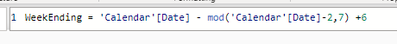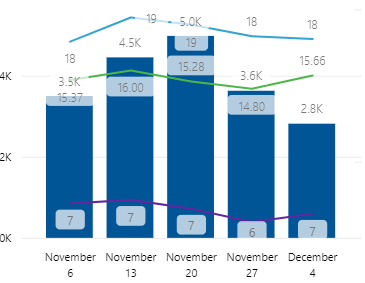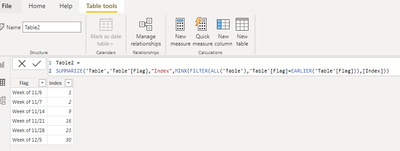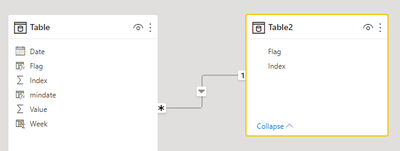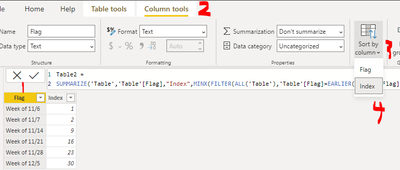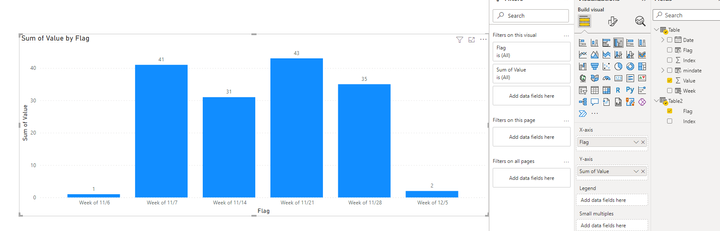Join us at FabCon Vienna from September 15-18, 2025
The ultimate Fabric, Power BI, SQL, and AI community-led learning event. Save €200 with code FABCOMM.
Get registered- Power BI forums
- Get Help with Power BI
- Desktop
- Service
- Report Server
- Power Query
- Mobile Apps
- Developer
- DAX Commands and Tips
- Custom Visuals Development Discussion
- Health and Life Sciences
- Power BI Spanish forums
- Translated Spanish Desktop
- Training and Consulting
- Instructor Led Training
- Dashboard in a Day for Women, by Women
- Galleries
- Data Stories Gallery
- Themes Gallery
- Contests Gallery
- Quick Measures Gallery
- Notebook Gallery
- Translytical Task Flow Gallery
- TMDL Gallery
- R Script Showcase
- Webinars and Video Gallery
- Ideas
- Custom Visuals Ideas (read-only)
- Issues
- Issues
- Events
- Upcoming Events
Enhance your career with this limited time 50% discount on Fabric and Power BI exams. Ends August 31st. Request your voucher.
- Power BI forums
- Forums
- Get Help with Power BI
- DAX Commands and Tips
- Adding description to time measure
- Subscribe to RSS Feed
- Mark Topic as New
- Mark Topic as Read
- Float this Topic for Current User
- Bookmark
- Subscribe
- Printer Friendly Page
- Mark as New
- Bookmark
- Subscribe
- Mute
- Subscribe to RSS Feed
- Permalink
- Report Inappropriate Content
Adding description to time measure
Hi Guys
I have set a weekending measure to show the week starting date vs. the week ending date
For X-axis, is there a way I can change the display from showing "November 20" to " Week of 11/20"?
Thanks in advance!
Solved! Go to Solution.
- Mark as New
- Bookmark
- Subscribe
- Mute
- Subscribe to RSS Feed
- Permalink
- Report Inappropriate Content
Hi @njxfoster ,
I created some data:
Here are the steps you can follow:
1. Create calculated column.
Week = WEEKNUM('Table'[Date],2)mindate =
var _weeknum=WEEKNUM('Table'[Date],2)
var _weekday=WEEKDAY('Table'[Date],2)
return
MINX(FILTER(ALL('Table'),'Table'[Week]=EARLIER('Table'[Week])),[Date])Flag = "Week of" &" "& MONTH('Table'[mindate])&"/"&DAY('Table'[mindate])2. Add Column – Index Column – From 1.
3. Create calculated table.
Table2 =
SUMMARIZE('Table','Table'[Flag],"Index",MINX(FILTER(ALL('Table'),'Table'[Flag]=EARLIER('Table'[Flag])),[Index]))4. Join the relationship between two tables.
5. Column[Flag] – Column tools – Sort by column -- [Index] .
6. Result:
Best Regards,
Liu Yang
If this post helps, then please consider Accept it as the solution to help the other members find it more quickly
- Mark as New
- Bookmark
- Subscribe
- Mute
- Subscribe to RSS Feed
- Permalink
- Report Inappropriate Content
Hi Guys
I have set a weekending measure to show the week starting date vs. the week ending date
For X-axis, is there a way I can change the display from showing "November 20" to " Week of 11/20"?
Thanks in advance!
- Mark as New
- Bookmark
- Subscribe
- Mute
- Subscribe to RSS Feed
- Permalink
- Report Inappropriate Content
Yes but I don't believe it would ever be recommended.
The formula you have utilises data type Date or Date/Time. This maintains chronological settings.
You could create a custom column using the following code:
- Mark as New
- Bookmark
- Subscribe
- Mute
- Subscribe to RSS Feed
- Permalink
- Report Inappropriate Content
Hi @njxfoster ,
I created some data:
Here are the steps you can follow:
1. Create calculated column.
Week = WEEKNUM('Table'[Date],2)mindate =
var _weeknum=WEEKNUM('Table'[Date],2)
var _weekday=WEEKDAY('Table'[Date],2)
return
MINX(FILTER(ALL('Table'),'Table'[Week]=EARLIER('Table'[Week])),[Date])Flag = "Week of" &" "& MONTH('Table'[mindate])&"/"&DAY('Table'[mindate])2. Add Column – Index Column – From 1.
3. Create calculated table.
Table2 =
SUMMARIZE('Table','Table'[Flag],"Index",MINX(FILTER(ALL('Table'),'Table'[Flag]=EARLIER('Table'[Flag])),[Index]))4. Join the relationship between two tables.
5. Column[Flag] – Column tools – Sort by column -- [Index] .
6. Result:
Best Regards,
Liu Yang
If this post helps, then please consider Accept it as the solution to help the other members find it more quickly
Helpful resources
| User | Count |
|---|---|
| 10 | |
| 9 | |
| 6 | |
| 6 | |
| 5 |
| User | Count |
|---|---|
| 20 | |
| 15 | |
| 14 | |
| 10 | |
| 7 |