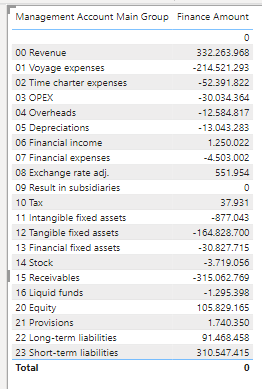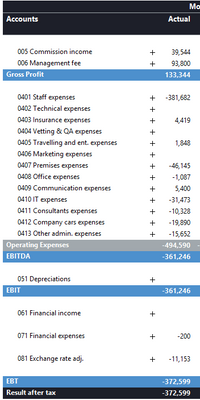Fabric Data Days starts November 4th!
Advance your Data & AI career with 50 days of live learning, dataviz contests, hands-on challenges, study groups & certifications and more!
Get registered- Power BI forums
- Get Help with Power BI
- Desktop
- Service
- Report Server
- Power Query
- Mobile Apps
- Developer
- DAX Commands and Tips
- Custom Visuals Development Discussion
- Health and Life Sciences
- Power BI Spanish forums
- Translated Spanish Desktop
- Training and Consulting
- Instructor Led Training
- Dashboard in a Day for Women, by Women
- Galleries
- Data Stories Gallery
- Themes Gallery
- Contests Gallery
- QuickViz Gallery
- Quick Measures Gallery
- Visual Calculations Gallery
- Notebook Gallery
- Translytical Task Flow Gallery
- TMDL Gallery
- R Script Showcase
- Webinars and Video Gallery
- Ideas
- Custom Visuals Ideas (read-only)
- Issues
- Issues
- Events
- Upcoming Events
Get Fabric Certified for FREE during Fabric Data Days. Don't miss your chance! Request now
- Power BI forums
- Forums
- Get Help with Power BI
- DAX Commands and Tips
- Adding custom row sums to table
- Subscribe to RSS Feed
- Mark Topic as New
- Mark Topic as Read
- Float this Topic for Current User
- Bookmark
- Subscribe
- Printer Friendly Page
- Mark as New
- Bookmark
- Subscribe
- Mute
- Subscribe to RSS Feed
- Permalink
- Report Inappropriate Content
Adding custom row sums to table
Hi All,
I am in the in the process of changing from BI tool Targit to Power BI. I have built a tabular model on top of
my existing data warehouse and I am now creating all my reports in Power BI that I used to have in Targit.
I am using Visual Studio and sql server 2019 (compatability level 1500).
I have an account plan that looks like this in Targit:
You will notice in the bottom I have some custom members which has been created in OLAP model.
In PowerBI it looks like this:
I am looking for a way to create those custom members in Power BI as well.
Gross Profit for instance is the sum of 00 Revenue and 01 Voyage Expenses.
I can easily calculate it but I need it integrated into the table so I could make a report looking something like below
with the custom members integrated.
Hope you guys have some great ideas
Brgds,
Lasse
- Mark as New
- Bookmark
- Subscribe
- Mute
- Subscribe to RSS Feed
- Permalink
- Report Inappropriate Content
Hi Amit,
I was just wondering if there were a similar function in DAX, as custom members in MDX.
When I connect Power BI to my old OLAP cube it cannot show the custom members it just adds
a field called unknown, so that will definitely not work.
It would be preferable if I could have solved this in the data model rather than the visual but it seems
the way to go now is to find a visual where I can add custom sub totals, as suggested in one of the links.
- Mark as New
- Bookmark
- Subscribe
- Mute
- Subscribe to RSS Feed
- Permalink
- Report Inappropriate Content
@LasseAHoei , I am assuming you have few rows values(column used in the row of the matrix), and below you want to add some custom formula. I doubt direct way. You might have to create a custom table
refer if this blog can help you a bit
https://community.powerbi.com/t5/Desktop/Traditional-Financial-Statements/td-p/7223
Helpful resources

Power BI Monthly Update - November 2025
Check out the November 2025 Power BI update to learn about new features.

Fabric Data Days
Advance your Data & AI career with 50 days of live learning, contests, hands-on challenges, study groups & certifications and more!

| User | Count |
|---|---|
| 6 | |
| 6 | |
| 4 | |
| 4 | |
| 4 |
| User | Count |
|---|---|
| 25 | |
| 21 | |
| 10 | |
| 7 | |
| 7 |