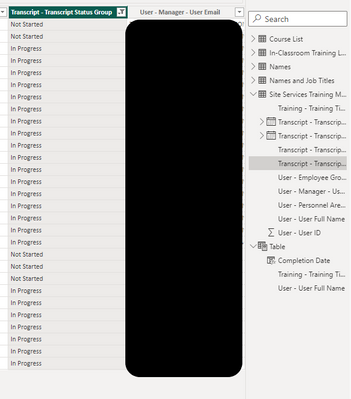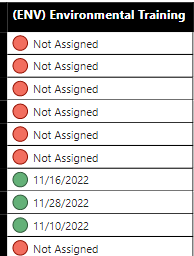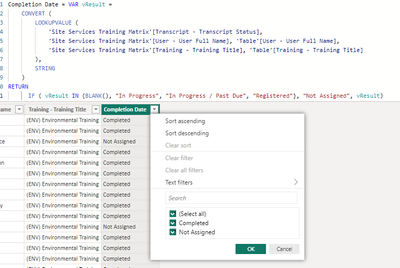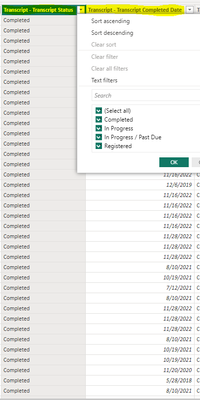FabCon is coming to Atlanta
Join us at FabCon Atlanta from March 16 - 20, 2026, for the ultimate Fabric, Power BI, AI and SQL community-led event. Save $200 with code FABCOMM.
Register now!- Power BI forums
- Get Help with Power BI
- Desktop
- Service
- Report Server
- Power Query
- Mobile Apps
- Developer
- DAX Commands and Tips
- Custom Visuals Development Discussion
- Health and Life Sciences
- Power BI Spanish forums
- Translated Spanish Desktop
- Training and Consulting
- Instructor Led Training
- Dashboard in a Day for Women, by Women
- Galleries
- Data Stories Gallery
- Themes Gallery
- Contests Gallery
- Quick Measures Gallery
- Notebook Gallery
- Translytical Task Flow Gallery
- TMDL Gallery
- R Script Showcase
- Webinars and Video Gallery
- Ideas
- Custom Visuals Ideas (read-only)
- Issues
- Issues
- Events
- Upcoming Events
Calling all Data Engineers! Fabric Data Engineer (Exam DP-700) live sessions are back! Starting October 16th. Sign up.
- Power BI forums
- Forums
- Get Help with Power BI
- DAX Commands and Tips
- Adding conditions to an IF statement for blanks
- Subscribe to RSS Feed
- Mark Topic as New
- Mark Topic as Read
- Float this Topic for Current User
- Bookmark
- Subscribe
- Printer Friendly Page
- Mark as New
- Bookmark
- Subscribe
- Mute
- Subscribe to RSS Feed
- Permalink
- Report Inappropriate Content
Adding conditions to an IF statement for blanks
I have a matrix to show completion dates for trainings for users. On the advice of a solution in this forum, I have cross joined tables and used a DAX formula so that if a cell shows "blank," it means that they were not assigned it. However, my issue is that I need to set a few additional conditions for this, as a blank can also mean a few other things: if a user currently has a training "in progress" or is "registered" but not started. Therefore, I would like the blanks to be transformed to these respective values when this is the case. I believe I just need to add a few extra conditions to my IF statement, but I cannot figure out how, given that I am not a DAX expoert. The screenshots below show my codes, the column I would like to reference, and the table I am trying to use to achieve this.
Table =
CROSSJOIN ( VALUES ( 'Site Services Training Matrix'[User - User Full Name]), VALUES ( 'Site Services Training Matrix'[Training - Training Title] ))
Completion Date = VAR vResult =
CONVERT (
LOOKUPVALUE (
'Site Services Training Matrix'[Transcript - Transcript Completed Date],
'Site Services Training Matrix'[User - User Full Name], 'Table'[User - User Full Name],
'Site Services Training Matrix'[Training - Training Title], 'Table'[Training - Training Title]
),
STRING
)
RETURN
IF ( ISBLANK ( vResult ), "Not Assigned", vResult)
Solved! Go to Solution.
- Mark as New
- Bookmark
- Subscribe
- Mute
- Subscribe to RSS Feed
- Permalink
- Report Inappropriate Content
Figured this out with the help of another user. Thanks for all of the help!
- Mark as New
- Bookmark
- Subscribe
- Mute
- Subscribe to RSS Feed
- Permalink
- Report Inappropriate Content
Figured this out with the help of another user. Thanks for all of the help!
- Mark as New
- Bookmark
- Subscribe
- Mute
- Subscribe to RSS Feed
- Permalink
- Report Inappropriate Content
- Mark as New
- Bookmark
- Subscribe
- Mute
- Subscribe to RSS Feed
- Permalink
- Report Inappropriate Content
I am wondering how I can add the conditions "in progress" or "registered" to the IF ISBLANK statement below?
IF ( ISBLANK ( vResult ), "Not Assigned", vResult)
I only want the cell to display "not assigned' if the user didn't receive the training at all. Otherwise, I need it the cell to read "in progress" or "not started," but I cannot figure out how to write this DAX. It should read from this column:
Currently, the DAX formula is transforming all blanks as shown below, but some cells need to read "in proress" or "not started."
- Mark as New
- Bookmark
- Subscribe
- Mute
- Subscribe to RSS Feed
- Permalink
- Report Inappropriate Content
hi @ld17
change to something like this:
IF ( vResult IN {BLANK(), "in progress", "registered"}, "Not Assigned", vResult)
- Mark as New
- Bookmark
- Subscribe
- Mute
- Subscribe to RSS Feed
- Permalink
- Report Inappropriate Content
Thank you for the response! I tried to add that to my DAX expression, but it did not seem to pull in all the statuses. It seems to only want to give me two:
I guess my issue that I need to reference both of the below highlighted columns in one DAX expression. If a person has completed the training, I want the date to display in the cell of that user's name in my visualization. Otherwise, I would like "in progress," "in progress/past due," or "registered," to display in the cell. But since the date comes from one column (transcript-transcript completed date), and the status comes from a different column ((transcript-transcript status), I am not sure what DAX expression to write to include both.
After some tweaks, I have found that this DAX expression will produce the status, but removes the date since the date is in a separate column:
Completion Date = VAR vResult =
CONVERT (
LOOKUPVALUE (
'Site Services Training Matrix'[Transcript - Transcript Status],
'Site Services Training Matrix'[User - User Full Name], 'Table'[User - User Full Name],
'Site Services Training Matrix'[Training - Training Title], 'Table'[Training - Training Title]
),
STRING
)
RETURN
IF ( ISBLANK ( vResult ), "Not Assigned", vResult)
And this, the original I was working with, shows the date and "not assigned," but I cannot figure out how to get it to grab the other statues ("in progress, "in progress / past due," "or registered," since they are in a different column:
Completion Date = VAR vResult =
CONVERT (
LOOKUPVALUE (
'Site Services Training Matrix'[Transcript - Transcript Completed Date],
'Site Services Training Matrix'[User - User Full Name], 'Table'[User - User Full Name],
'Site Services Training Matrix'[Training - Training Title], 'Table'[Training - Training Title]
),
STRING
)
RETURN
IF ( ISBLANK ( vResult ), "Not Assigned", vResult)
Helpful resources

FabCon Global Hackathon
Join the Fabric FabCon Global Hackathon—running virtually through Nov 3. Open to all skill levels. $10,000 in prizes!

Power BI Monthly Update - September 2025
Check out the September 2025 Power BI update to learn about new features.