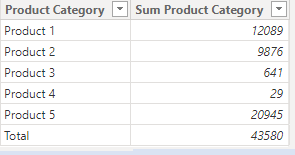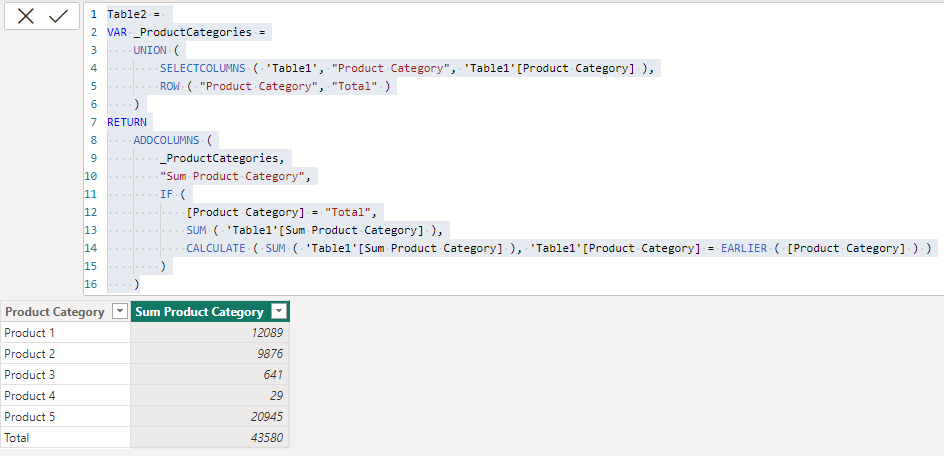Fabric Data Days starts November 4th!
Advance your Data & AI career with 50 days of live learning, dataviz contests, hands-on challenges, study groups & certifications and more!
Get registered- Power BI forums
- Get Help with Power BI
- Desktop
- Service
- Report Server
- Power Query
- Mobile Apps
- Developer
- DAX Commands and Tips
- Custom Visuals Development Discussion
- Health and Life Sciences
- Power BI Spanish forums
- Translated Spanish Desktop
- Training and Consulting
- Instructor Led Training
- Dashboard in a Day for Women, by Women
- Galleries
- Data Stories Gallery
- Themes Gallery
- Contests Gallery
- QuickViz Gallery
- Quick Measures Gallery
- Visual Calculations Gallery
- Notebook Gallery
- Translytical Task Flow Gallery
- TMDL Gallery
- R Script Showcase
- Webinars and Video Gallery
- Ideas
- Custom Visuals Ideas (read-only)
- Issues
- Issues
- Events
- Upcoming Events
Get Fabric Certified for FREE during Fabric Data Days. Don't miss your chance! Request now
- Power BI forums
- Forums
- Get Help with Power BI
- DAX Commands and Tips
- Add a "Total" value in a table with product catego...
- Subscribe to RSS Feed
- Mark Topic as New
- Mark Topic as Read
- Float this Topic for Current User
- Bookmark
- Subscribe
- Printer Friendly Page
- Mark as New
- Bookmark
- Subscribe
- Mute
- Subscribe to RSS Feed
- Permalink
- Report Inappropriate Content
Add a "Total" value in a table with product categories
Dear community
I am looking for a way to get a table with the total sales of the product categories and a "Total" row with the sum of all the total sales of each product categories (see the prefered outcome below > Table 1)
Table 1: Prefered outcome
Currently the table contains only the product categories (see the screenshot below > Table 2)
Table 2: Current table
To calculate the total I intend to create a new table with the following DAX script, which generates unfortunately not the expected outcome:
CategoriesWithTotals =
--This script creates a table with the product categories from the Product Category
VAR _ProductCategories =
DISTINCT(
UNION(
SUMMARIZE('Test Data (3)', 'Test Data (3)'[Product Category]),
DATATABLE("Product Category", STRING, {{"Total"}} --Create a table with the data type "STRING"
)
)
)
VAR _TotalSum =
SUMX('Test Data (3)',[Total])
VAR _SetTotal =
SWITCH(
TRUE(),
_ProductCategories <> "Total", 123,
_ProductCategories = "Total", SUMX('Test Data (3)',[Total]),
BLANK()
)
Return
ADDCOLUMNS(
_ProductCategories,
"Total", _TotalSum
)Thank you for your support.
Solved! Go to Solution.
- Mark as New
- Bookmark
- Subscribe
- Mute
- Subscribe to RSS Feed
- Permalink
- Report Inappropriate Content
Hi @MakZH ,
Please try this:
Table2 =
VAR _ProductCategories =
UNION (
SELECTCOLUMNS ( 'Table1', "Product Category", 'Table1'[Product Category] ),
ROW ( "Product Category", "Total" )
)
RETURN
ADDCOLUMNS (
_ProductCategories,
"Sum Product Category",
IF (
[Product Category] = "Total",
SUM ( 'Table1'[Sum Product Category] ),
CALCULATE ( SUM ( 'Table1'[Sum Product Category] ), 'Table1'[Product Category] = EARLIER ( [Product Category] ) )
)
)
Best Regards,
Gao
Community Support Team
If there is any post helps, then please consider Accept it as the solution to help the other members find it more quickly. If I misunderstand your needs or you still have problems on it, please feel free to let us know. Thanks a lot!
How to get your questions answered quickly -- How to provide sample data in the Power BI Forum
- Mark as New
- Bookmark
- Subscribe
- Mute
- Subscribe to RSS Feed
- Permalink
- Report Inappropriate Content
Thank you Gao, this works perfectly 🙂
I also had a similar approach, first to create a calculated table with the following script
CategoriesWithTotals =
--This script creates a table with the product categories from the Product Category
DISTINCT(
UNION(
SUMMARIZE('Test Data (3)', 'Test Data (3)'[Product Category]),
DATATABLE("Product Category", STRING, {{"Total"}} --Create a table with the data type "STRING"
)
)
)
and then create a measure for the totals
Average Selling Price incl Total =
Var Total =
CALCULATE(SUMX('Test Data (3)', [Total]), ALL(CategoriesWithTotals[Product Category]))
RETURN
IF (
SELECTEDVALUE(CategoriesWithTotals[Product Category])="Total",
Total,
SUMX('Test Data (3)', [Total])
)- Mark as New
- Bookmark
- Subscribe
- Mute
- Subscribe to RSS Feed
- Permalink
- Report Inappropriate Content
Hi @MakZH ,
Please try this:
Table2 =
VAR _ProductCategories =
UNION (
SELECTCOLUMNS ( 'Table1', "Product Category", 'Table1'[Product Category] ),
ROW ( "Product Category", "Total" )
)
RETURN
ADDCOLUMNS (
_ProductCategories,
"Sum Product Category",
IF (
[Product Category] = "Total",
SUM ( 'Table1'[Sum Product Category] ),
CALCULATE ( SUM ( 'Table1'[Sum Product Category] ), 'Table1'[Product Category] = EARLIER ( [Product Category] ) )
)
)
Best Regards,
Gao
Community Support Team
If there is any post helps, then please consider Accept it as the solution to help the other members find it more quickly. If I misunderstand your needs or you still have problems on it, please feel free to let us know. Thanks a lot!
How to get your questions answered quickly -- How to provide sample data in the Power BI Forum
- Mark as New
- Bookmark
- Subscribe
- Mute
- Subscribe to RSS Feed
- Permalink
- Report Inappropriate Content
Thank you Gao, this works perfectly 🙂
I also had a similar approach, first to create a calculated table with the following script
CategoriesWithTotals =
--This script creates a table with the product categories from the Product Category
DISTINCT(
UNION(
SUMMARIZE('Test Data (3)', 'Test Data (3)'[Product Category]),
DATATABLE("Product Category", STRING, {{"Total"}} --Create a table with the data type "STRING"
)
)
)
and then create a measure for the totals
Average Selling Price incl Total =
Var Total =
CALCULATE(SUMX('Test Data (3)', [Total]), ALL(CategoriesWithTotals[Product Category]))
RETURN
IF (
SELECTEDVALUE(CategoriesWithTotals[Product Category])="Total",
Total,
SUMX('Test Data (3)', [Total])
)Helpful resources

Fabric Data Days
Advance your Data & AI career with 50 days of live learning, contests, hands-on challenges, study groups & certifications and more!

Power BI Monthly Update - October 2025
Check out the October 2025 Power BI update to learn about new features.

| User | Count |
|---|---|
| 8 | |
| 6 | |
| 4 | |
| 4 | |
| 4 |
| User | Count |
|---|---|
| 25 | |
| 17 | |
| 8 | |
| 8 | |
| 7 |