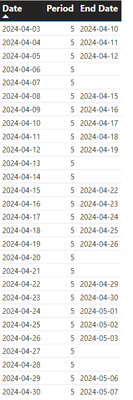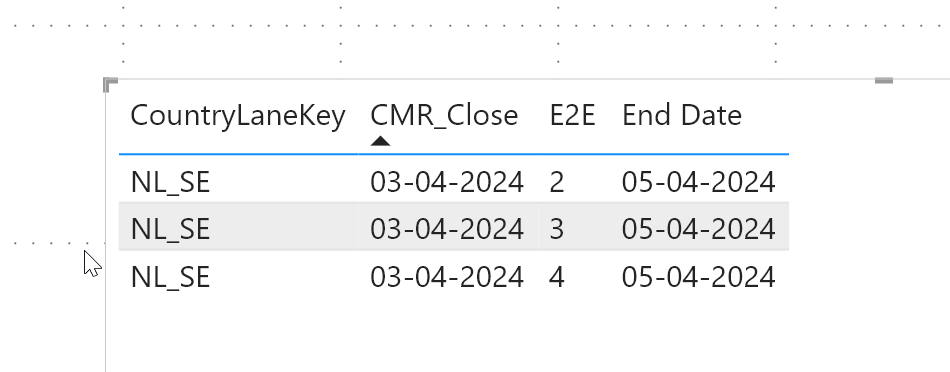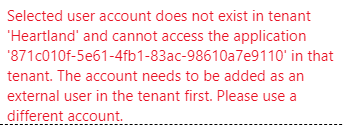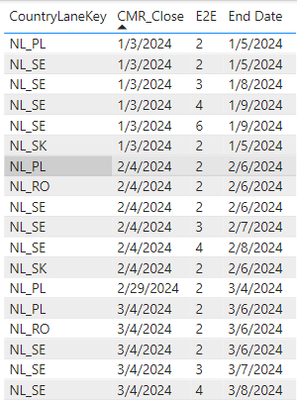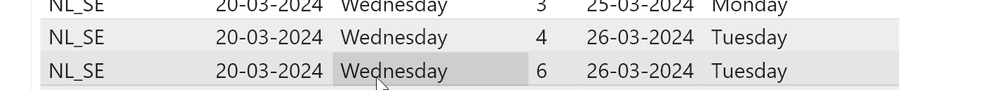New Offer! Become a Certified Fabric Data Engineer
Check your eligibility for this 50% exam voucher offer and join us for free live learning sessions to get prepared for Exam DP-700.
Get Started- Power BI forums
- Get Help with Power BI
- Desktop
- Service
- Report Server
- Power Query
- Mobile Apps
- Developer
- DAX Commands and Tips
- Custom Visuals Development Discussion
- Health and Life Sciences
- Power BI Spanish forums
- Translated Spanish Desktop
- Training and Consulting
- Instructor Led Training
- Dashboard in a Day for Women, by Women
- Galleries
- Community Connections & How-To Videos
- COVID-19 Data Stories Gallery
- Themes Gallery
- Data Stories Gallery
- R Script Showcase
- Webinars and Video Gallery
- Quick Measures Gallery
- 2021 MSBizAppsSummit Gallery
- 2020 MSBizAppsSummit Gallery
- 2019 MSBizAppsSummit Gallery
- Events
- Ideas
- Custom Visuals Ideas
- Issues
- Issues
- Events
- Upcoming Events
Don't miss out! 2025 Microsoft Fabric Community Conference, March 31 - April 2, Las Vegas, Nevada. Use code MSCUST for a $150 discount. Prices go up February 11th. Register now.
- Power BI forums
- Forums
- Get Help with Power BI
- DAX Commands and Tips
- Re: Add X network days to start date
- Subscribe to RSS Feed
- Mark Topic as New
- Mark Topic as Read
- Float this Topic for Current User
- Bookmark
- Subscribe
- Printer Friendly Page
- Mark as New
- Bookmark
- Subscribe
- Mute
- Subscribe to RSS Feed
- Permalink
- Report Inappropriate Content
Add X network days to start date
Hi
Im working on a forecast model, where I have a start date and a amount of working days to completion.
Could be
StartDate
18-04-2024
Exptected Task Working Days :
5
Would expect it to return 25-04-2024.
And I cannot find a good day to do it?
- Mark as New
- Bookmark
- Subscribe
- Mute
- Subscribe to RSS Feed
- Permalink
- Report Inappropriate Content
hi, @DennisSchlein
Sorry for late reply i am working on it
Try below measure
result =
var a = CALENDAR(MIN('sample'[CMR_Close])+1,MIN('sample'[CMR_Close])+MIN('sample'[E2E])*2)
var b = ADDCOLUMNS(a,"week",IF(WEEKDAY([Date],2) in {6,7},0,1))
var c = ADDCOLUMNS(b,"rank",var c1=SUMX(FILTER(b,[Date]<=EARLIER([Date])),[week]) RETURN IF(WEEKDAY([Date],2) in {6,7},0,c1))
var d = MAXX(FILTER(c,[rank]=MIN('sample'[E2E])+0),[Date])
var e= CONCATENATEX(c,[rank]," , ",[Date])
RETURN
d
If there is any post helps, then please consider Accept it as the solution to help the other members find it more quickly.
- Mark as New
- Bookmark
- Subscribe
- Mute
- Subscribe to RSS Feed
- Permalink
- Report Inappropriate Content
Hi @DennisSchlein ,
Thanks for the reply fom @Dangar332 .
Here is how I did it:
This is my orignal data:
|
Date |
Period |
|
2024-04-01 |
5 |
|
2024-04-02 |
5 |
|
2024-04-03 |
5 |
|
2024-04-04 |
5 |
|
2024-04-05 |
5 |
|
2024-04-06 |
5 |
|
2024-04-07 |
5 |
|
2024-04-08 |
5 |
|
2024-04-09 |
5 |
|
2024-04-10 |
5 |
|
2024-04-11 |
5 |
|
2024-04-12 |
5 |
|
2024-04-13 |
5 |
|
2024-04-14 |
5 |
|
2024-04-15 |
5 |
|
2024-04-16 |
5 |
|
2024-04-17 |
5 |
|
2024-04-18 |
5 |
|
2024-04-19 |
5 |
|
2024-04-20 |
5 |
|
2024-04-21 |
5 |
|
2024-04-22 |
5 |
|
2024-04-23 |
5 |
|
2024-04-24 |
5 |
|
2024-04-25 |
5 |
|
2024-04-26 |
5 |
|
2024-04-27 |
5 |
|
2024-04-28 |
5 |
|
2024-04-29 |
5 |
|
2024-04-30 |
5 |
Created a calculated column:
End Date =
IF (
NOT WEEKDAY (
DATE ( YEAR ( 'DateTable'[Date] ), MONTH ( 'DateTable'[Date] ), DAY ( 'DateTable'[Date] ) ),
2
)
IN { 6, 7 },
DATE ( YEAR ( 'DateTable'[Date] ), MONTH ( 'DateTable'[Date] ), DAY ( 'DateTable'[Date] ) + 'DateTable'[Period] + 2 )
)
The final page effect is as follows:
pbix file is attached.
If this does not meet your expected results, perhaps you could provide me with your pbix file? Remember not to log into your account on Power BI Desktop when uploading the pbix file.
Best Regards,
Yang
Community Support Team
If there is any post helps, then please consider Accept it as the solution to help the other members find it more quickly.
If I misunderstand your needs or you still have problems on it, please feel free to let us know. Thanks a lot!
- Mark as New
- Bookmark
- Subscribe
- Mute
- Subscribe to RSS Feed
- Permalink
- Report Inappropriate Content
Hi @v-huijiey-msft
You model does it as i expect mine to.
But I can have different period values per day, depending on tast type.
I tried adding a modified logic from yours into my model, but its not quite right.
(it sayd The file type .pbix is not supported? When trying to add it here?
Added a sample file to my power bi space.
app.powerbi.com - Pbix link
- Mark as New
- Bookmark
- Subscribe
- Mute
- Subscribe to RSS Feed
- Permalink
- Report Inappropriate Content
Hi @DennisSchlein ,
I can not open the pbix link you shared, maybe you can upload it somewhere else? Like Google Drive, Onedrive or Dropbox?
Please remember not to log in to your account in Power BI Desktop when uploading pbix file.
Best Regards,
Yang
Community Support Team
If there is any post helps, then please consider Accept it as the solution to help the other members find it more quickly.
If I misunderstand your needs or you still have problems on it, please feel free to let us know. Thanks a lot!
- Mark as New
- Bookmark
- Subscribe
- Mute
- Subscribe to RSS Feed
- Permalink
- Report Inappropriate Content
Hi
I give full access to the foler, to this onedrive folder with the sample file.
Onedrive Sample File
Thank you for the effort! 🙂
- Mark as New
- Bookmark
- Subscribe
- Mute
- Subscribe to RSS Feed
- Permalink
- Report Inappropriate Content
Hi @DennisSchlein ,
Please try this new syntax:
End Date =
VAR _date = DATE(YEAR('sample'[CMR_Close]),MONTH('sample'[CMR_Close]),DAY('sample'[CMR_Close])+'sample'[E2E])
VAR _dateadd2 = DATE(YEAR('sample'[CMR_Close]),MONTH('sample'[CMR_Close]),DAY('sample'[CMR_Close])+'sample'[E2E])+2
RETURN
IF(WEEKDAY(_date,2)IN{6,7},_dateadd2,_date)
The visual effect of the page is as follows:
pbix file is attached.
If you have any further questions please feel free to contact me.
Best Regards,
Yang
Community Support Team
If there is any post helps, then please consider Accept it as the solution to help the other members find it more quickly.
If I misunderstand your needs or you still have problems on it, please feel free to let us know. Thanks a lot!
- Mark as New
- Bookmark
- Subscribe
- Mute
- Subscribe to RSS Feed
- Permalink
- Report Inappropriate Content
Hi @v-huijiey-msft
It's close, but there are some odd ones. As shows in the picture the same startdate with 2 different E2E values returns the same date?
Thank you for the effort
- Mark as New
- Bookmark
- Subscribe
- Mute
- Subscribe to RSS Feed
- Permalink
- Report Inappropriate Content
Helpful resources

Join us at the Microsoft Fabric Community Conference
March 31 - April 2, 2025, in Las Vegas, Nevada. Use code MSCUST for a $150 discount!

Power BI Monthly Update - January 2025
Check out the January 2025 Power BI update to learn about new features in Reporting, Modeling, and Data Connectivity.

| User | Count |
|---|---|
| 17 | |
| 12 | |
| 10 | |
| 8 | |
| 6 |
| User | Count |
|---|---|
| 24 | |
| 13 | |
| 12 | |
| 12 | |
| 10 |