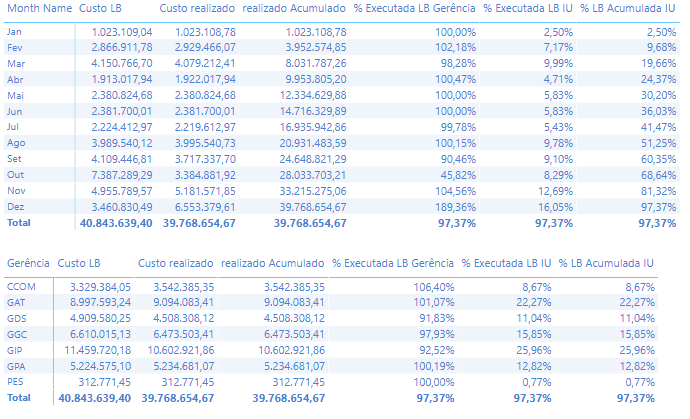FabCon is coming to Atlanta
Join us at FabCon Atlanta from March 16 - 20, 2026, for the ultimate Fabric, Power BI, AI and SQL community-led event. Save $200 with code FABCOMM.
Register now!- Power BI forums
- Get Help with Power BI
- Desktop
- Service
- Report Server
- Power Query
- Mobile Apps
- Developer
- DAX Commands and Tips
- Custom Visuals Development Discussion
- Health and Life Sciences
- Power BI Spanish forums
- Translated Spanish Desktop
- Training and Consulting
- Instructor Led Training
- Dashboard in a Day for Women, by Women
- Galleries
- Data Stories Gallery
- Themes Gallery
- Contests Gallery
- QuickViz Gallery
- Quick Measures Gallery
- Visual Calculations Gallery
- Notebook Gallery
- Translytical Task Flow Gallery
- TMDL Gallery
- R Script Showcase
- Webinars and Video Gallery
- Ideas
- Custom Visuals Ideas (read-only)
- Issues
- Issues
- Events
- Upcoming Events
The Power BI Data Visualization World Championships is back! Get ahead of the game and start preparing now! Learn more
- Power BI forums
- Forums
- Get Help with Power BI
- DAX Commands and Tips
- Accumulating values from the line context
- Subscribe to RSS Feed
- Mark Topic as New
- Mark Topic as Read
- Float this Topic for Current User
- Bookmark
- Subscribe
- Printer Friendly Page
- Mark as New
- Bookmark
- Subscribe
- Mute
- Subscribe to RSS Feed
- Permalink
- Report Inappropriate Content
Accumulating values from the line context
Hello, everyone!! I would like to share an issue i am facing with no solution so far. It would be glad with any help 🙂
I have a table that shows the accumulate and the percentage accumulated over months. I also have a table that gets the values by Gerência. As the image below shows:
When i click any line from the Gerência column the top table keeps the total value of [Custo LB Fixa] to get the percentages of measures 3 and 4. As the image shows:
I would like to know if i could in the same measure (measure 4) change the filter context to row context.
Being specific: I would like to filter the accumulate over the months also by gerencia. So the total would change when i filter from the Sum of all [Custo LB] to the [Custo LB] of the Gerência. Without changing the total from [Custo LB] when it is not filtered.
I would like to do this because i have a chart that i dont want to mess up and i would like the chart to filter by the total of gerencia and not the whole total as it is doing right now.
I am using four measures, listed below with comments:
//Measure 1: accumulates [Custo realizado] over months
realizado Acumulado =
Calculate([Custo realizado],
filter(
all('CalendarioDAX'),
'CalendarioDAX'[Data]<=max('CalendarioDAX'[Data])
)
)
//Measure 2: divides [Custo realizado] over [Custo LB] to get the percentage by gerência from its [Custo LB]
% Executada LB Gerência = Divide([Custo realizado],[Custo LB],0)
// Measure 3: that divides [Custo realizado] over [Custo LB Fixa] to get the percentage by gerência from the total [Custo LB]. [Custo LB Fixa] is the [Custo LB] with all
% Executada LB IU = Divide([Custo realizado],[Custo LB Fixa],0)
// Measure 4: accumulates the percentages over the months
% LB Acumulada IU =
Calculate([% Executada LB IU],
filter(all(CalendarioDAX),
CalendarioDAX[Data]<=max(CalendarioDAX[Data])
)
)
//CalendarioDax is the name of the calendar table.
// [Custo realizado], [Custo LB] and [Custo LB Fixa] are simple sum measures.
Well, i hope i was clear in my explanation. Sorry about any english mistakes.
Solved! Go to Solution.
- Mark as New
- Bookmark
- Subscribe
- Mute
- Subscribe to RSS Feed
- Permalink
- Report Inappropriate Content
@renmello The Simple SUM with ALL for [Custo LB Fixa] is what you need to fix. This is the only measure you didn't provide DAX for, but you need to replace ALL() with ALLSELECTED(Table[Gerencia]) if I am understanding correctly (or experiment with changing this measure).
// Measure 3: that divides [Custo realizado] over [Custo LB Fixa] to get the percentage by gerência from the total [Custo LB]. [Custo LB Fixa] is the [Custo LB] with all
% Executada LB IU = Divide([Custo realizado],[Custo LB Fixa],0)
Please @mention me in your reply if you want a response.
Copying DAX from this post? Click here for a hack to quickly replace it with your own table names
Has this post solved your problem? Please Accept as Solution so that others can find it quickly and to let the community know your problem has been solved.
If you found this post helpful, please give Kudos C
I work as a Microsoft trainer and consultant, specialising in Power BI and Power Query.
www.excelwithallison.com
- Mark as New
- Bookmark
- Subscribe
- Mute
- Subscribe to RSS Feed
- Permalink
- Report Inappropriate Content
Hey, thanks for the solution. Sorry it took this long to answer this topic, i was able to test it just yesterday. Again, thanks for your help and attention!
- Mark as New
- Bookmark
- Subscribe
- Mute
- Subscribe to RSS Feed
- Permalink
- Report Inappropriate Content
@renmello The Simple SUM with ALL for [Custo LB Fixa] is what you need to fix. This is the only measure you didn't provide DAX for, but you need to replace ALL() with ALLSELECTED(Table[Gerencia]) if I am understanding correctly (or experiment with changing this measure).
// Measure 3: that divides [Custo realizado] over [Custo LB Fixa] to get the percentage by gerência from the total [Custo LB]. [Custo LB Fixa] is the [Custo LB] with all
% Executada LB IU = Divide([Custo realizado],[Custo LB Fixa],0)
Please @mention me in your reply if you want a response.
Copying DAX from this post? Click here for a hack to quickly replace it with your own table names
Has this post solved your problem? Please Accept as Solution so that others can find it quickly and to let the community know your problem has been solved.
If you found this post helpful, please give Kudos C
I work as a Microsoft trainer and consultant, specialising in Power BI and Power Query.
www.excelwithallison.com
Helpful resources

Power BI Monthly Update - November 2025
Check out the November 2025 Power BI update to learn about new features.

Fabric Data Days
Advance your Data & AI career with 50 days of live learning, contests, hands-on challenges, study groups & certifications and more!

| User | Count |
|---|---|
| 21 | |
| 10 | |
| 9 | |
| 4 | |
| 4 |
| User | Count |
|---|---|
| 35 | |
| 31 | |
| 19 | |
| 13 | |
| 10 |